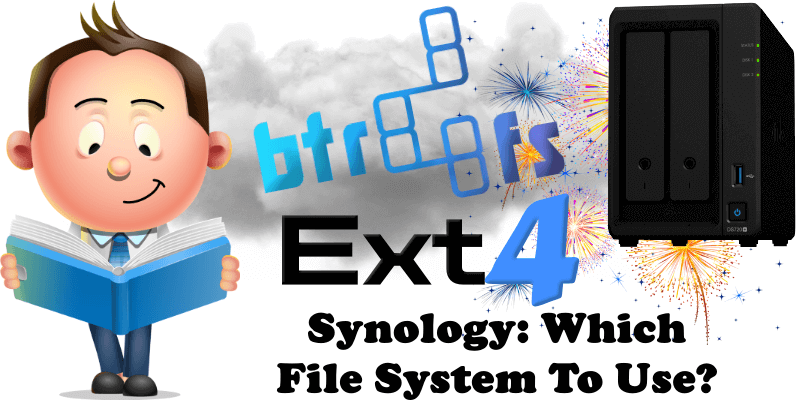
Which file system to use on your Synology NAS? There are two options, depending on DS model – EXT4 or BTRFS. Once again, Synology NAS provides a Knowledge Base article to help you choose. For most general purposes, BTRFS is the best choice; where performance is paramount, EXT4. For example, the two “Crucial” SSD’s that I use for my website are formatted in BTRFS, but the best choice is EXT4 if you use Synology for web server application – for example, running a WordPress website, Surveillance Station etc. In the screenshot below, you can see the difference between the BTRFS and EXT4 file systems.
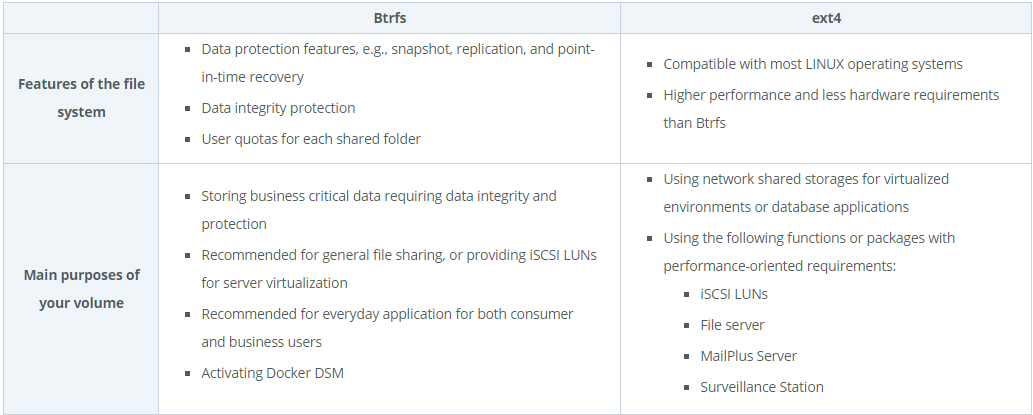
To check whether your model supports BTRFS, see this Synology guide.
How do I create a BTRFS volume on my Synology NAS? Open Storage Manager and create a new volume. You will be prompted to choose a file system (btrfs or ext4) during the creation process.
How do I create a EXT4 volume on my Synology NAS? Open Storage Manager and create a new volume. You will be prompted to choose a file system (btrfs or ext4) during the creation process.
Do I need to configure anything special to take advantage of the data integrity features of Btrfs? The metadata mirroring and checksum features are enabled by default on all Btrfs volumes. For files, the copy-on-write and checksum features are enabled by default, but can be switched off for best performance.
📝Note: for general use, set it to BTRFS and for web server application set it to EXT4.
This post was updated on Thursday / June 26th, 2025 at 2:58 AM
