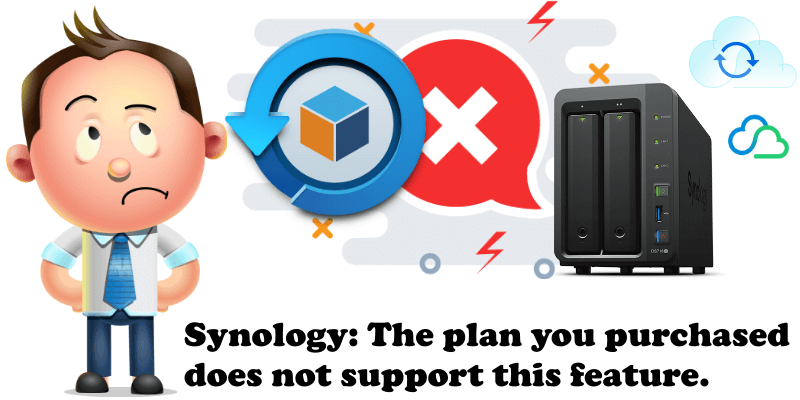
Hey folks! I have purchased the 100 GB 1-year plan and now I have a 30-day free trial period before I am charged for the first year. When I go to Hyper Backup app settings on my Synology Nas, I can’t click on Rotation. I see the text (Rotation) in a light grey color and when I hover my mouse over it I get the following message: The plan you purchased does not support this feature. When I created a new data backup task using the Hyper Backup app connected to the Synology C2 cloud, the app did not ask me for confirmation of the Rotation settings. This problem includes 3 related problems:
- I can’t modify any settings on “Rotation” because the error message on mouse hover is clear: The plan you purchased does not support this feature.
- When I explore my backup data, Rotation is automatically activated. I tried to make 5 backups one after the other by modifying some files in one folder, but on the Synology C2 cloud only the last saved data is saved. I don’t have 5 different copies like I should, just one. So I suppose the Rotation is active even if I don’t have access to the settings. WOW…what a glitch…
- I want to deactivate the Rotation option but I simply can’t.
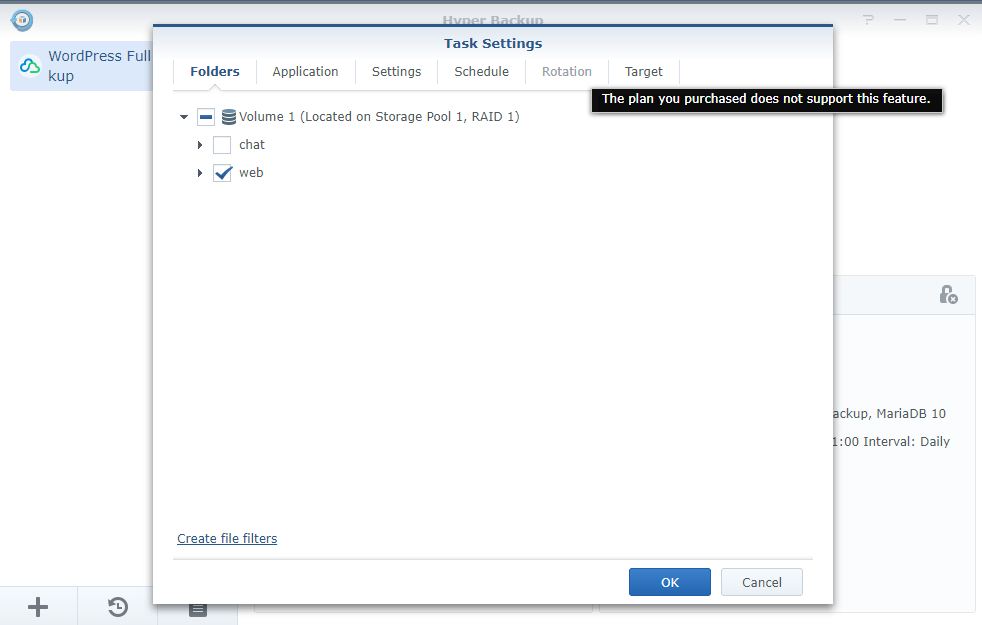
Every task I created on the Synology C2 cloud doesn’t have any option to deactivate or activate the Rotation. I think there’s a bug or something weird. I have no problem using local USB or DROPBOX cloud or anything else; the problem is only on Synology C2 cloud. There’s probably some C2 Trial period protection or something. Or the Hyper Backup app may have some bugs when it’s connected to Synology C2 cloud. When I find the answer to this problem, I’ll update this article so stay tuned!
Update: 8.06.2019
After contacting Synology through their support channel they answer to me:
Please note that you can’t change the retention settings in C2 Backup Plan I. Also the default retention of Plan I can’t be disabled, because the older versions won’t be calculated to your storage use.
- Plan I offers daily backup with regular retention to protect your data with 11 backup versions for the past 30 days. Regardless of the number of backup versions, only the source data size on your Synology NAS will be calculated into your storage usage on C2 cloud.
Personal consideration: Synology C2 was not designed for users who use web-hosting like me. Remember this blog is hosted from home on Synology Nas DS718+. I have lost important data because the files have been rewritten. If i make a backup now at 9.00 pm and make other backup at 10.00 pm and other at the 11.00 pm in the same day, the Synology C2 will broke the first backup at 9.00 pm! But if I want back all files and configuration of that precise time (9.00 pm) i just lose it…forever. Synology in this case has not thought about who is updating their blog, because we all know that we need a lot of backup copies to make sure our hard work is safe. I forgot to mention why on the one hand I talk about “rotation” and on the other Synology answers me with the term “retention” I just don’t understand this creates confusion.
This post was updated on Tuesday / August 6th, 2019 at 2:52 PM
