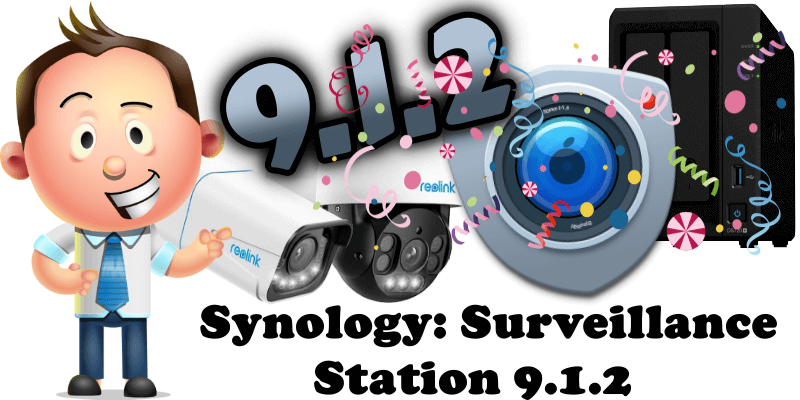
The new Synology Surveillance Station package is finally out. Let’s talk about Surveillance Station 9.1.2-10854. What is special about this version compared to the others? A new feature I personally found extremely important: support for playing the H.265 video format when using hardware acceleration in Google Chrome. My RLC-811A Reolink cameras are using the H.265 video format, and the web browser version of Surveillance Station did not allow real-time video to be viewed via monitor center if your cameras were running the H.265 video format (only the H.264 video format was supported). So I was forced to install the desktop version of Surveillance Station for this. Now, with the new Surveillance Station and the latest Chrome browser, you can view your cameras feed via Monitor Center in real-time, via your browser, without the need for the Surveillance Station desktop version.
STEP 1
Download the latest Synology Surveillance Station 9.1.2-10854 for your NAS or NVR from the official Synology archive by clicking the blue link below.
STEP 2
Click on Package Center, then Manual Install. Select the file you have previously downloaded at STEP 1 then click Next. Follow the instructions in the image below.
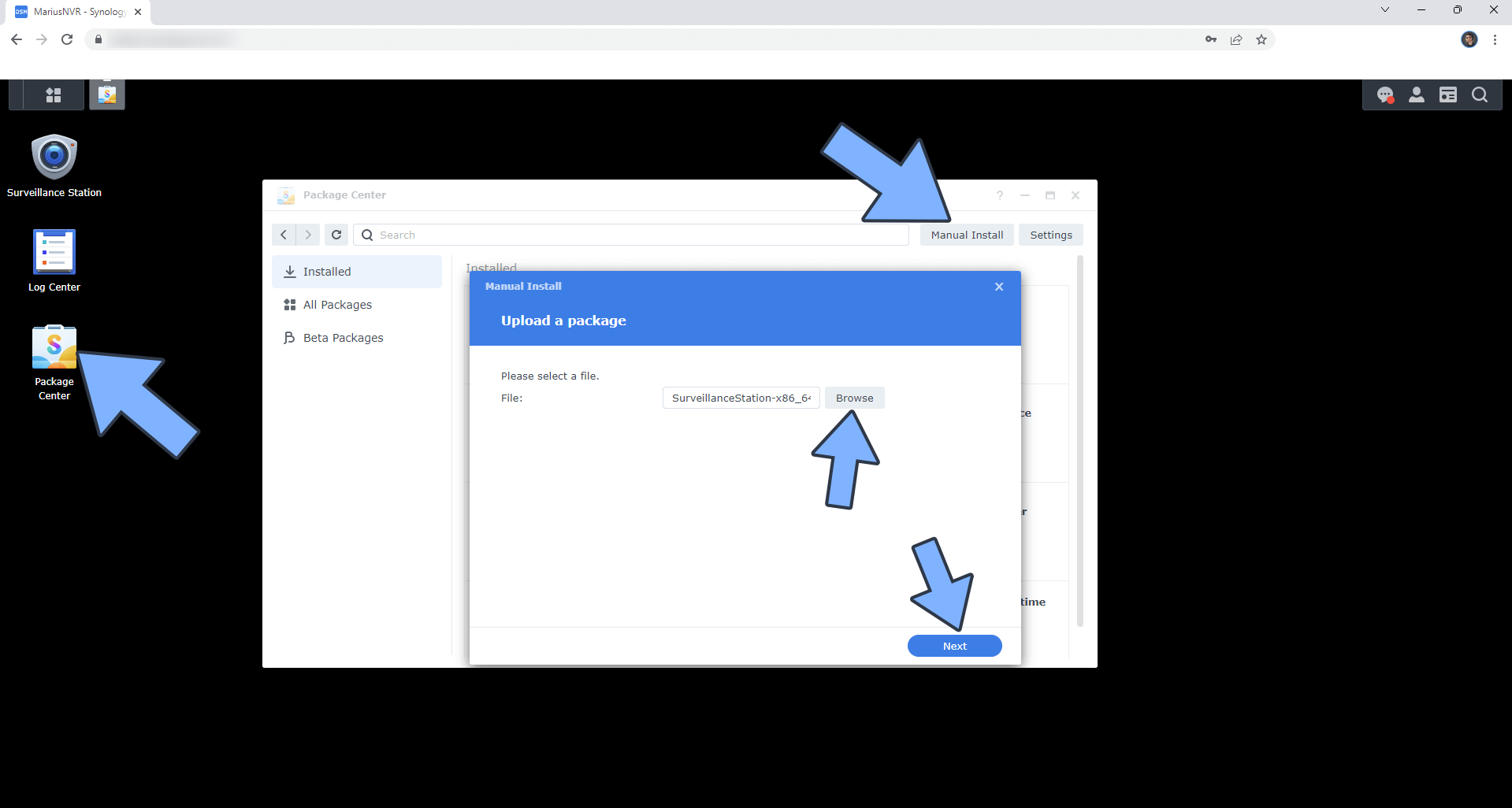
STEP 3
After you have installed the new Surveillance Station 9.1.2-10854, launch it. At the top right of the page click on the user profile icon then Personal. Follow the instructions in the image below.
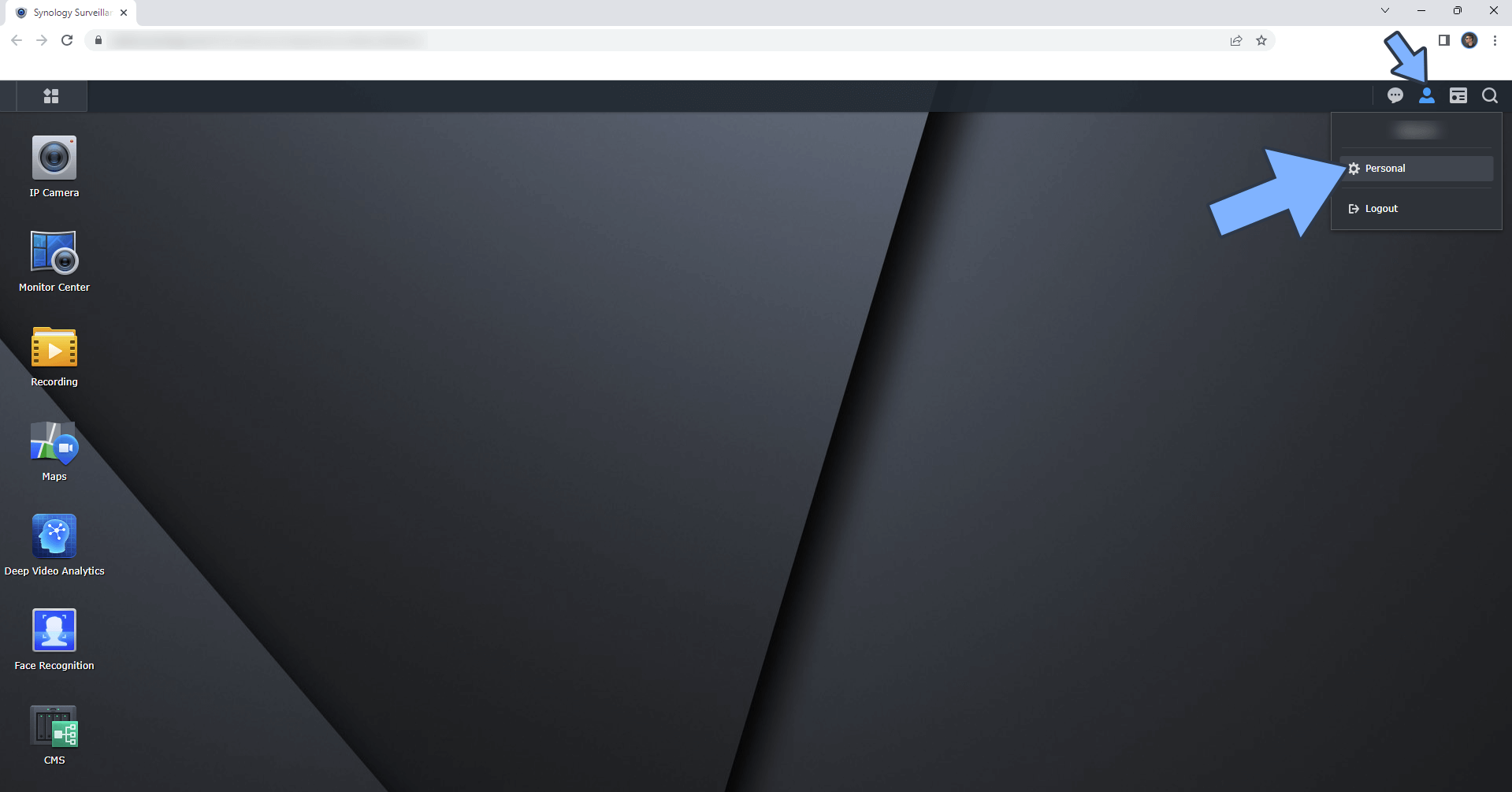
STEP 4
A new window will open. On the left sidebar click Advanced then check “Display H.265 video when using hardware acceleration in Google Chrome“. Click Apply. Follow the instructions in the image below.
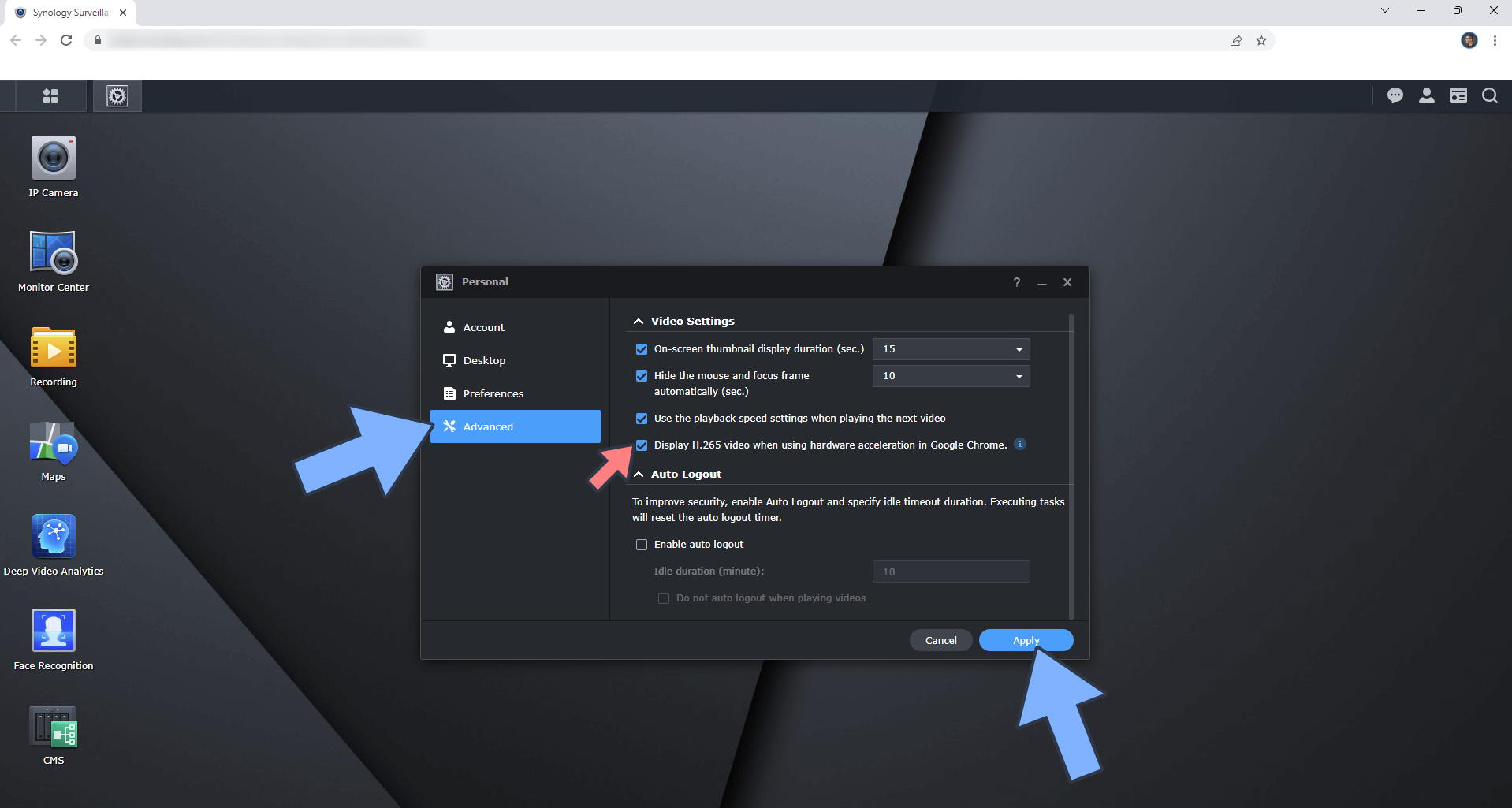
STEP 5
Now you can open Monitor Center to view your cameras feed in real-time via the Chrome web browser, even if your cameras are using the H.265 video format!
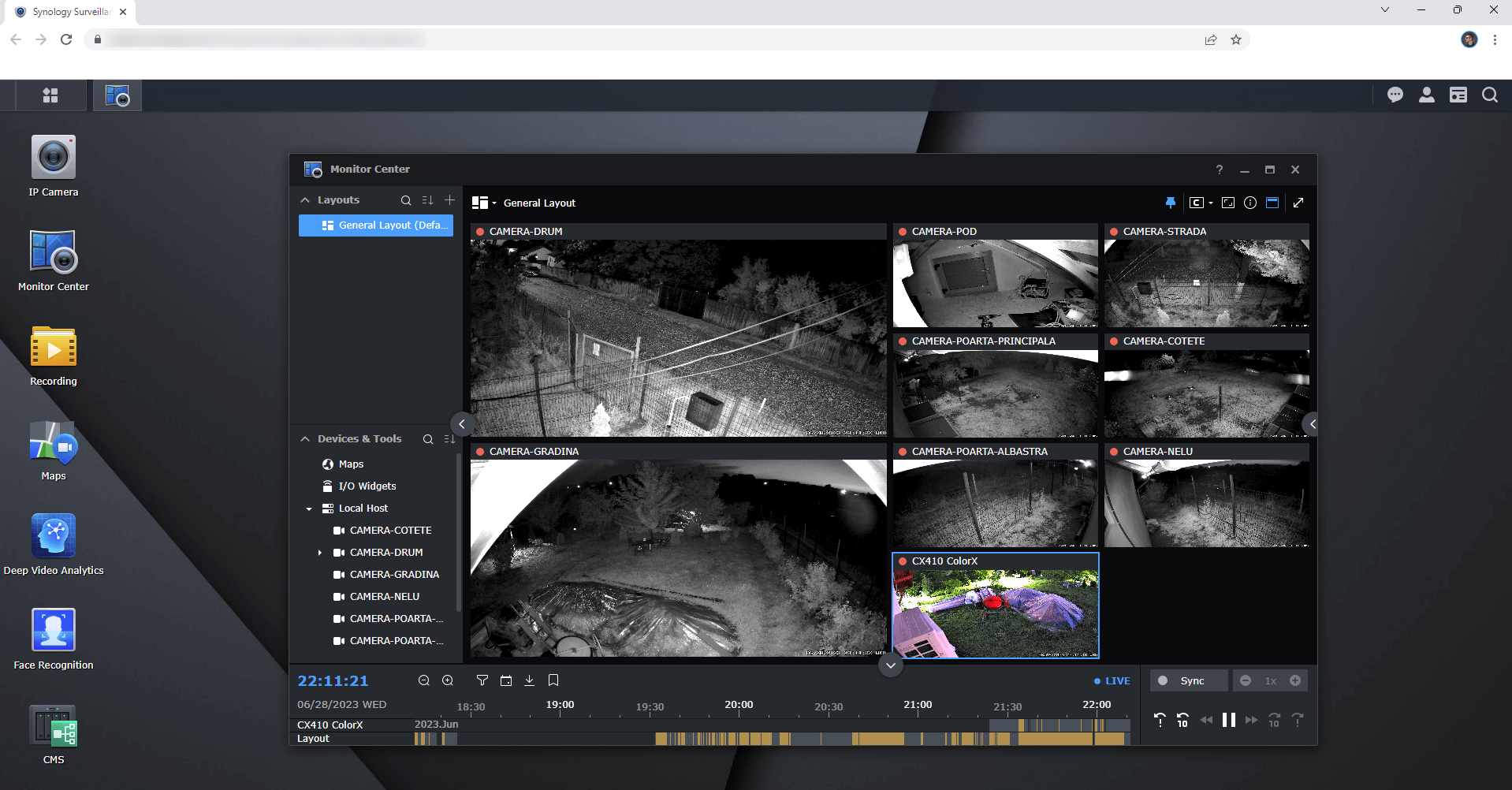
This post was updated on Monday / July 3rd, 2023 at 4:19 PM
