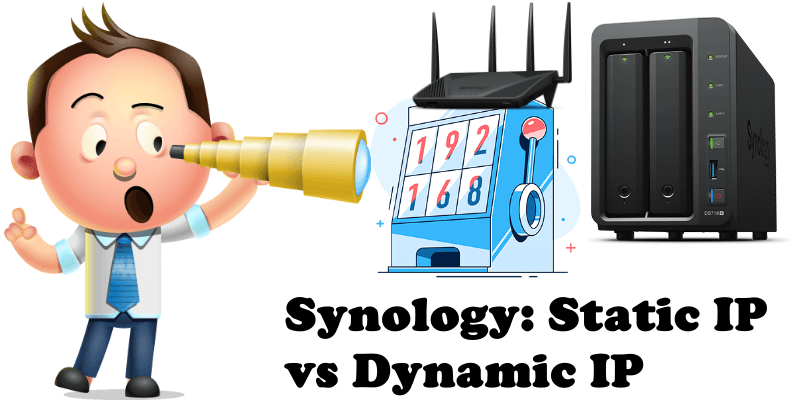
If you have a Synology NAS or Synology Router, you need to know the difference between a Static IP, a Dynamic IP and a Private IP address. Every device on a computer network has an IP (Internet Protocol) address. It’s just like a phone or house number, telling other computers how it can be reached. Your router assigns a new IP address to every new device that joins the network.
What is a Static IP Address?
A static IP address (also known as a fixed IP address) is simply a numerical address that never changes. This IP is the one that the world sees, website, or public-facing web-connected thing will have one. If you ask Google “What is my IP address?”, it’ll tell you what your public IP address is, as given to you by your ISP. What is ISP? An Internet Service Provider is an organization that provides services for accessing, using, or participating in the Internet.
What is a Dynamic IP Address?
Dynamic means “constantly changing.” The prefix “dyna” means power. However, dynamic IP addresses aren’t more powerful, but they can change (or be changed if you reboot your router). Most IP addresses assigned today by Internet Service Providers all around the world are dynamic IP addresses. It’s more cost effective for the ISP and you. A Static IP costs more, but helps you if you have a Synology NAS.
What is a Private IP Address?
Private IPs, which are only used on your home network, are automatically assigned by your router. Even if you only have one computer, it will have a private IP address assigned by your router. Private IP addresses cannot be routed over the Internet and are strictly for private use. They look exactly the same: four numbers up to 255, with a period in between. There are a few possible ranges of private IP addresses, but for most home users a private IP will look something like this: 192.168.*.* or 10.0.*.* (where * can be any number). Your router itself has an IP address too, likely 192.168.0.1 or 192.168.1.0 Your home computers/laptops/tablets or mobile phones might then be anything in the range of 192.168.0.2 to 192.168.0.254. Most routers will just assign internal addresses on a first come, first served basis. How does it work? The first computer you plug into the router will send out a network request saying “I need an IP address”, and will be assigned 192.168.0.2 by the router. The next device will get 192.168.0.3 and so on.
Which IP should I use for my Synology NAS?
Although today there are many DNS providers, I suggest you ask your ISP for a Static IP. This kind of IP will simplify your life if you use a Synology NAS for Web Hosting or for Video Surveillance (cameras). One of the main benefits of having a Static IP is you have a permanent server online without having to worry about updating your IP (because it’s not dynamic) and DNS, not to mention it doesn’t come with particular settings. However, this doesn’t mean you can’t use a dynamic IP for your Synology NAS. You can. It’s just that there are more settings to configure.
This post was updated on Monday / May 29th, 2023 at 11:52 PM
