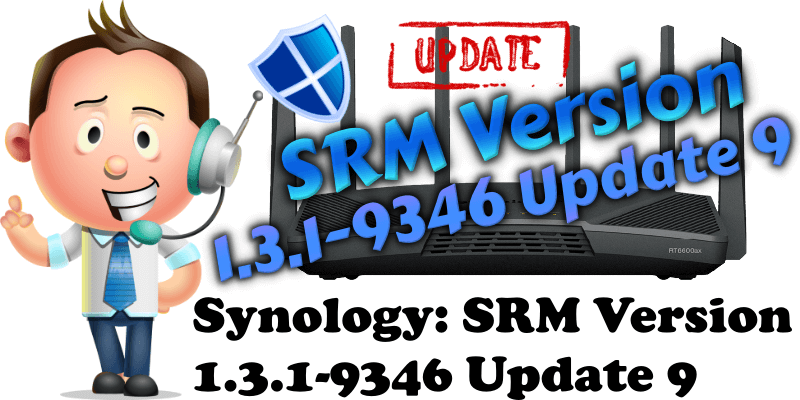
SRM 1.3.1 is the current operating system of the Synology RT6600ax, WRX560, RT2600ac and MR2200ac routers. Version 1.3.1-9346 Update 9 is the ninth official update released after the first Official Release 1.3.1-9346, and was released on, March 12, 2024. Unfortunately, the new SRM 1.3.1-9346 Update 9 version maintains the outdated PHP 5.5.25 version, an issue that I reported on June 26, 2022, almost 1 year and 10 months ago. Synology, so far, has done absolutely nothing to solve the outdated PHP issue. SRM 1.3.1-9346 Update 9 fix multiple security vulnerabilities that allows remote attackers or remote authenticated users to inject arbitrary web script or HTML, remote authenticated users to bypass security constraints, and remote authenticated users to read specific files via a susceptible version of Synology Router Manager (SRM). Download the new 1.3.1-9346 Update 9 for your router model from the links below, then manually install it.
STEP 1
Log in to your Synology router then go to Control Panel / System / Manual SRM Update. Select and upload the file you have previously downloaded at the beginning of this article. Follow the instructions in the image below.
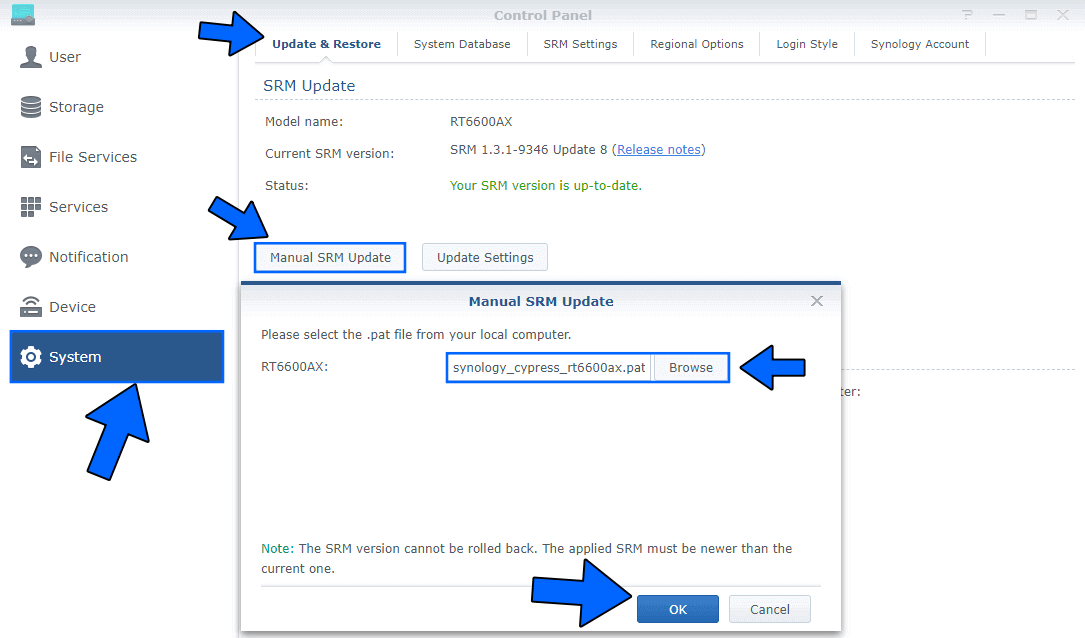
STEP 2
After you click OK at STEP 1 a new pop up window will appear with the following message: The system cannot be shut down during the update. Do you want to continue? Click Yes. Wait approximatively 2 minutes for the update to be completed. Follow the instructions in the image below.
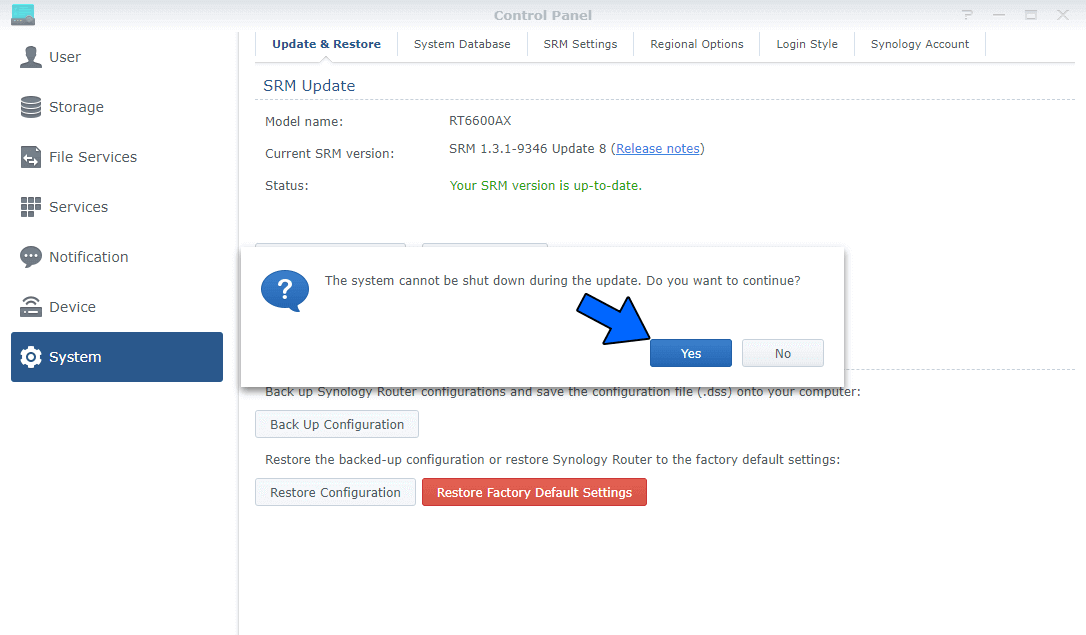
STEP 3
If everything went well, you should see the new SRM Version 1.3.1-9346 Update 9 correctly installed.
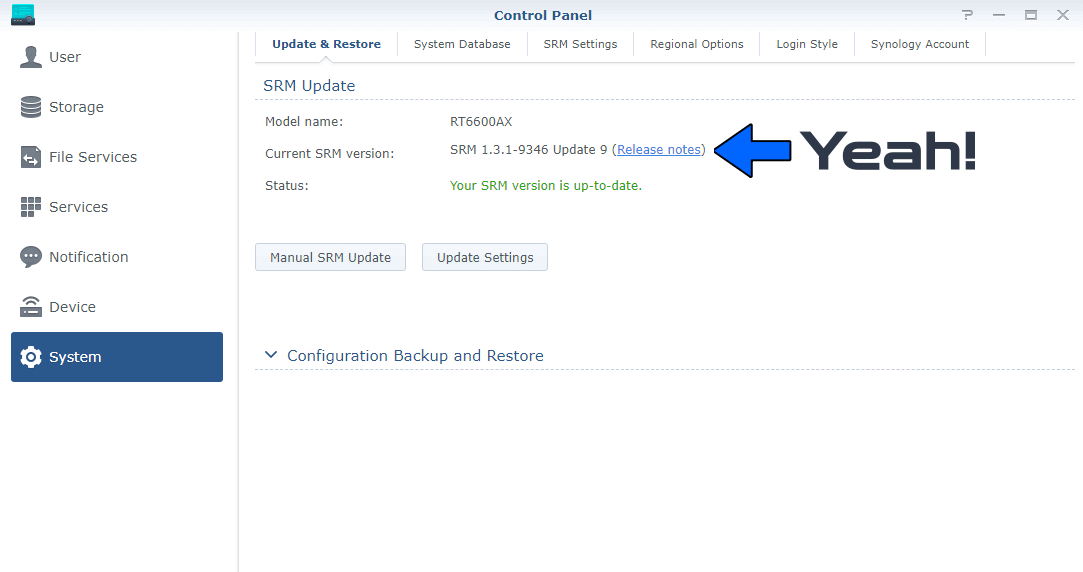
This post was updated on Wednesday / March 13th, 2024 at 12:05 AM
