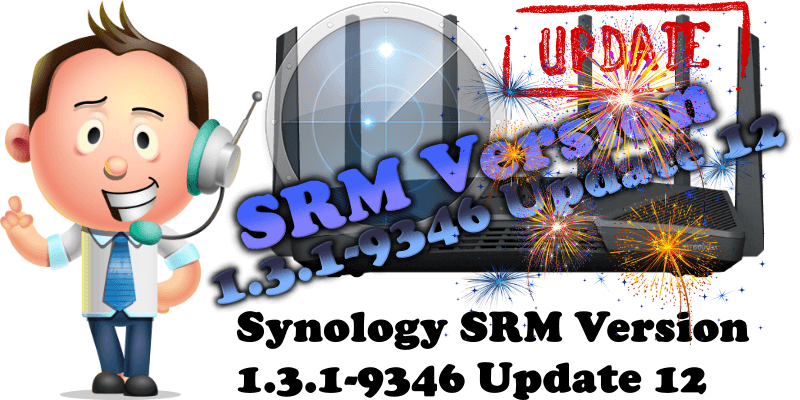
SRM 1.3.1 is the current operating system of the Synology RT6600ax, WRX560, RT2600ac and MR2200ac routers. Version 1.3.1-9346 Update 12 is the tenth official update released after the first Official Release 1.3.1-9346, and was released on, October 28, 2024. Unfortunately, the new SRM 1.3.1-9346 Update 12 version maintains the outdated PHP 5.5.25 version, an issue that I reported on June 26, 2022, almost 2 years and 5 months ago. Synology, so far, has done absolutely nothing to solve the outdated PHP issue. SRM 1.3.1-9346 Update 12 fixes the issue that could prevent users from connecting to the VPN server on SRM using L2TP and PPTP VPN protocols. Download the new 1.3.1-9346 Update 12 for your router model from the links below, then manually install it.
STEP 1
Log in to your Synology router then go to Control Panel / System / Manual SRM Update. Select and upload the file you have previously downloaded at the beginning of this article. Follow the instructions in the image below.
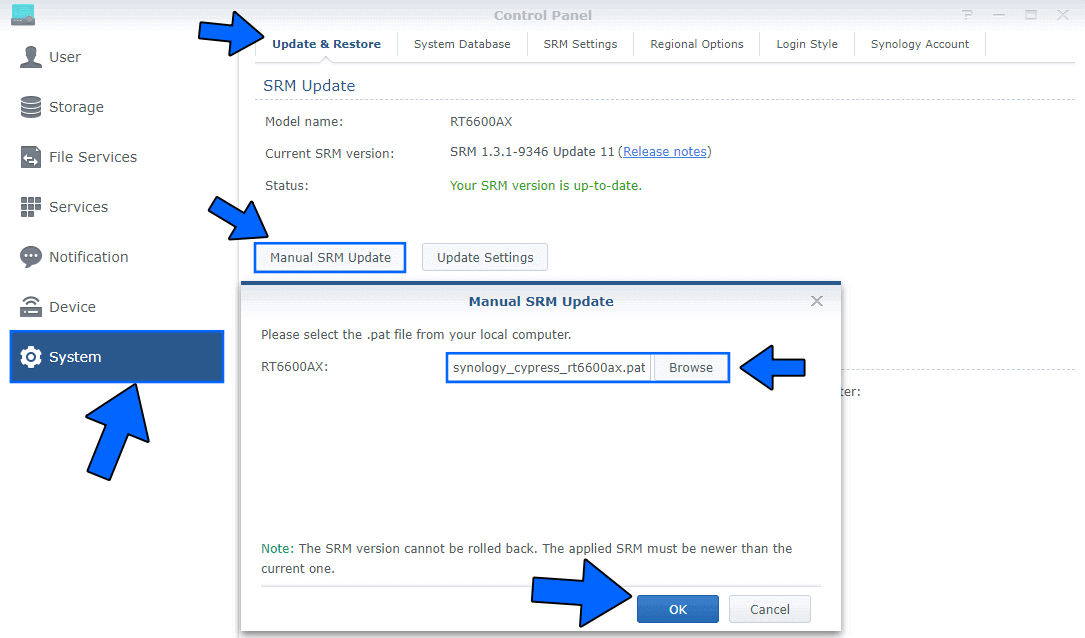
STEP 2
After you click OK at STEP 1 a new pop up window will appear with the following message: The system cannot be shut down during the update. Do you want to continue? Click Yes. Wait approximatively 2 minutes for the update to be completed. Follow the instructions in the image below.
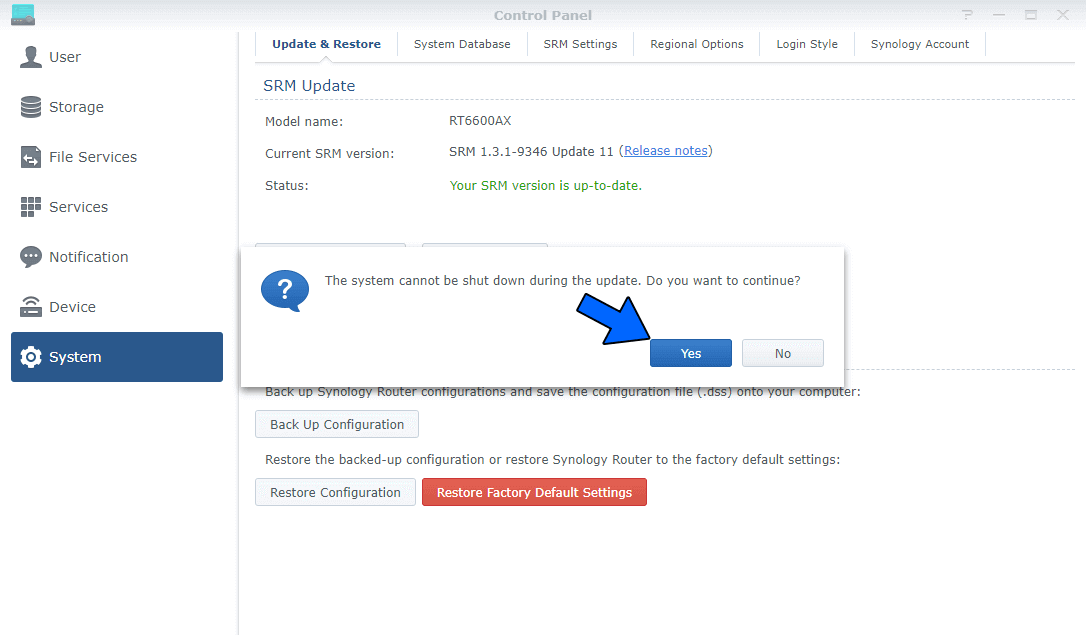
STEP 3
If everything went well, you should see the new SRM Version 1.3.1-9346 Update 12 correctly installed.
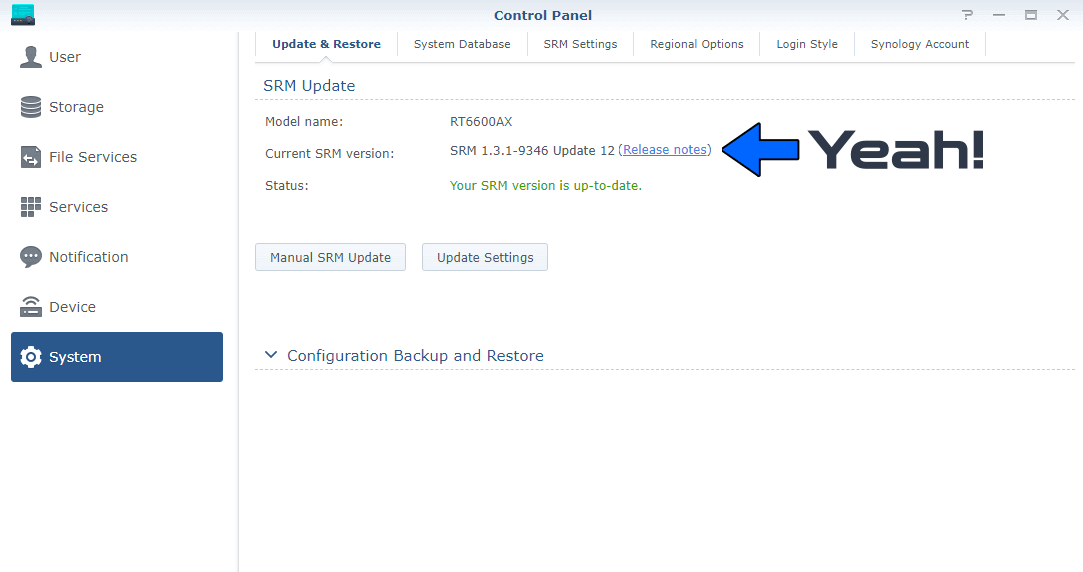
This post was updated on Friday / March 14th, 2025 at 1:04 PM
