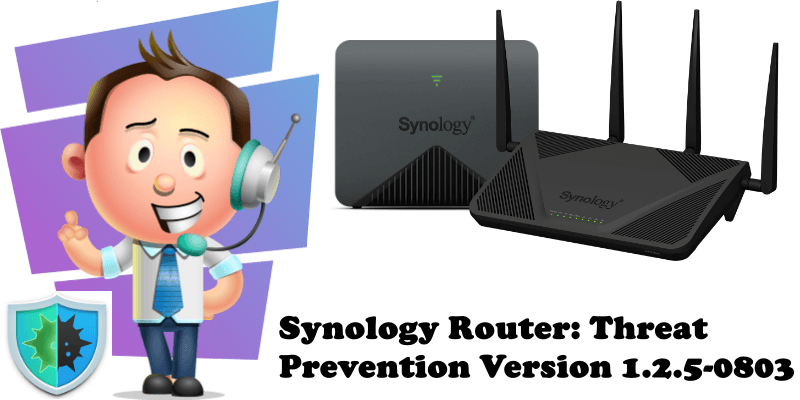
Synology Threat Prevention guards your Synology Router from network threats, and identifies malicious packets to prevent your Synology Router from infection and data compromise. The update includes the latest features and enhancements. The update will be available for selected regions within the following weeks, although the release time in each region may vary slightly. This is a critical update so if you have already installed Threat Prevention 1.2.4-0793 the Threat Prevention 1.2.5-0803 is mandatory.
Note: below you can see the changelog for Threat Prevention Version 1.2.5-0803.
- Optimized the efficiency of building the signature database.
- Updated the Suricata threat detection engine to version 4.1.10.
- Fixed an issue where the drop-down menus of source/destination IPs might incorrectly display the WAN interface during the setup of signature policies with Smart WAN load balancing enabled.
- Minor bug fixes.
STEP 1
Log in into your RT2600ac router then go to Package Center. Select and upload the file you have previously download at the beginning of this article then click Next. Follow the instructions in the image below.
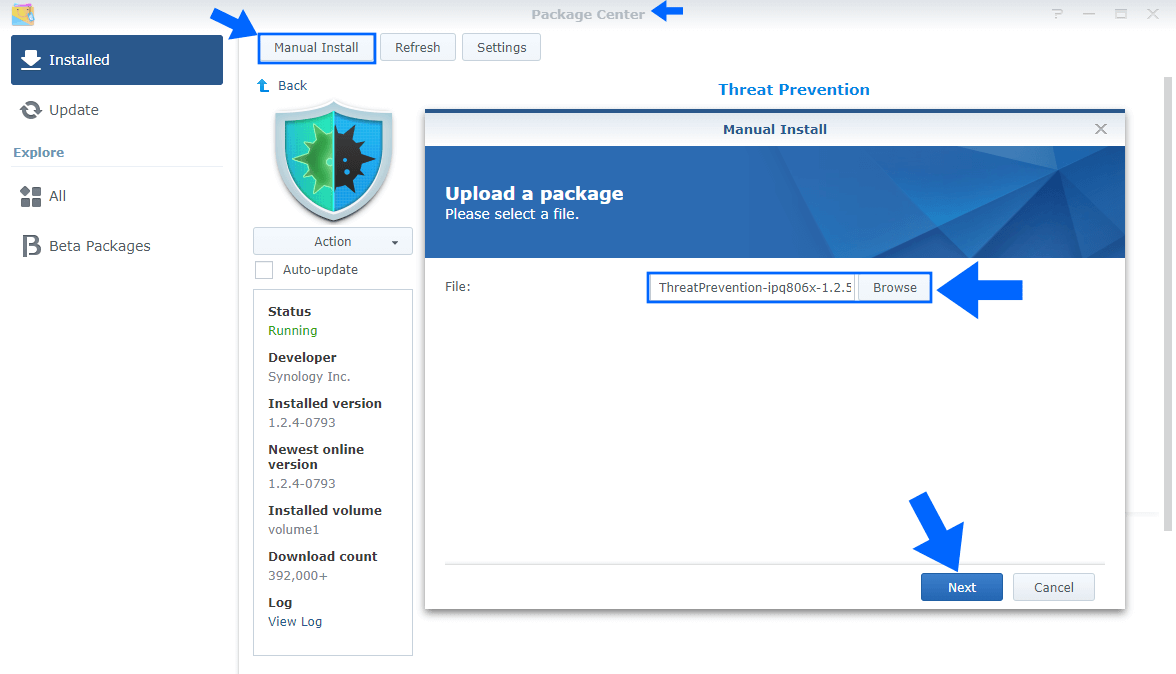
STEP 2
After you click Next on STEP 1 a new window will open. Click Apply. Follow the instructions in the image below.
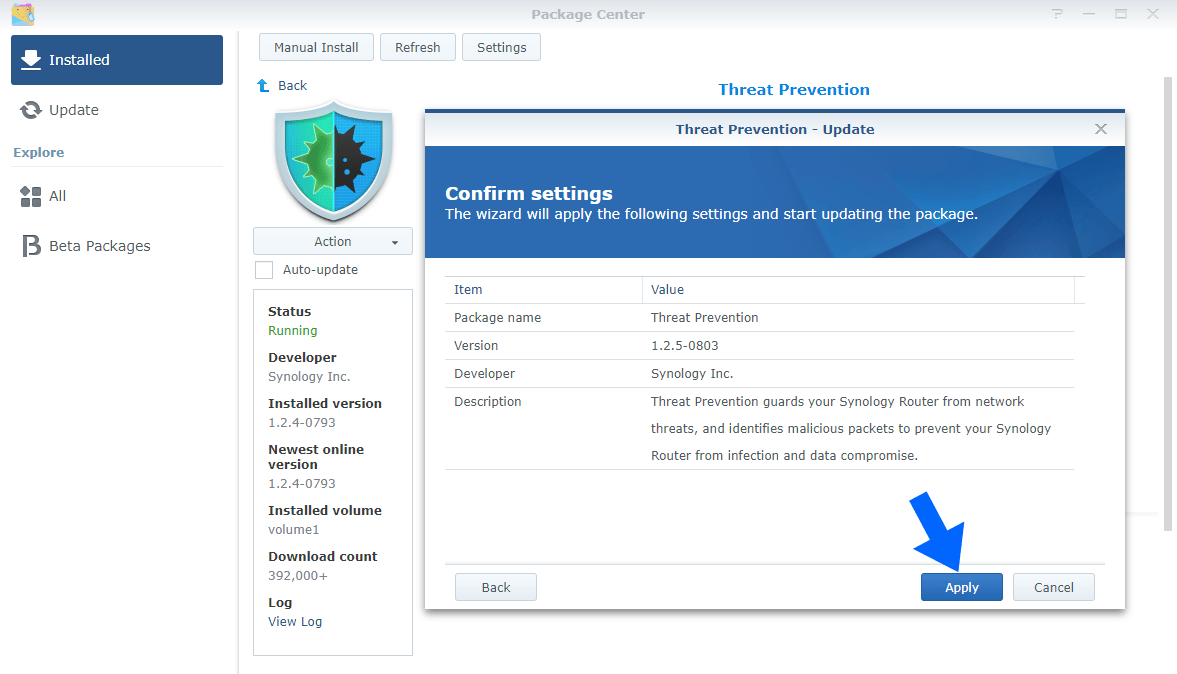
STEP 3
After you click Apply on STEP 2 a new pop up window will open. Click OK. Follow the instructions in the image below.
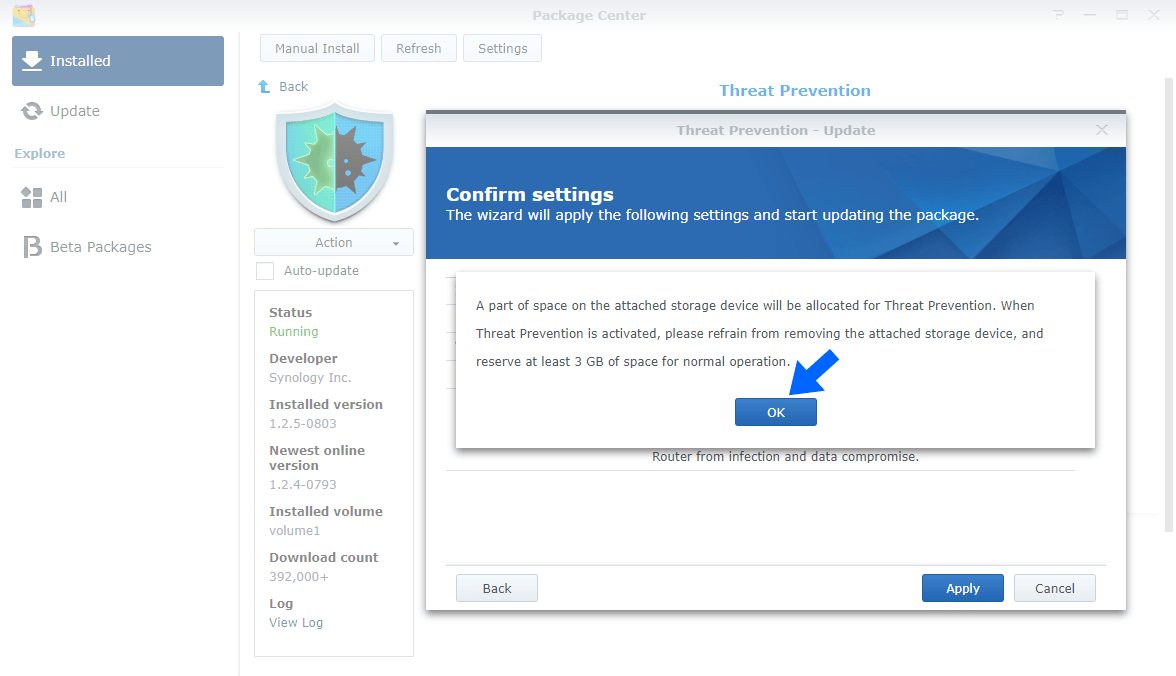
STEP 4
If everything went well, you will see the new Threat Prevention Version 1.2.5-0803 correctly installed.
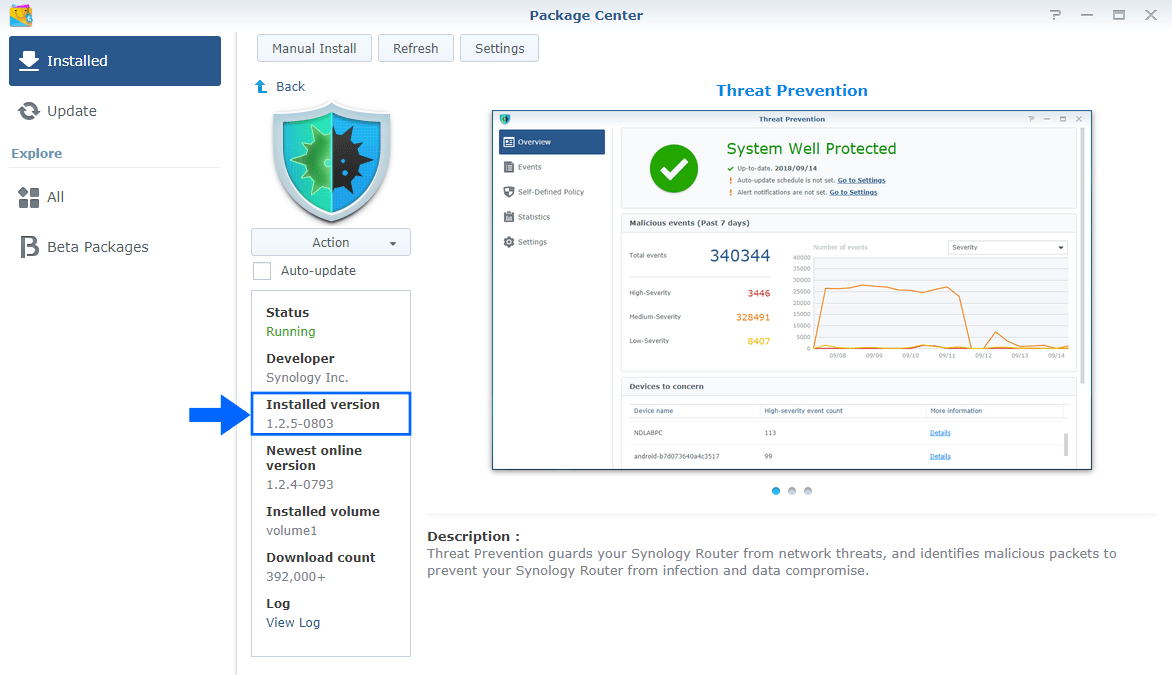
Note: This update is available for RT2600ac and RT1900ac.
Note: Don’t forget to update your SRM Operating System.
This post was updated on Thursday / May 13th, 2021 at 6:01 AM
