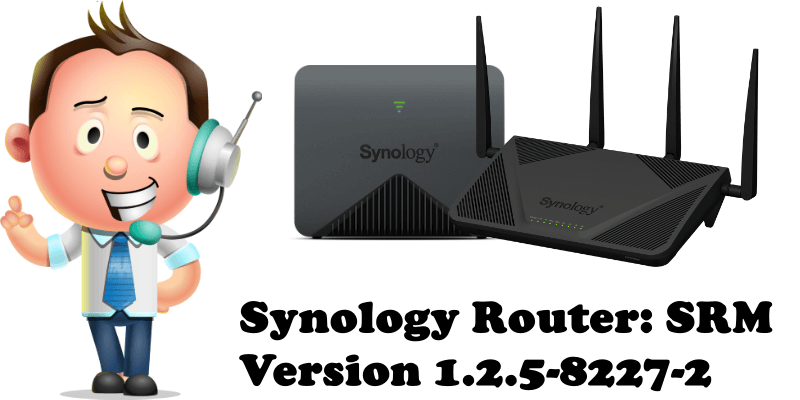
SRM is the operating system of the Synology RT2600ac and MR2200ac router. The update includes the latest features and enhancements. The 1.2.5-8227-2 SRM update will be available for selected regions within the following weeks, although the release time in each region may vary slightly. This update fix the issue where a mesh Wi-Fi system might not work properly when MAC cloning is enabled on MR2200ac and RT2600ac. Synology also deleted the warning pop up message where SRM 1.3 was mentioned.
STEP 1
Log in into your RT2600ac router then go to Control Panel / System / Manual SRM Update. Follow the instructions in the image below.
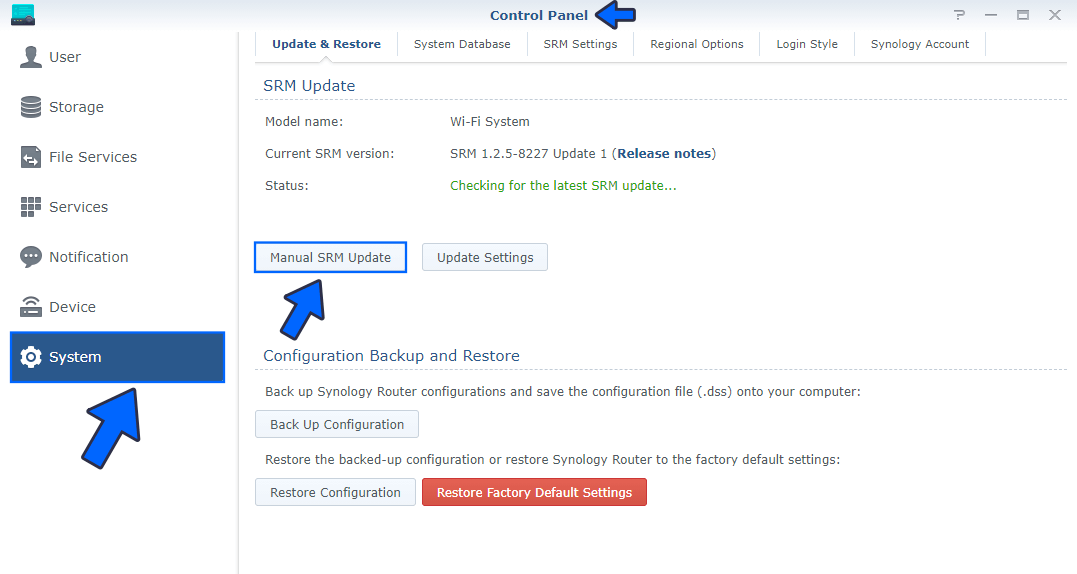
STEP 2
Select and upload the file you have previously download at the beginning of this article. Follow the instructions in the image below.
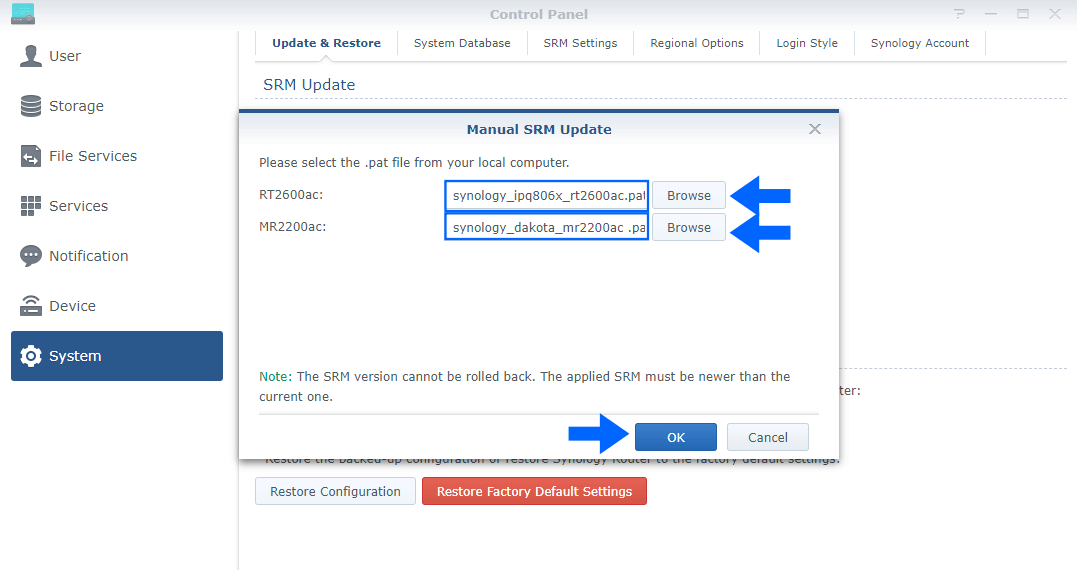
STEP 3
After you click OK on STEP 2 a new pop up window will appear with the following message: The system cannot be shut down during the update. Do you want to continue? Click Yes. Wait approximatively 5-10 minutes for the update to be completed. Follow the instructions in the image below.
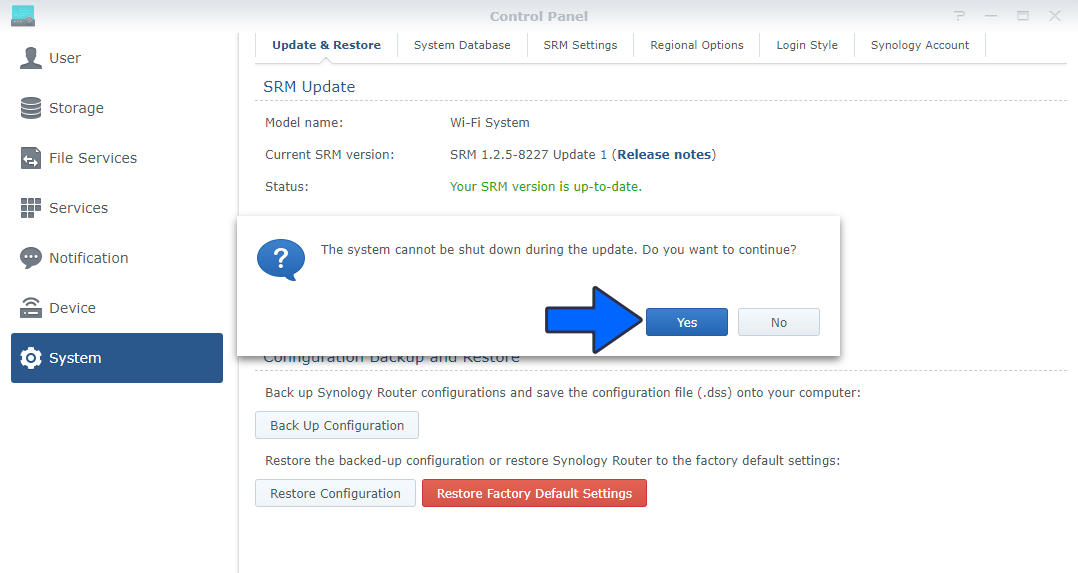
STEP 4
If everything went well, you will see the new SRM Version 1.2.5-8227-2 correctly installed.
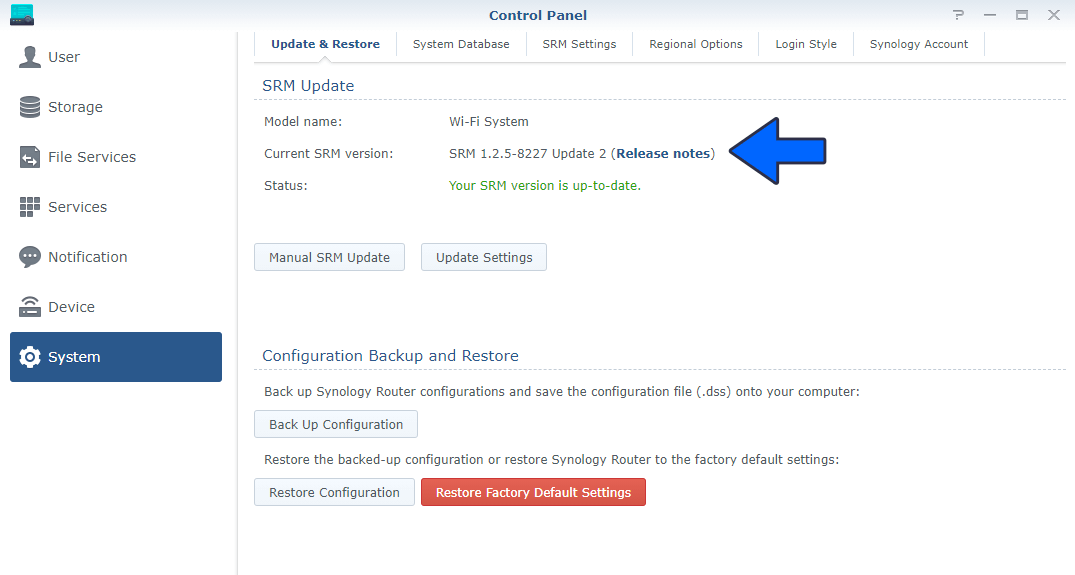
Note: The SRM version 1.2.5-8227-2 is also available for RT1900ac router.
Note: Once the RT2600ac router is up, you need to turn the mesh devices off and back on again.
This post was updated on Friday / May 13th, 2022 at 2:44 AM
