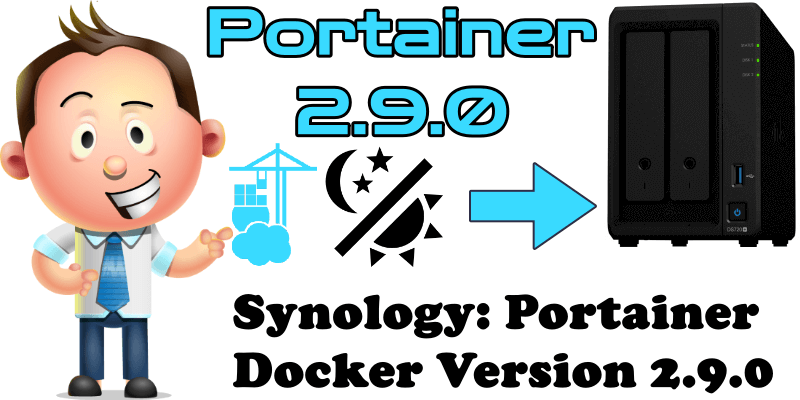
Portainer is a lightweight management UI which allows you to easily manage your Docker host or Swarm cluster. Portainer is meant to be as simple to deploy as it is to use. It consists of a single container that can run on any Docker engine (Docker for Linux, Docker for Synology DSM and Docker for Windows are all supported). Portainer allows you to manage your Docker stacks, containers, images, volumes, networks and more! It is compatible with the standalone Docker engine and with Docker Swarm.
From a graphic point of view, one of the most prominent new features added is the introduction of the Dark Theme, as per users’ request! To activate the Dark Theme mode on Portainer 2.9.0 follow the instructions in the images below.
STEP 1
Click my account then select Dark Theme. After that, click Update theme.
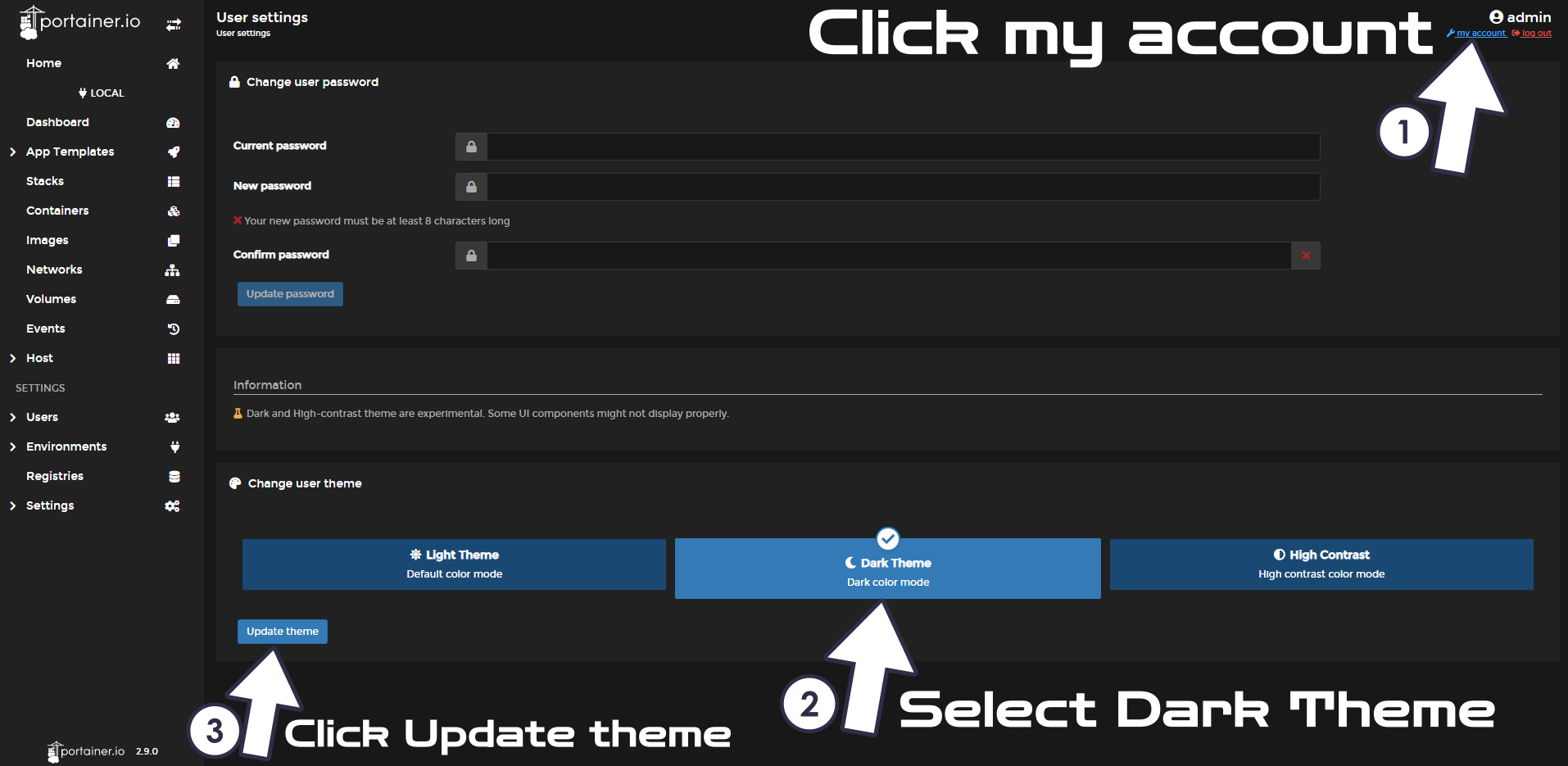
STEP 2
If everything goes right, you will see this message at the top right of your screen: “Success User theme successfully updated“.
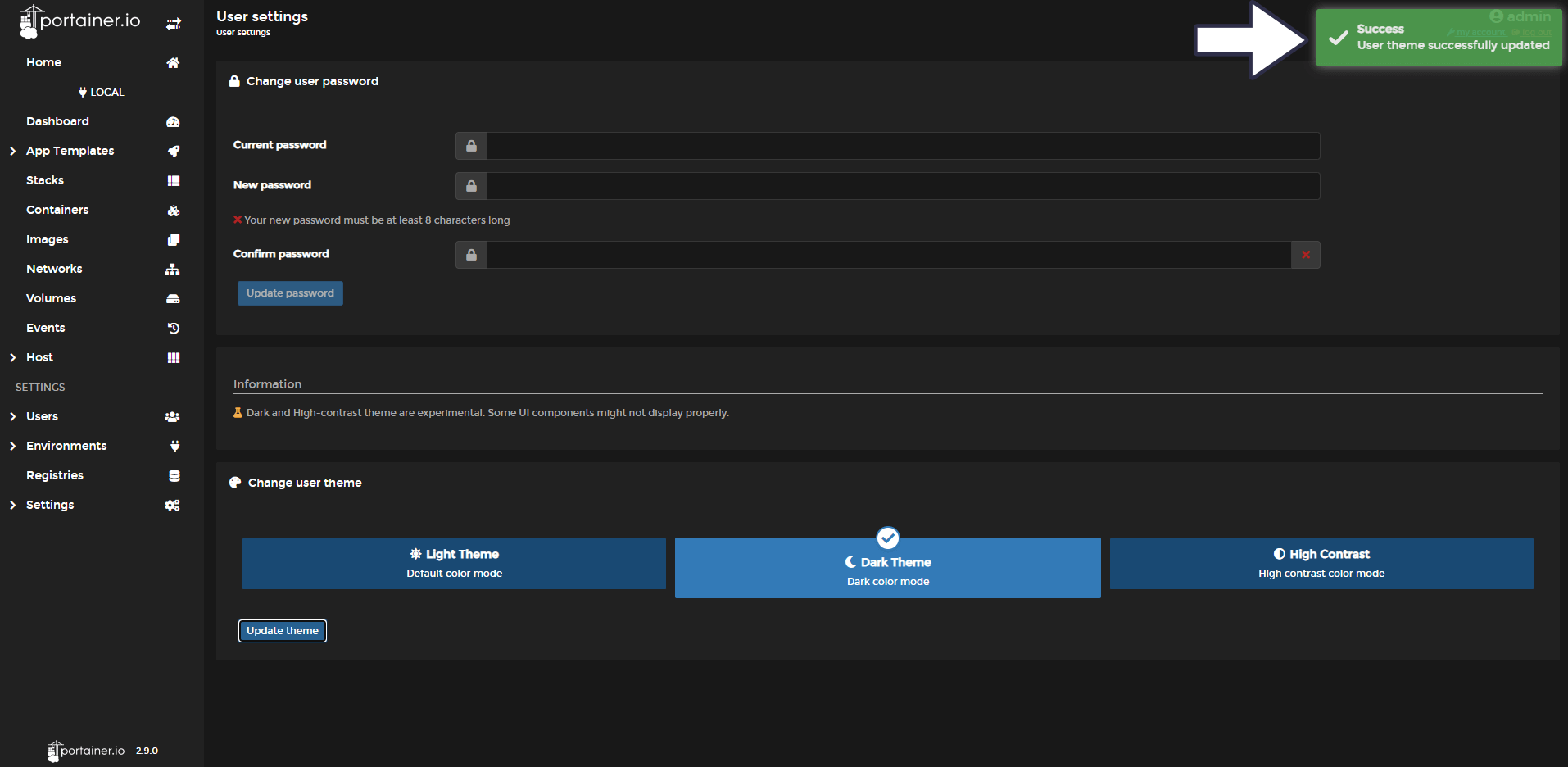
Welcome to Portainer in Dark Theme mode!
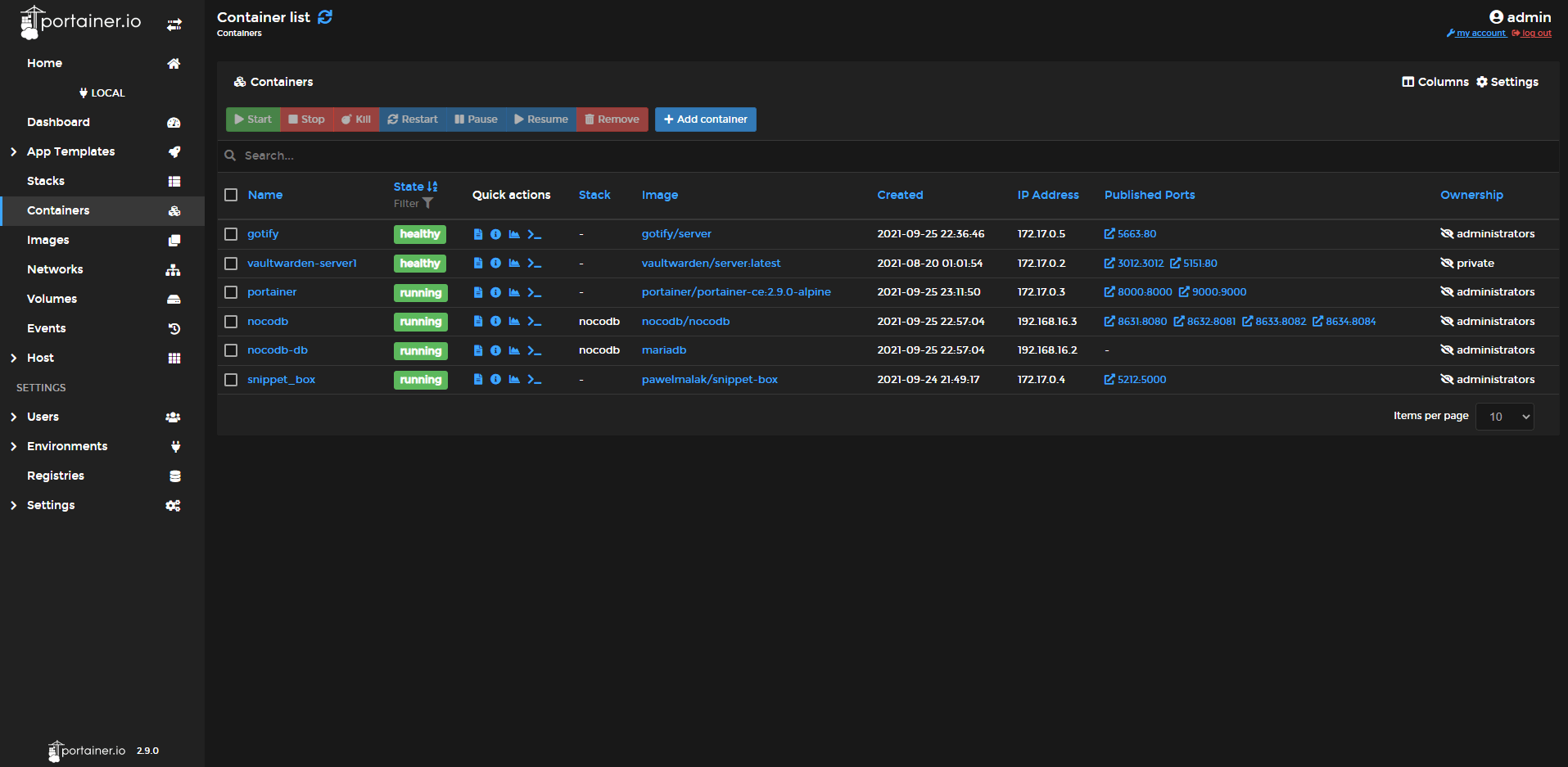
This post was updated on Wednesday / August 10th, 2022 at 9:43 PM
