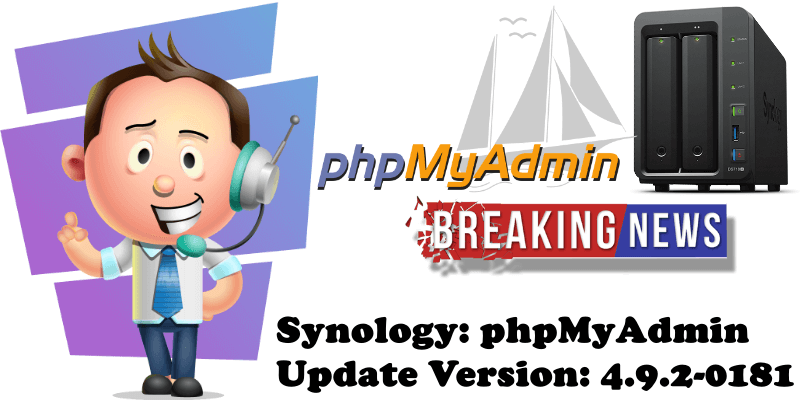
Today, 24 December 2019, Synology has released the update to phpMyAdmin 4.9.2 – phpMyAdmin is a free software tool designed to manage the MariaDB databases. You can manage the MariaDB databases stored on your Synology NAS by installing this package.
Version: 4.9.2-0181 Released on (2019-12-24 12:05:35)
What’s new?
- Updated phpMyAdmin to version 4.9.2
Fixed issues
- Fixed a security vulnerability (CVE-2019-18622).
Entry message from phpMyAdmin Team:
This security fix is part of an ongoing effort to improve the security of the Designer feature and is designated PMASA-2019-5. There is also an improvement for how we sanitize Git version information shown on the home page, thanks to Ali Hubail.
This release includes fixes for many bugs, including:
- Fixes for the “Failed to set session cookie” error which relates to the cookie name. In some cases, data stored in the cookie (such as the previously-used user account) may not be loaded from a previous phpMyAdmin cookie the first time you run version 4.9.2
- Fix for Advisor with MySQL 8.0.3 and newer
- Fix PHP deprecation errors
- Fix a situation where exporting users after a delete query could remove users
- Fix incorrect “You do not have privileges to manipulate with the users!” warning
- Fix copying a database’s privileges and several other problems moving columns with MariaDB
- Fix for phpMyAdmin not selecting all the values when using shift-click to select during Export
There are many, many more bug fixes thanks to the efforts of our developers and other contributors.
The phpMyAdmin team
Did you know that the release of the automatic update on Synology NAS can take a few weeks or months to be available in all regions of the world? In this article I will teach you how to update phpMyAdmin 4.9.2 manually.
STEP 1
Please Support My work by Making a Donation.
STEP 2
Go to Synology Download Center, then select your Device and download the latest phpMyAdmin package.
STEP 3
Once you have downloaded the .spk file, go to Package Center / All Packages / Select Manual Install, then upload your previously downloaded .spk file. After that, click Next. Follow the instructions in the image below.
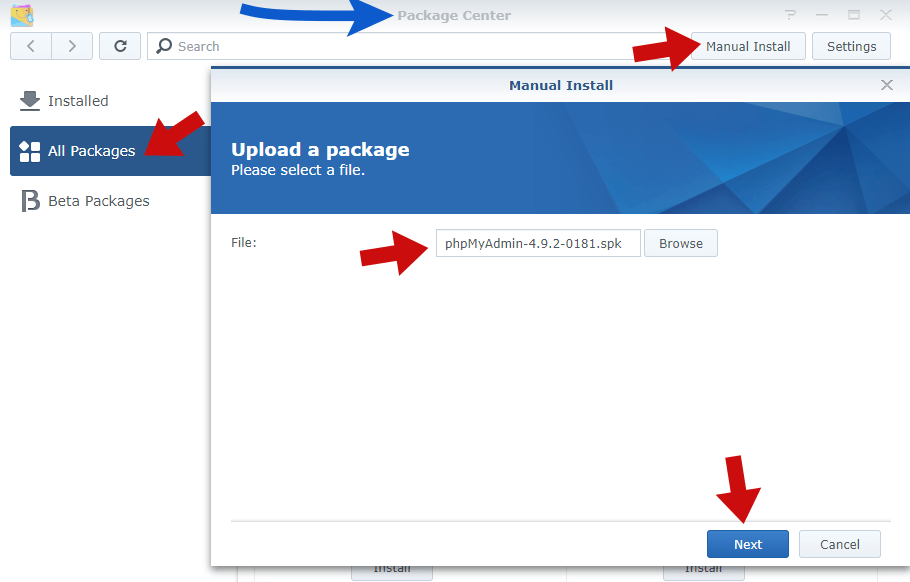
Done! You have updated your phpMyAdmin to version 4.9.2
This post was updated on Monday / July 13th, 2020 at 2:46 AM
