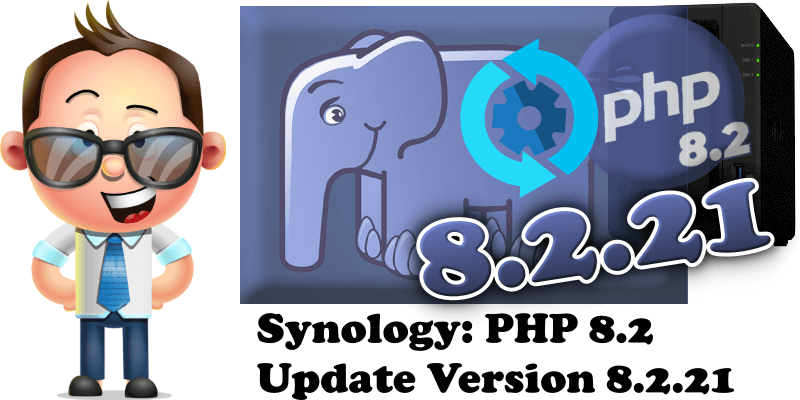
On August 22, 2024, Synology did an exceptional job and brought PHP 8.2.5 to version 8.2.21 that fixes multiple security CVEs and Bugs. The Synology team is always working hard to provide us with the best tools by increasing security for those hosting their websites on their Synology NAS, like your Internet friend Marius. PHP is a server-side scripting language embedded in HTML in its simplest form. PHP allows web developers to create dynamic content and interact with databases. PHP is known for its simplicity, speed, and flexibility. I already contacted the Synology team asking to provide us with the latest PHP 8.3 version.
- PHP 8.2 is considerably more secure than PHP 8.1, PHP 8.0, PHP 7.4 and earlier versions.
- PHP 8.2 fixes all major (known) PHP 7.x and 8.x issues.
- PHP 8.2 performance is superior to that of versions 8.1, 8.0, 7.4 and older.
- PHP 8.2 brings about major changes for WordPress sites and performance increases which is an advantage for anyone hosting their WordPress website on a Synology NAS.
- Right now over 75% of websites worldwide are based on PHP. So support and performance will only get better by the day.
Did you know that the release of the automatic update on Synology NAS can take a few weeks or months to be available in all regions of the world? In this article I will teach you how to update your current PHP 8.2.5 to PHP 8.2.21 manually.
STEP 1
Please Support My work by Making a Donation.
STEP 2
Go to Synology Package Archive or Synology Package Center then download the latest PHP 8.2.21 package.
STEP 3
Once you have downloaded the PHP .spk file, go to Package Center / Manual Install then upload it. After that, click Next. Follow the instructions in the image below.
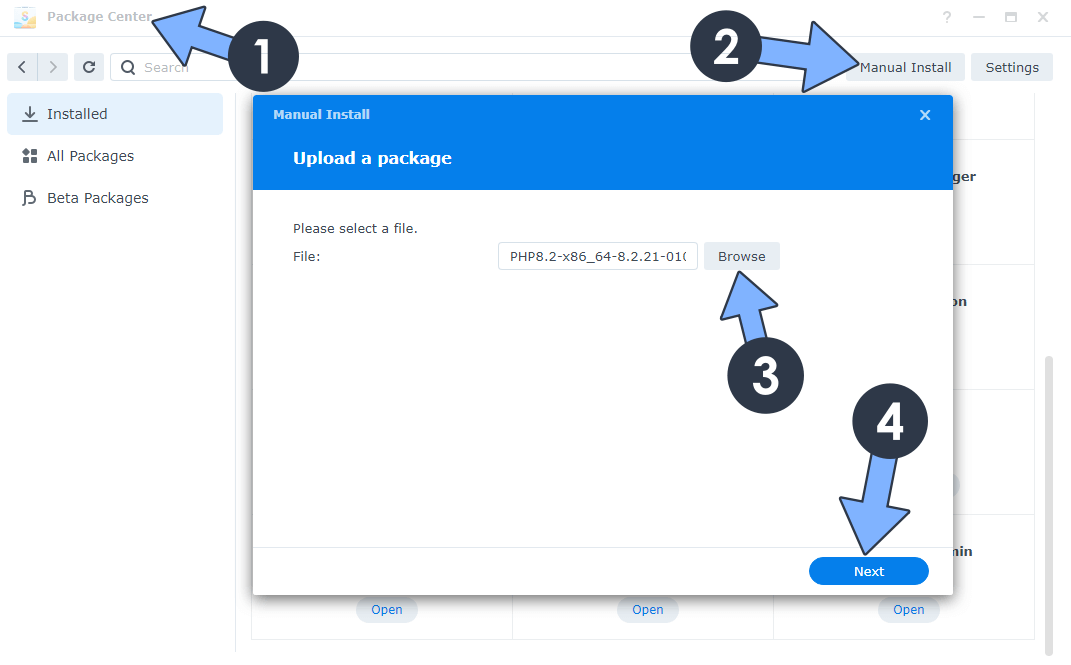
Done! You have updated your PHP 8.2.5 to the 8.2.21 version.
Note: PHP 8.2.21 Official Full Changelog.
Note: With the release of the PHP 8.2.21 package, it’s very likely that DSM 7.2.2 will also be released by the end of August 2024.
This post was updated on Thursday / August 22nd, 2024 at 4:00 PM
