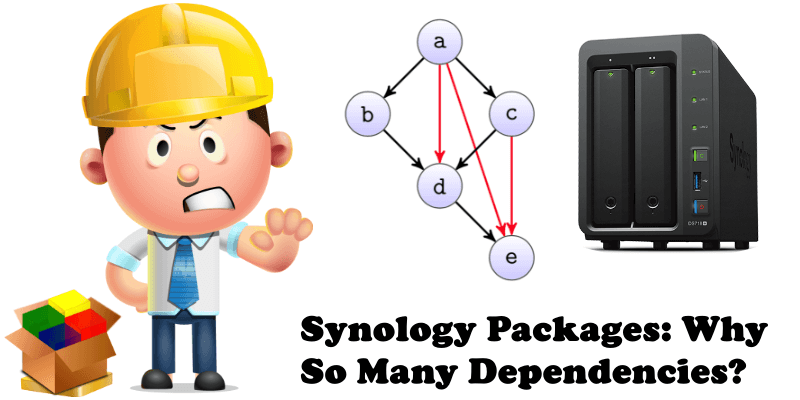
One of the disadvantages of Synology is undoubtedly having “excellent” applications, but which have a lot of dependencies on other applications. In short, what bothers me the most when I install a package is that of having to install other 4 or 5 more packages to make that first one work. But what if I don’t want to? If you don’t want to, the package simply won’t work. And that’s not all: some packages require not only PHP 7.3 to work, for example, but also PHP 5.6 which is pointless. There’s also the example of the WordPress package which requires PHP 7.2 and PHP 5.6 to work. Why rely on older versions of dependencies too?
If I want to install Synology Office, I am asked to install 5 other applications to make it work.
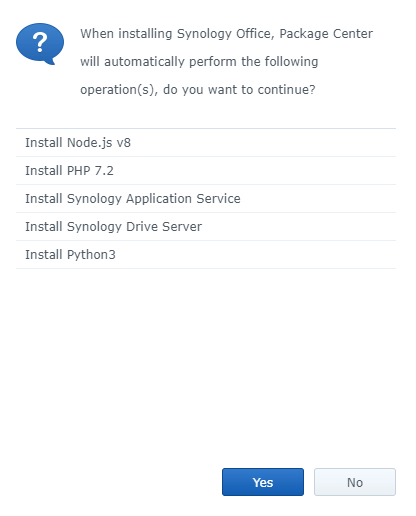
And if I want to make the new Synology Contacts work, I have to install 4 other applications.
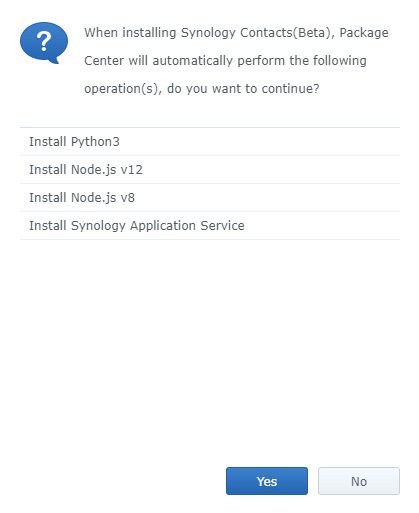
These extra applications are not updated regularly. So you have a non-performing product that depends on other applications for its optimal functioning.
I understand that the Linux environment is different from the Windows environment, but this multiple dependency thing should be approached differently. Creating “independent” applications that don’t need any other applications to work will be a revolutionary step for Synology and its DSM operating system.
This post was updated on Saturday / March 28th, 2020 at 11:32 PM
