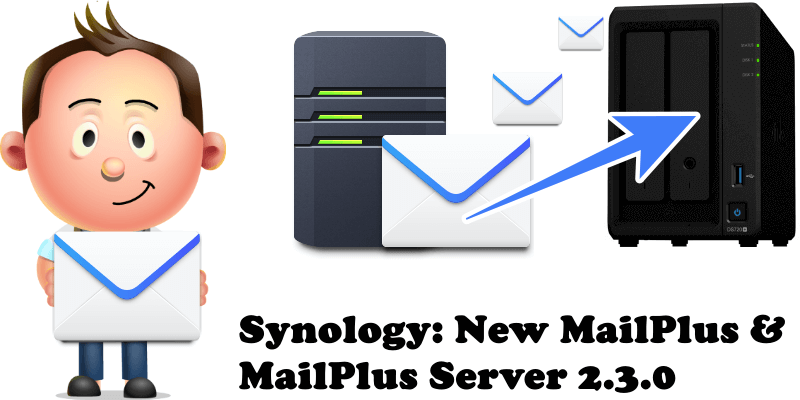
If you, like me, love Synology MailPlus and MailPlus Server, then today I have a nice surprise for you. The beta version of MailPlus & Mailplus Server, version 2.3.0, has just been released and can be downloaded directly from the Synology Package Center. The new MailPlus & Mailplus Server 2.3.0 comes with new features and provides fixes to security and other existing issues. After testing I can say that I have not encountered any kind of problem at all. I find the product robust and efficient like never before.
Log into your DSM then go to Package Center / Beta Packages. Start downloading the new Synology MailPlus and Synology MailPlus Server.
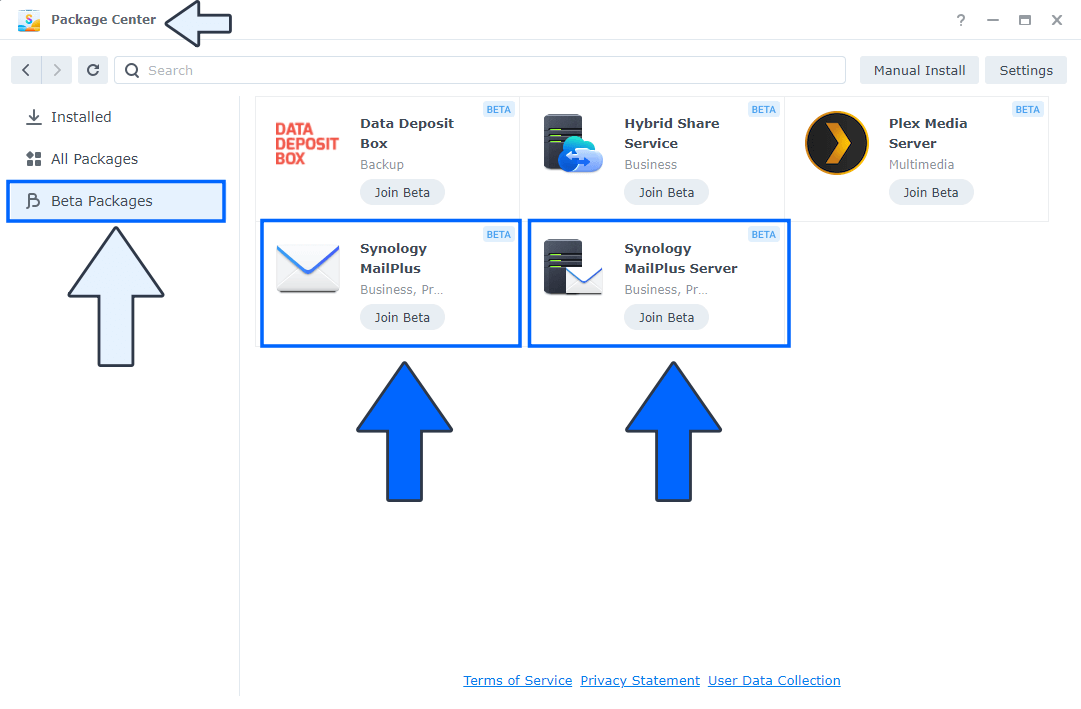
Note: I am currently using my personal email with my own domain name and doing so successfully. Contact me if you want to set up your Mail matching your domain name like john@yourdomainame.com without any errors. You just need to have a domain registered with GoDaddy and make sure your ISP (Internet Service Provider) isn’t blocking ports 25, 80 and 443. Why a domain name with GoDaddy? GoDaddy has an awesome and easy DNS management system and you can use your personal email with the associated domain name without the need for a STATIC IP from your ISP (so you can use a Dynamic IP).
This post was updated on Wednesday / August 10th, 2022 at 9:47 PM
