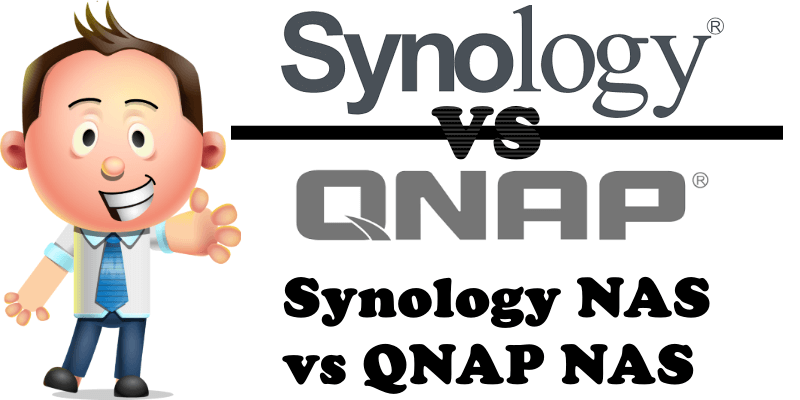
In this article I’m going to summarize the biggest differences between the two most popular brands of NAS. Synology is a Taiwanese corporation that specializes in Network-Attached Storage (NAS) appliances used for file sharing, virtualization, storage management, surveillance applications, Wi-Fi routers and more. QNAP, like Synology, is a Taiwanese corporation that specializes in Network-Attached Storage (NAS) appliances used for file sharing, virtualization, storage management and surveillance applications. Both Synology and QNAP products are distributed worldwide and localized in several languages.
Synology: January 2000 – 20 years ago.
QNAP: April 2004 – 16 years ago.
Synology Founders: Cheen Liao and Philip Wong
QNAP Founder: Meiji Chang
Synology current CEO: Derren Lu
QNAP current CEO: Richard Lee
Synology: Taipei, Taiwan
QNAP: Taipei, Taiwan
Synology: 6 subsidiaries – Synology America Corp. – Synology France SARL – Synology GmbH – Synology UK Ltd – Synology Japan – Synology Shanghai
QNAP: 15 subsidiaries in 28 countries.
Synology: DSM. You can test it here: LIVE DEMO.
QNAP: QTS. You can test it here: LIVE DEMO.


Synology: NAS Storage, NVR video surveillance, VisualStation, Network Routers, NVMe SSDs, SATA SSDs, Add-in Cards, various Applications and Products. Mobile suite apps for iOS & Android. Multiple packages.
QNAP: NAS Storage, Network Switches, QVR video surveillance, Add-in Cards, Computing Accelerator Card, Various Applications and Products. Mobile suite apps for iOS & Android. Multiple packages.
Synology: Supports PLEX Media Player.
QNAP: Supports PLEX Media Player.
Synology: EXT4 and BTRFS (Read More).
QNAP: EXT4 and ZFS.
Synology PROS: Better NAS design (minimalist), reliable, powerful DSM operating system, user friendly.
Synology CONS: Slower CPU.
QNAP PROS: Better CPU.
QNAP CONS: The QTS operating system is not as user friendly as the Synology DSM operating system. I also don’t like the overall NAS design.
Synology:
- It could improve its NAS CPU. What makes Synology’s NAS the best NAS is its leading edge DSM operating system. But improving its CPU would make it the absolutely best NAS.
- Synology has the routers, and it has the meshes, but we also need a Synology brand 10GB switch.
QNAP:
- It needs a more user friendly Operating System.
- We need a QNAP router. Why sell switches if you don’t sell a QNAP brand router too? UPDATE 17.11.2020 QNAP release the QHora-301W Wi-Fi 6 10Gbe Router.
- Needs better customer support.
Synology: Supported. Synology Hybrid RAID (SHR) is an automated RAID management system from Synology, designed to make storage volume deployment quick and easy.
QNAP: Not supported.
Synology: YES, it supports multiple expansion units.
QNAP: YES, it supports multiple expansion units.
Synology: Better Support. Synology support is better than QNAP’s. This is a great advantage because customer/technical support is extremely important for businesses.
QNAP: Customer/technical support is not as good.
- Synology NAS devices have a lot more plastic than QNAP ones, but this may vary depending on the model.
- QNAP is more expensive than Synology in some cases, but while it costs more, it has a better CPU.
- Synology’s software is easier to use, and extremely user friendly.
- QNAP has a small community compared to Synology.
- Synology enjoys the support of a big community of enthusiasts just like mariushosting.
- Synology allows Geo-blocking IP.
- QNAP doesn’t allow Geo-blocking IP.
- Synology is easier to set up even by new users.
Synology. I just love my Synology gear. What I love most about my Synology NAS is that is has a minimalist design that does not distract, and such a user friendly DSM operating system.
Note: One thing to keep in mind is that behind both of these companies there are people like you and I and they are working to make sure we enjoy great products that help make our lives easier. Ultimately, the choice between Synology and QNAP is up to you.
This post was updated on Friday / February 4th, 2022 at 7:53 PM
