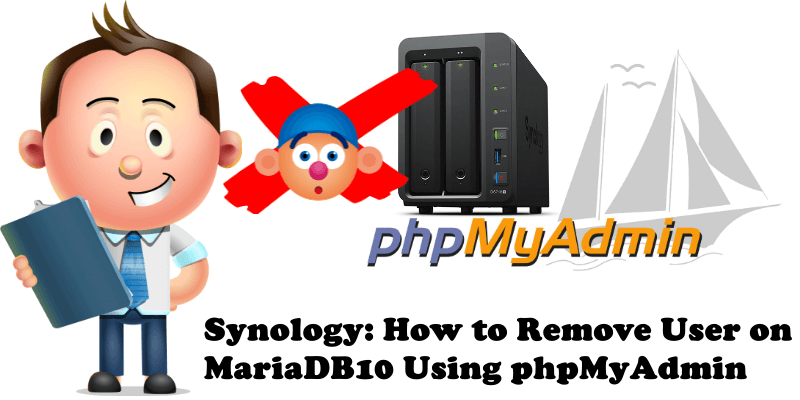
Creating two different user accounts on the same WordPress database using phpMyAdmin can happen by mistake. To anyone. See below how to delete user accounts from a WordPress database.
STEP 1
Please Support My work by Making a Donation.
STEP 2
Open phpMyAdmin / User Accounts / select User name then Click Go on the bottom right. Follow the instructions in the image below:
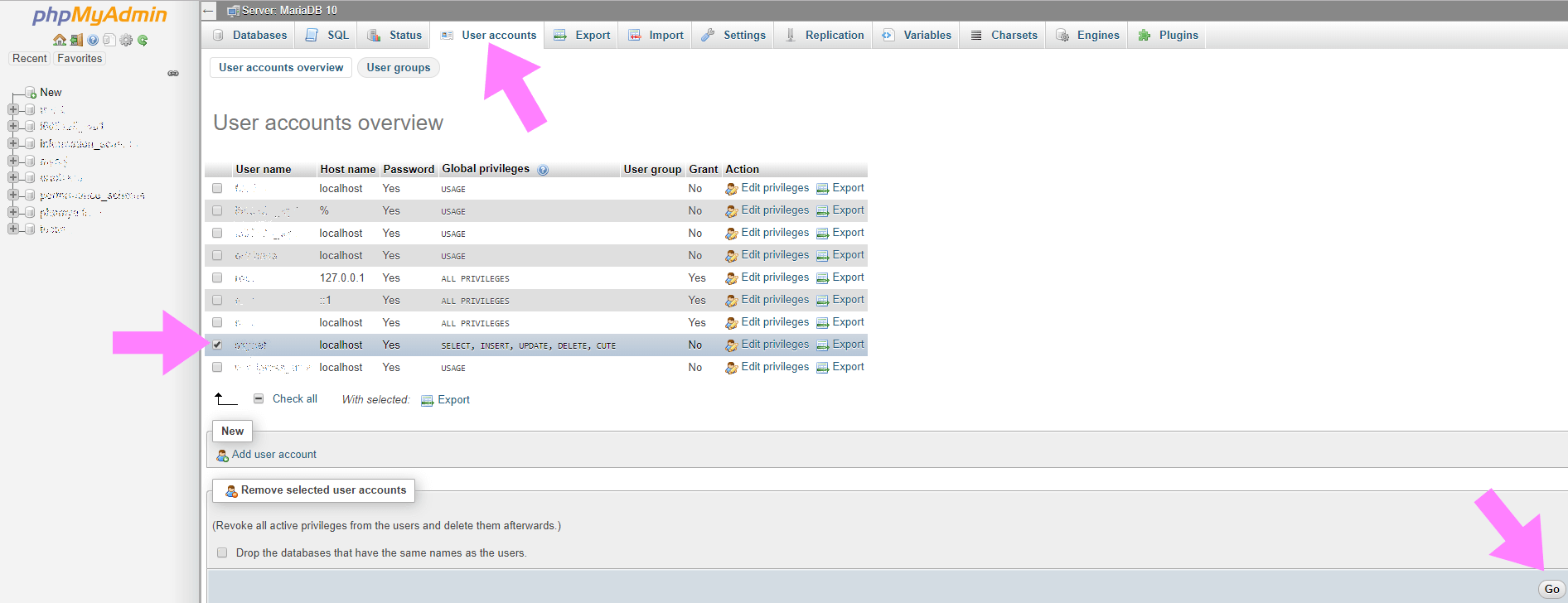
Once the user account is deleted, you can create a new one with its own privileges for the specific database.
Note: DO NOT select “Drop the databases that have the same names as the users”. That will cause you to erase the databases that have the same name as the users. It’s common for WordPress beginners to give the same name to the user and database. (For example, user: hello – database: hello).
This post was updated on Thursday / August 6th, 2020 at 3:04 AM
