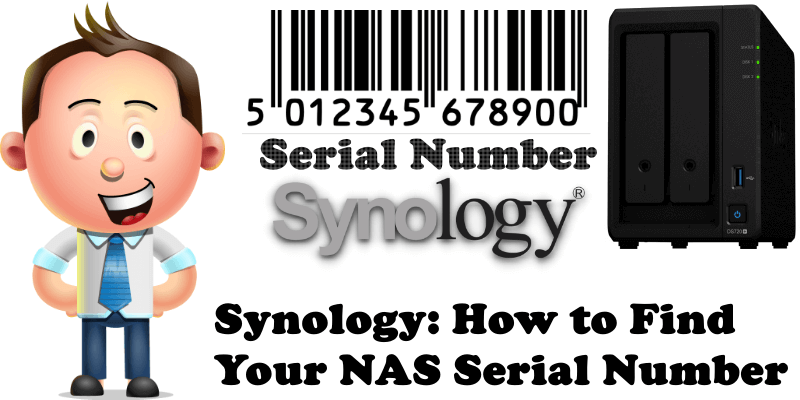
If you purchase a new Synology NAS, you will need to enter the serial number of the device in your Synology Account. When you connect to your Synology account, you will see an option called “Add Device” at the top right. If you click on it, you will be asked for the serial number of your new device.
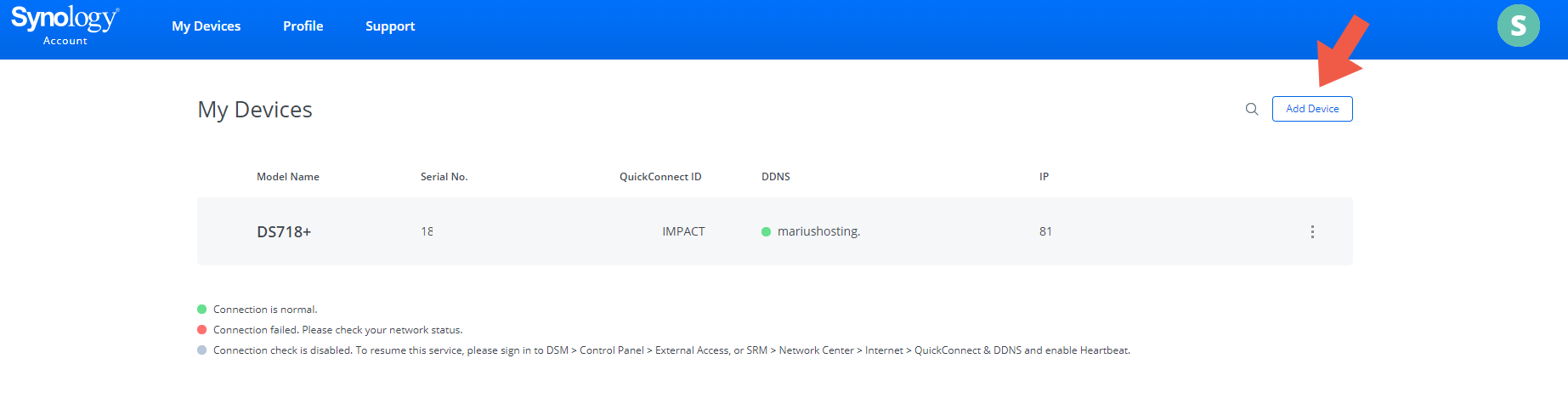
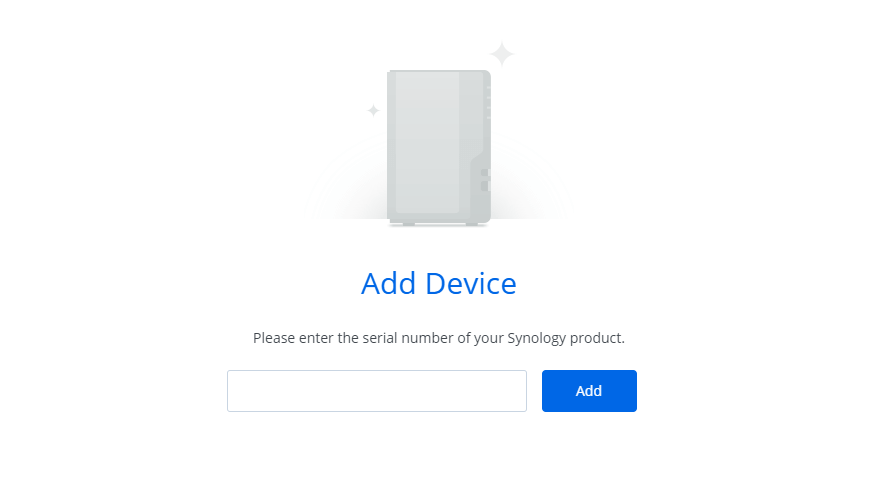
So, where can I find my Synology NAS Serial number? Log into your DSM and go to Control Panel / Info Center / General. Follow the instructions in the image below. Now copy/paste your serial number and add it to your Synology Account. Easy, right?
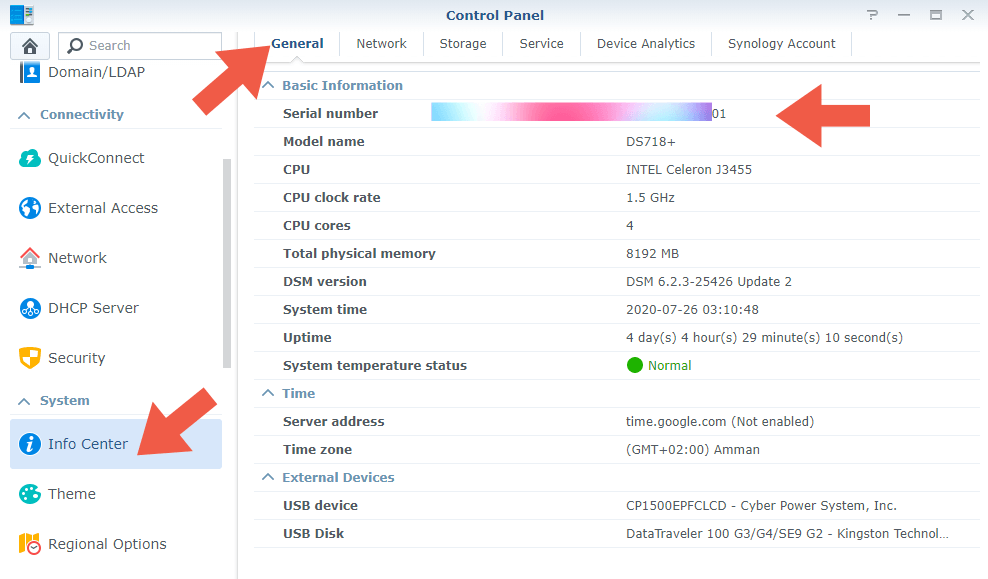
This post was updated on Sunday / July 26th, 2020 at 11:30 PM
