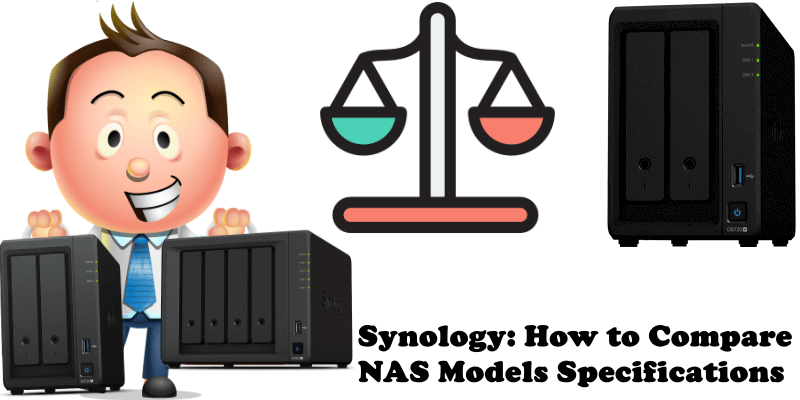
Did you know there is an easy and simple way to compare different Synology NAS devices? Say you want to buy a Synology NAS, but can’t decide between two or more models. Today I will show you how to compare different Synology NAS models the easy way, without wasting your time on various websites.
STEP 1
Please Support My work by Making a Donation.
STEP 2
Go to the Official Synology website.
STEP 3
After accessing the link in STEP 2, you will see a complete list of Synology NAS models, both DiskStation and RackStation products. If you hover with the mouse over the NAS model you are interested in, you will see a checkbox in the top right corner. If you check the box, it becomes blue to indicate your selection. Check the little box of the NAS models you are interested in and want to compare. After that, click Compare at the bottom of the page. Follow the instructions in the image below.
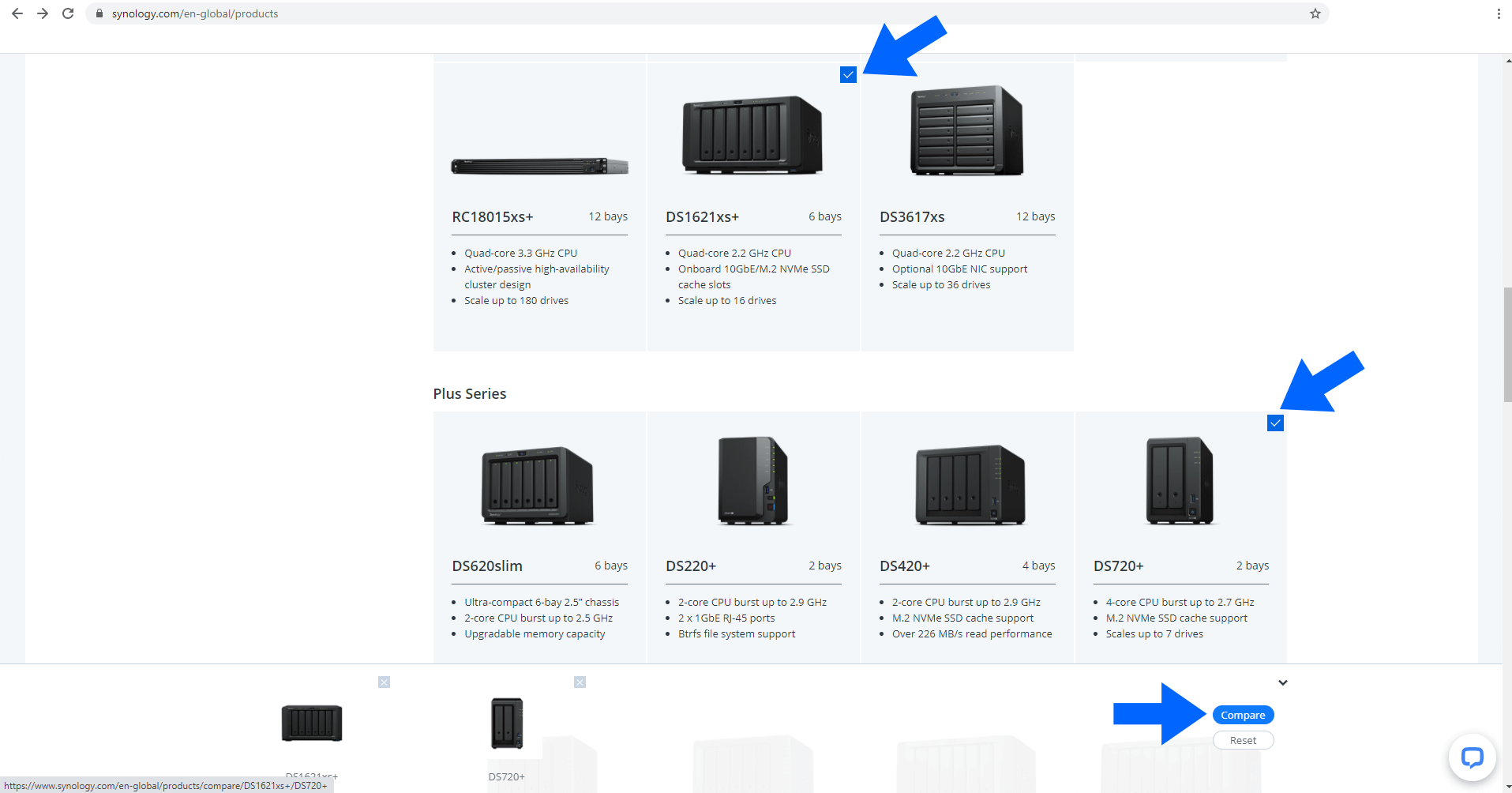
STEP 4
After you click Compare on STEP 3, you will be redirected to a page that compares the NAS models you have chosen. The comparison results will show you all the important specifications of the selected NAS models. If you check the Highlight Differences box, the differences between the selected NAS models will be highlighted for you. Follow the instructions in the image below.

Note: This is the absolute simplest and easiest way to compare Synology NAS models you are looking to buy.
This post was updated on Tuesday / February 9th, 2021 at 11:46 PM
