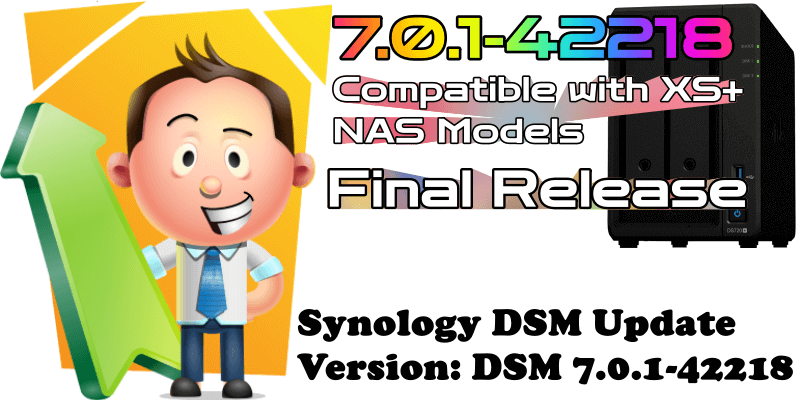
On September 28, 2021, Synology released the new DSM 7.0.1-42218. This update solves the OpenSSL security vulnerability. DSM 7.0.1 version is available starting today for the following NAS models:
- FS-Series: FS6400, FS3600, FS3400, FS3017, FS2017, FS1018
- SA-Series: SA3600, SA3400, SA3200D
- 22-Series: DS3622xs+, DS2422+
- 21-Series: RS2821RP+, RS2421RP+, RS2421+, RS1221RP+, RS1221+, DS1821+, DS1621+, DS1621xs+, DVA3221, RS4021xs+, RS3621xs+, RS3621RPxs
- 20-Series: RS820RP+, RS820+, DS1520+, DS920+, DS720+, DS620slim, DS420+, DS420j, DS220+, DS220j, DS120j
- 19-Series: RS1219+, RS819, DS2419+II, DS2419+, DS1819+, DS1019+, DS419slim, DS119j, DVA3219, RS1619xs+
- 18-Series: RS2818RP+, RS2418RP+, RS2418+, RS818RP+, RS818+, DS1618+, DS918+, DS718+, DS418, DS418play, DS418j, DS218+, DS218, DS218play, DS218j, DS118, RS3618xs, DS3018xs
- 17-Series: RS217, DS1817+, DS1817, DS1517+, DS1517, RS4017xs+, RS3617xs+, RS3617xs, RS3617RPxs, RS18017xs+, DS3617xs, DS3617xsII
- 16-Series: RS2416RP+, RS2416+, RS816, DS916+, DS716+II, DS716+, DS416, DS416play, DS416slim, DS416j, DS216+II, DS216+, DS216, DS216play, DS216j, DS216se, DS116, RS18016xs+
- 15-Series: RS815RP+, RS815+, RS815, DS2415+, DS1815+, DS1515+, DS1515, DS715, DS415+, DS415play, DS215+, DS215j, DS115, DS115j, RC18015xs+, DS3615xs, DS2015xs
- 14-Series: RS2414RP+, RS2414+, RS814RP+, RS814+, RS814, RS214, DS414, DS414slim, DS414j, DS214+, DS214, DS214play, DS214se, DS114, RS3614xs+, RS3614xs, RS3614RPxs
- 13-Series: DS2413+, DS1813+, DS1513+, DS713+, DS213j, RS3413xs+, RS10613xs+
STEP 1
Manually Download DSM 7.0.1-42218 by following the link below. Select NAS then your model. Choose OS Version DSM 7.0 Series then click Download. Follow the instructions in the image below.
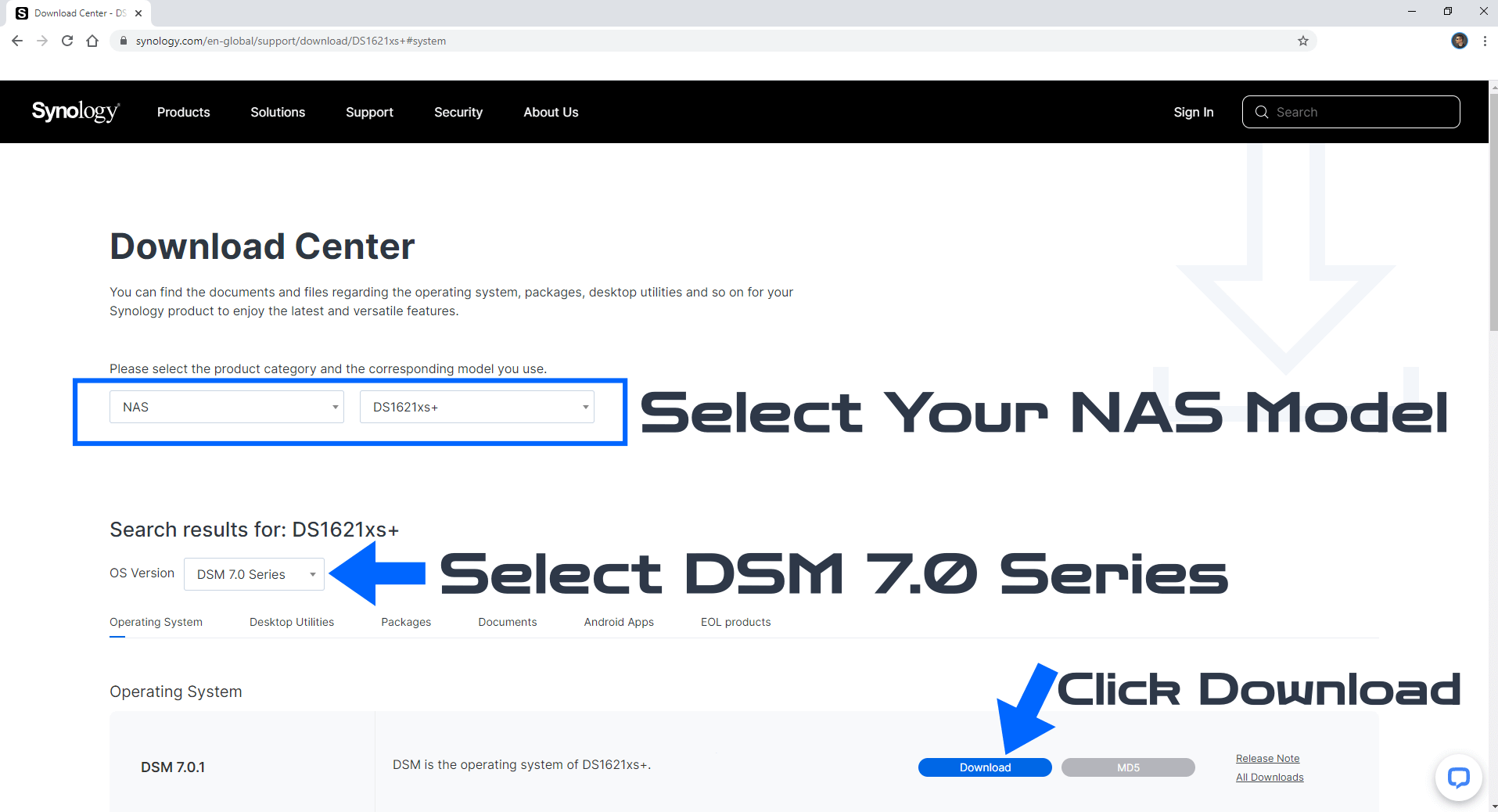
STEP 2
Go to Control Panel / Update & Restore then click on Manual DSM Update. Select the file you have previously downloaded at STEP 1 then click OK. Follow the instructions in the image below.
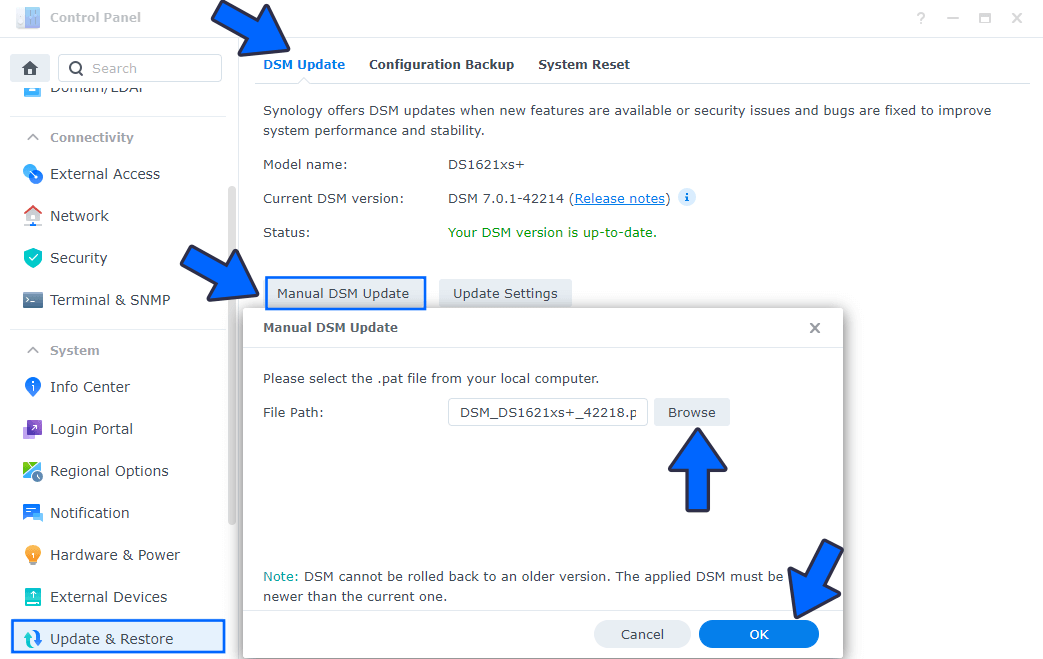
STEP 3
After you click OK at STEP 2, a new pop up window will open. Select I understand and agree to update the system then click Update. Follow the instructions in the image below.
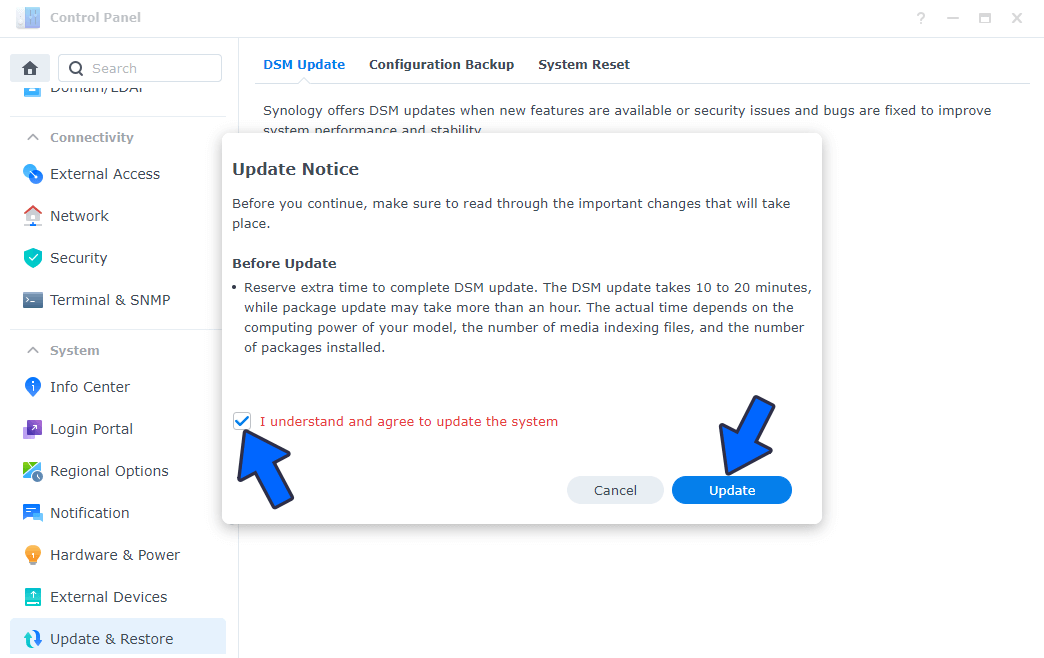
STEP 4
After you click Update at STEP 3, a new pop up window will open. Click Yes. Follow the instructions in the image below.
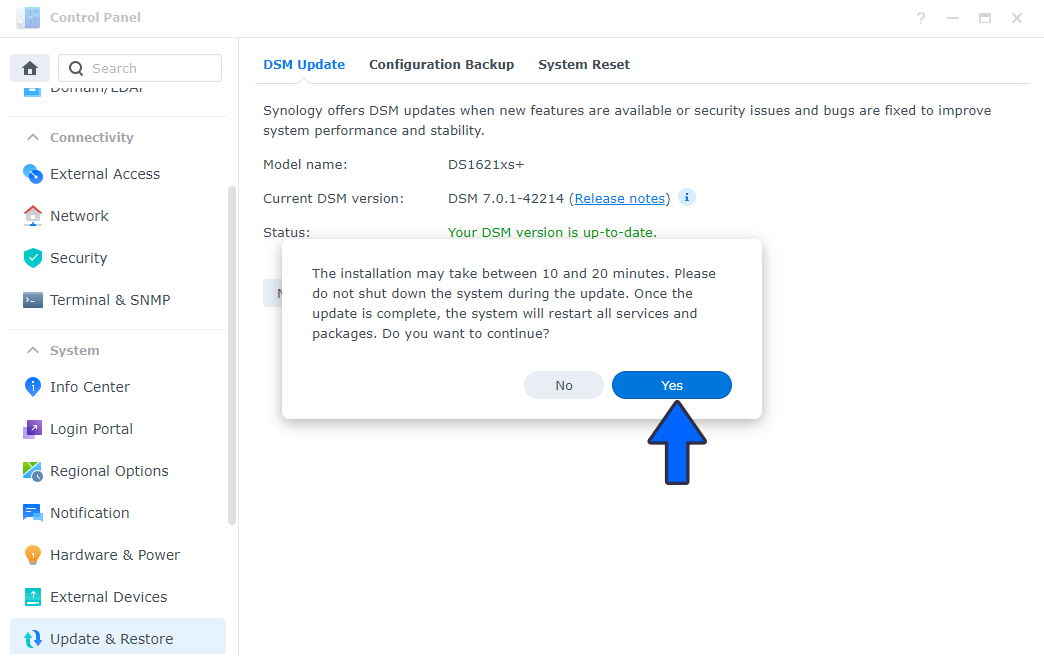
STEP 5
After approximately 10 minutes your new DSM 7 version 7.0.1-42218 will be installed on your Synology NAS device.
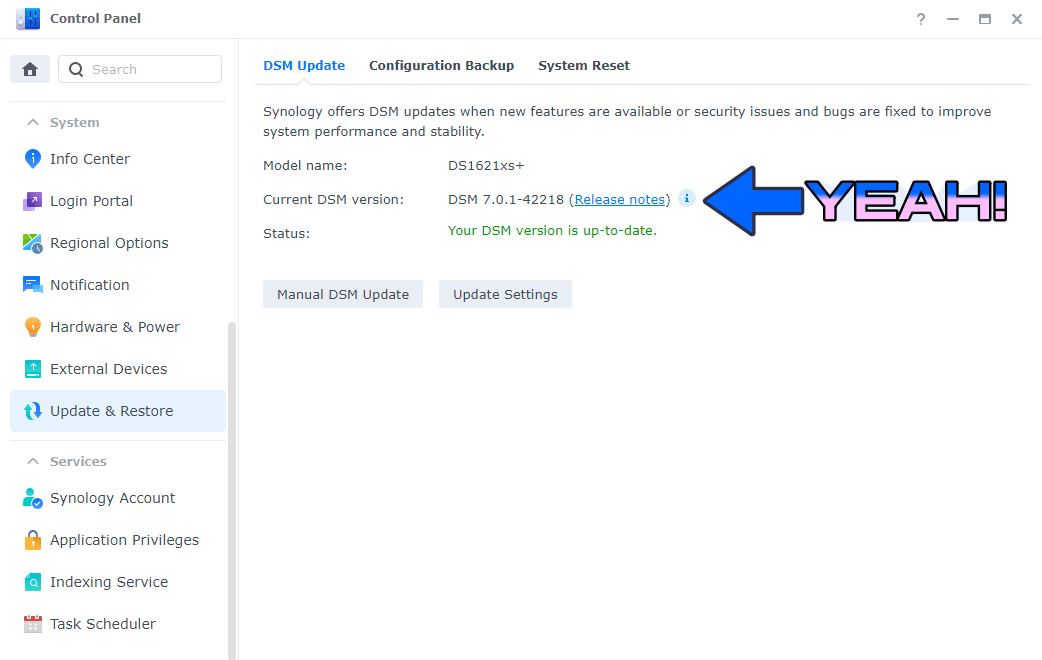
This post was updated on Monday / October 18th, 2021 at 11:17 PM
