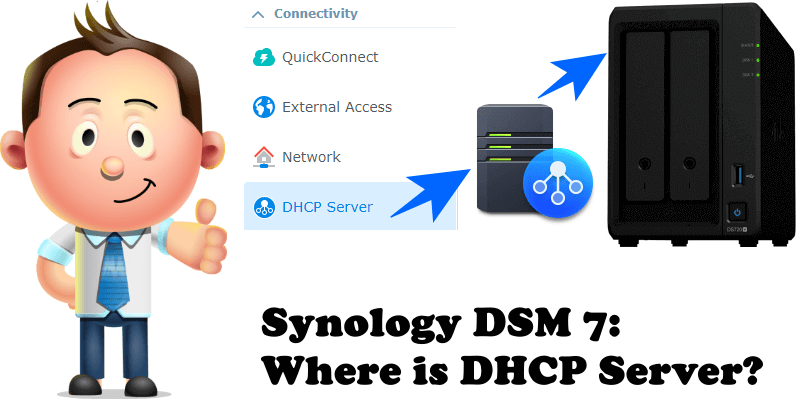
In DSM 6.2.4 there is an option called DHCP Server. DHCP Server essentially turns your DiskStation into a DHCP server within your LAN network which allows you to assign dynamic IP addresses and manage DHCP clients. In DSM 6.2.4 you can find the DHCP Server option in Control Panel. However, in DSM 7 the DHCP Server option is no longer in Control Panel. Where is the DHCP Server option in DSM 7?
If you have the chance to take a closer look at the DSM 7 changelog, you will find a note on where the DHCP Server option is: in the changelog, under User Experience, it says the DHCP Server has been modularized into a package.
Modularized DHCP Server into a package – What does this mean? This means DHCP Server is now a package and is no longer integrated in Control Panel under Connectivity in DSM 7.
Control Panel / DHCP Server.
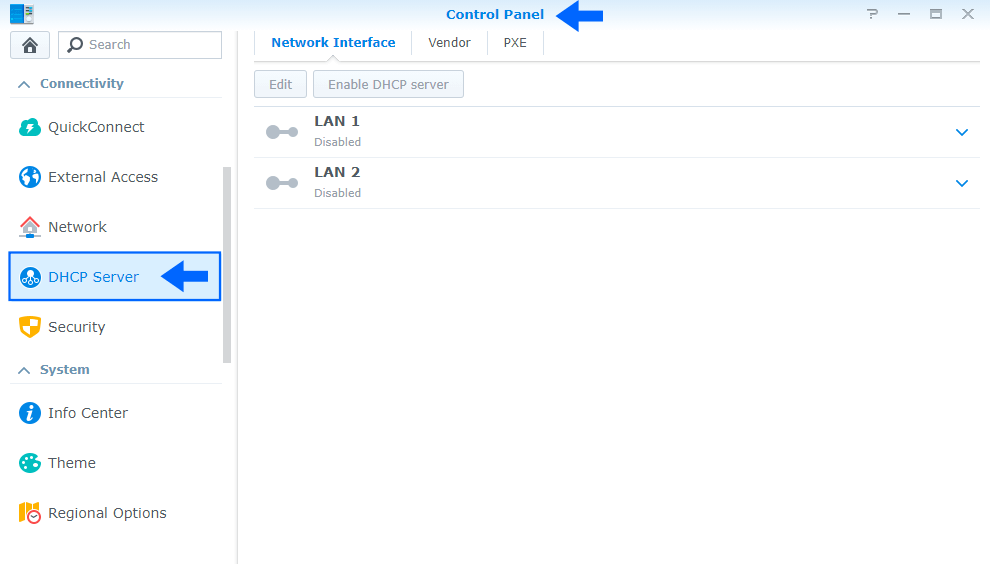
Package Center / Download DHCP Server.
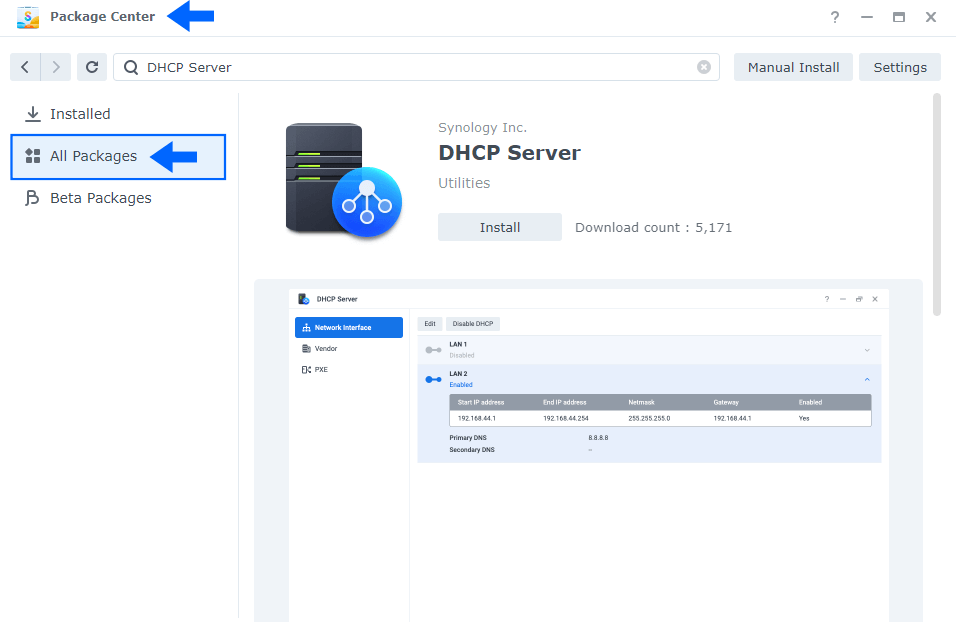
Note: If you are upgrading to DSM 7 and want to continue using DHCP Server on your Synology NAS, you have to download the DHCP Server package from Package Center.
This post was updated on Wednesday / August 10th, 2022 at 9:32 PM
