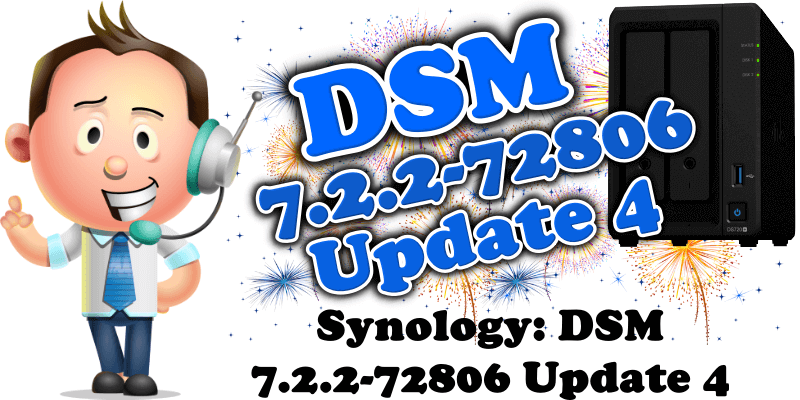
On July 25, 2025, Synology released a new DSM version called DSM 7.2.2-72806 Update 4. Below I will guide you step by step through the process of installing the new DSM 7.2.2-72806 Update 4. This update fixes multiple security vulnerabilities and a security vulnerability regarding SDK library (CVE-2025-8024).
STEP 1
Manually Download DSM 7.2.2-72806 Update 4 by following the blue link below. From the official Synology Archive, download DSM 7.2.2-72806 Update 4 for your NAS model. ⚠️Note: Before you can install Update 3, it’s mandatory to have DSM version 7.2.2-72806 installed on your NAS. After that, you can install Update 4 from the link below.
STEP 2
Go to Control Panel / Update & Restore then click on Manual DSM Update. Select the file you have previously downloaded at STEP 1 then click OK. Follow the instructions in the image below.
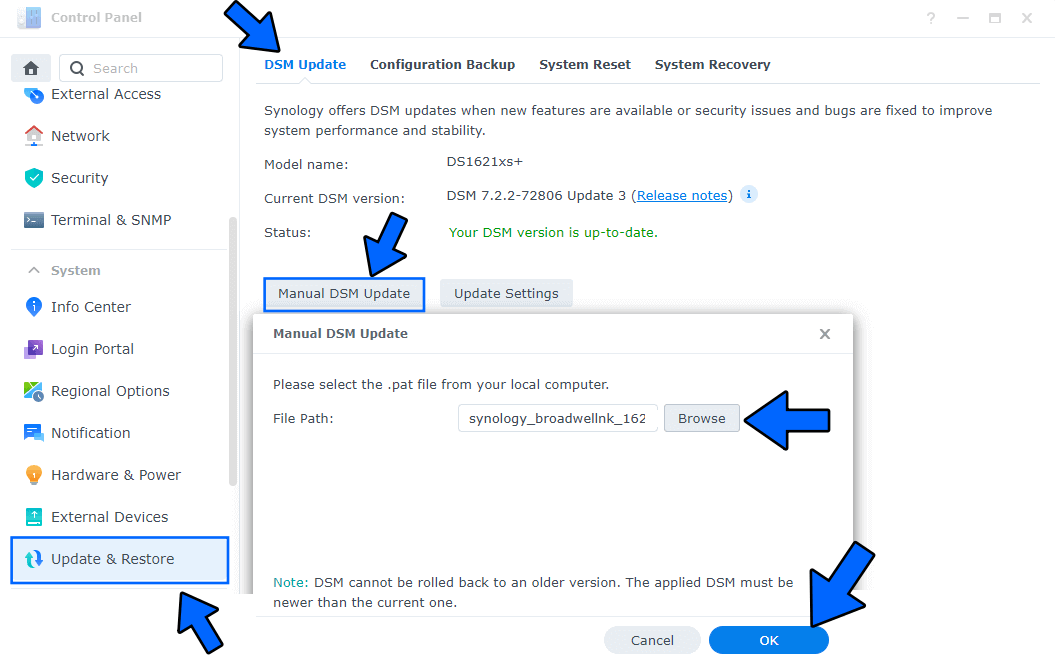
STEP 3
A new pop up window will open. Click OK. Follow the instructions in the image below.
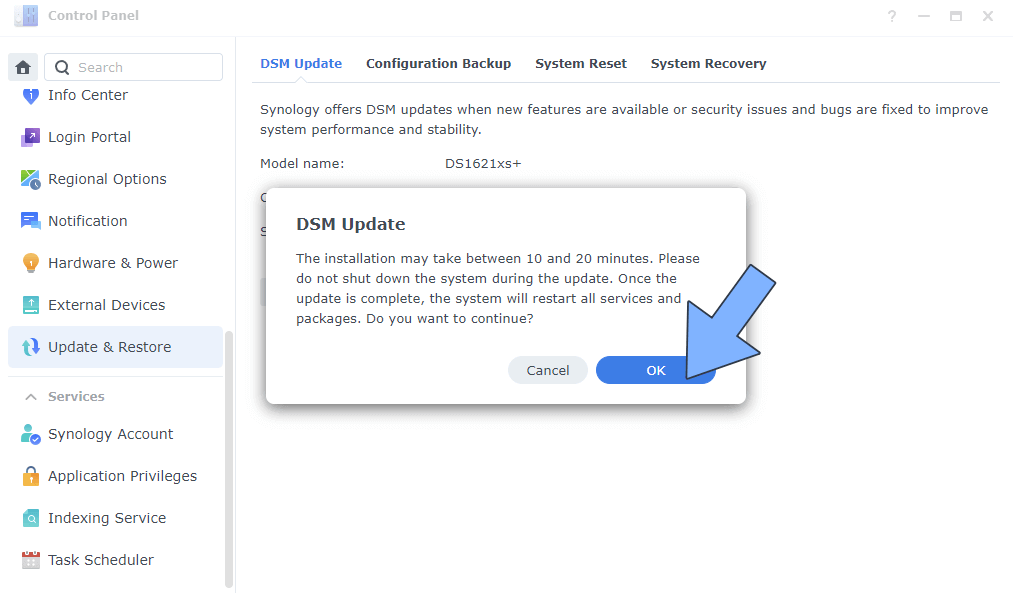
STEP 4
After approximately 5 minutes your new DSM 7.2.2-72806 Update 4 will be installed on your Synology NAS device.
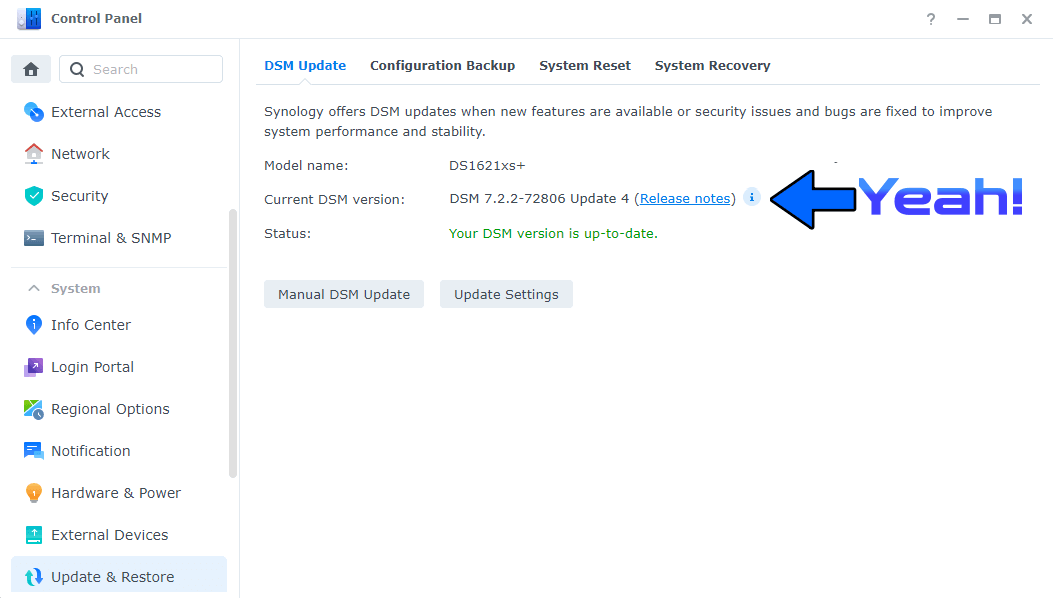
This post was updated on Friday / July 25th, 2025 at 6:30 AM
