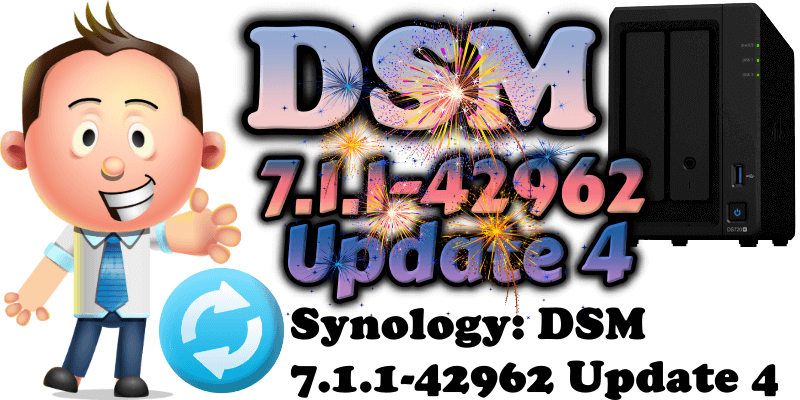
On February 6, 2023, Synology released a new DSM version called DSM 7.1.1-42962 Update 4. Below I will guide you step by step through the process of installing the new DSM 7.1.1-42962 Update 4. This mini Update 4 proposes only one fix to the issue where drives added to a RAID Group in a Synology High Availability cluster were not allocated correctly between RAID arrays. The full changelog can be seen below.
- The following drives will be updated automatically to the latest firmware version to fix an unexpected issue that may occur during repair or other read/write operations: HAT5300-4T (firmware version 1401 and 1402), HAT5300-16T (firmware version 1401), HAT5310-8T (firmware version 1401), and HAS5300-16T (firmware version 1401).
- Added support for E10G22-T1-Mini with an alternative source of hardware components.
- Fixed an issue where drives added to a RAID Group in a Synology High Availability cluster were not allocated correctly between RAID arrays.
STEP 1
Manually Download DSM 7.1.1-42962 Update 4 by following the blue link below. Select NAS then your model. Choose OS Version DSM 7.1 Series then click Download the latest DSM 7.1.1 version . Follow the instructions in the image below.
Note: If Update 4 is not listed for download on the official page, you can download it from the other official Synology website named “Download Archive“.
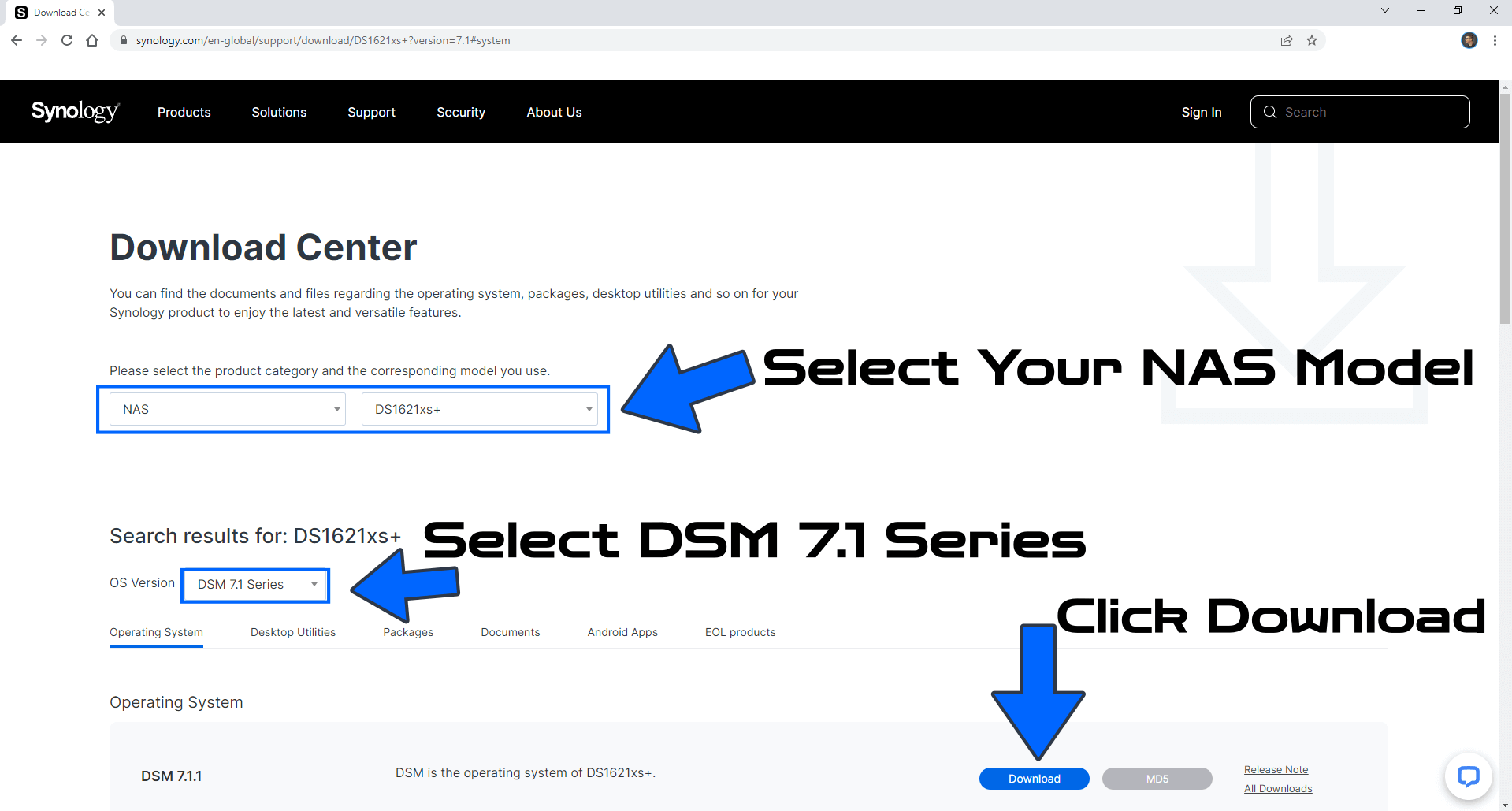
STEP 2
Go to Control Panel / Update & Restore then click on Manual DSM Update. Select the file you have previously downloaded at STEP 1 then click OK. Follow the instructions in the image below.
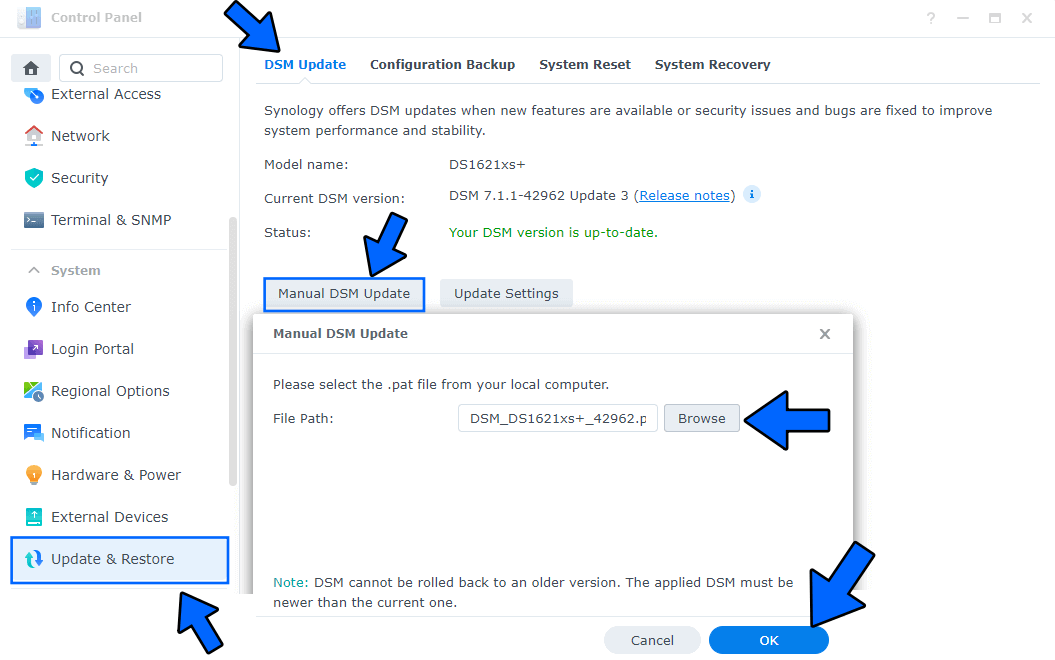
STEP 3
After you click OK at STEP 2, a new pop up window will open. Click Yes. Follow the instructions in the image below.
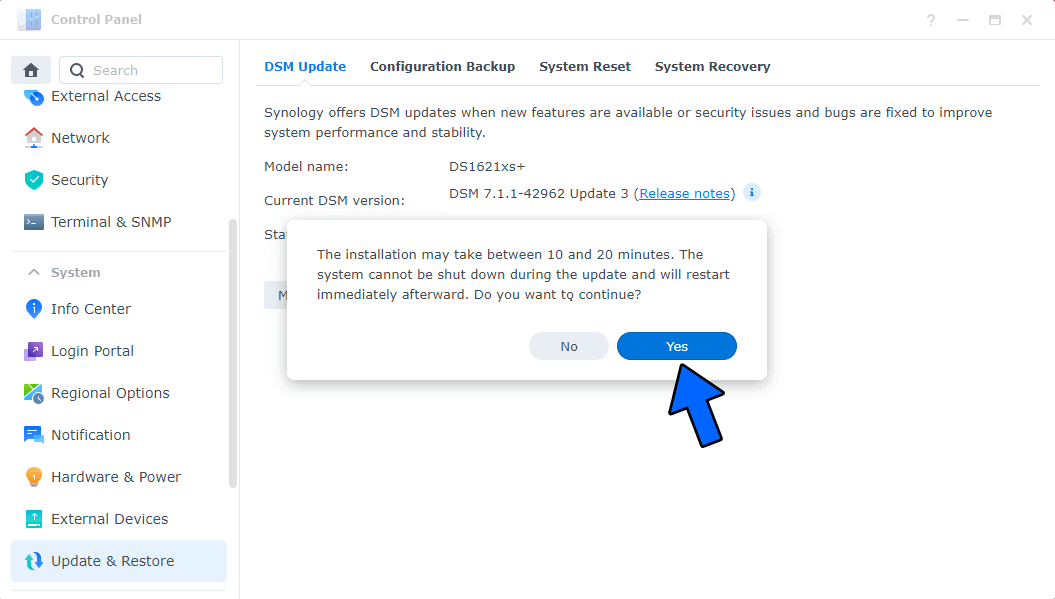
STEP 4
After approximately 5-10 minutes your new 7.1.1-42962 Update 4 release will be installed on your Synology NAS device.
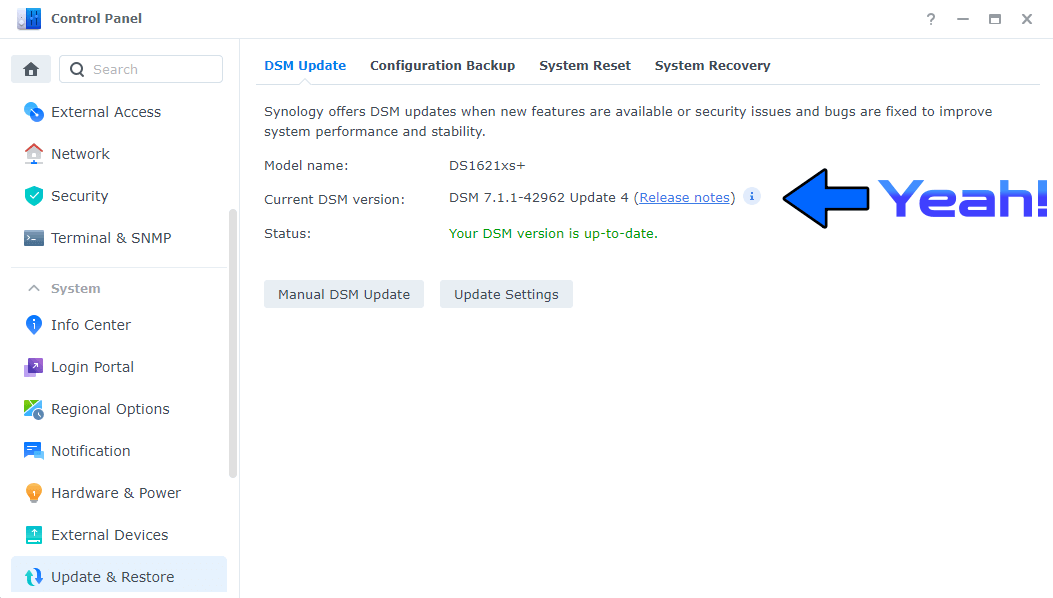
This post was updated on Wednesday / April 12th, 2023 at 12:30 PM
