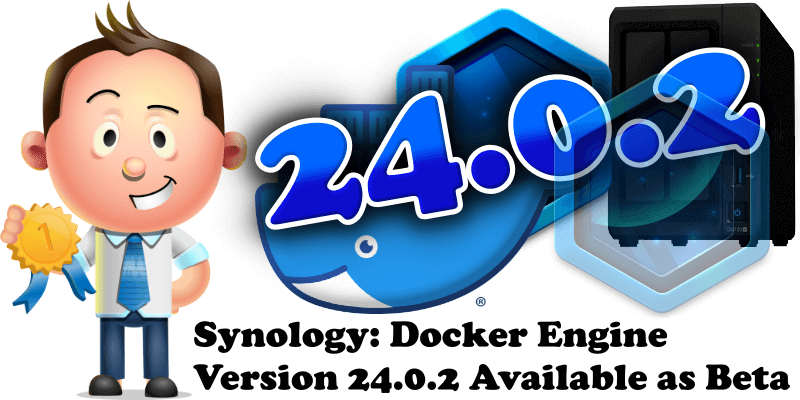
Finally, after pushing the subject into view again two days ago, today, May 28, 2024, Synology has released the new Docker Engine Version 24.0.2 in Beta. This beta version of the new Container Manager is not available in all countries at the time of writing, but several users have informed me they can find the new Container Manager along with the new Docker Daemon 24.0.2 in Package Center under Beta Packages, together with the new Log Center package.
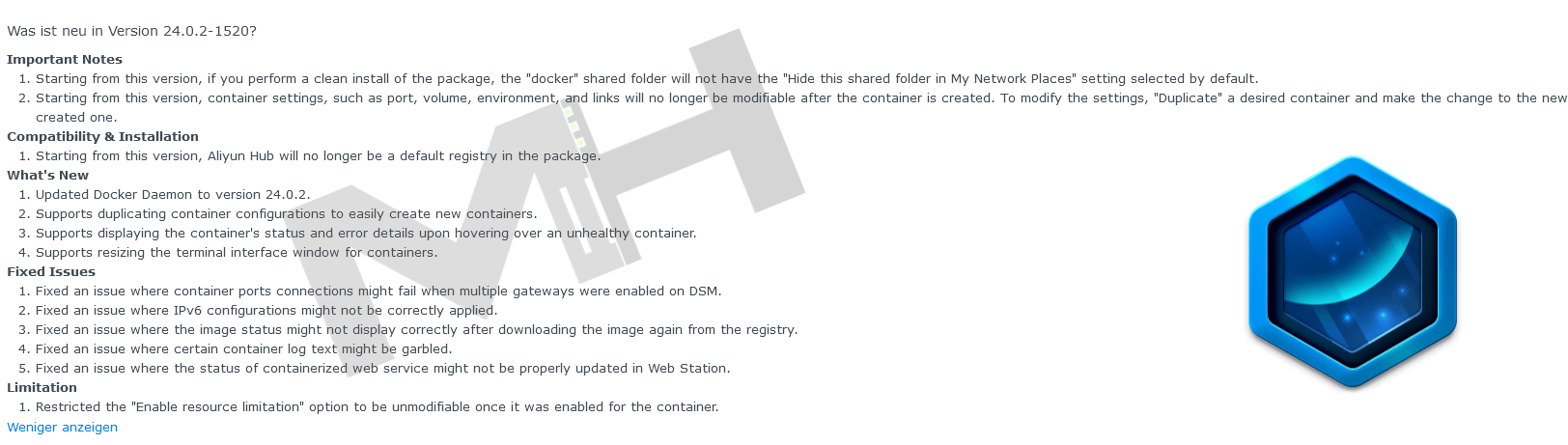
- Starting from this version, if you perform a clean install of the package, the “docker” shared folder will not have the “Hide this shared folder in My Network Places” selected by default.
- Starting from this version, container settings, such as port, volume, environment, and links will no longer be modifiable after the container is created. To modify the settings, “Duplicate” a desired container and make the change to the new created one.
- Starting from this version, Aliyun Hub will no longer be a default registry in the package.
- Updated Docker Daemon to version 24.0.2.
- Supports duplicating container configurations to easily create new containers.
- Supports displaying the container’s status and error details upon hovering over an unhealthy container.
- Supports resizing the terminal interface window for containers.
- Fixed an issue where container ports connections might fail when multiple gateways were enabled on DSM.
- Fixed an issue where IPv6 configurations might not be correctly applied.
- Fixed an issue where the image status might not display correctly after downloading the image again from the registry.
- Fixed an issue where certain container log text might be garbled.
- Fixed an issue where the status of containerized web service might not be properly updated in Web Station.
- Restricted the “Enable resource limitation” option to be unmodifiable once it was enabled for the container.
The new version of Docker Daemon Engine released by Synology is version 24.0.2 that was publicly released by the Docker team on May 26, 2023. This version is not the newest 24 version, but a better version than the older Docker Daemon Engine 20.10.23. Unfortunately, version 24.0.2 released by Synology is not the latest 24 version in terms of bug fixes; at the time of writing, the latest 24 Docker Engine Daemon version is version 24.0.9. And the current latest Docker Engine Daemon version is version 26.1.3.
Up until this point, I haven’t been able to download this beta release as it’s not available for download in my region. As soon as it becomes available, I will download and test it and let you know what I think. If you are one of the lucky ones and are from a region where you can get the latest Docker (Container Manager), drop me an email and let me know if you experienced any issues during the update from Container Manager 20.10.23 to the newest version 24.0.2. Good to know: The new Docker Engine version 24.0.2 appears to be available worldwide, but only on certain NAS models. For example, I was able to find it in Package Center / Beta Packages on my DS720+ but unable to find it on my DS1621xs+.
💡Update 1: I have tested the new Container Manager on my DS720+ and I didn’t experience any issues with any of the 30 containers that I have running.
💡Update 2: As you can see in the Important Notes, Synology says: Starting from this version, container settings, such as port, volume, environment, and links will no longer be modifiable after the container is created. To modify the settings, “Duplicate” a desired container and make the change to the new created one. After my tests, I can assure you you will not experience this if you use Portainer. This is why I always recommend to my visitors to use Portainer to manage their docker containers instead of Container Manager.
Container Manager Example: If you want to modify a running container using Container Manager, you now have to duplicate the current running container and make the changes you want to ports, volumes, environments to the duplicate container. You can’t make any changes to the original container. A hassle. It’s a good thing that mariushosting has warned you multiple times that Synology is in the habit of drastically changing the Container Manager package, even though others were laughing about it.
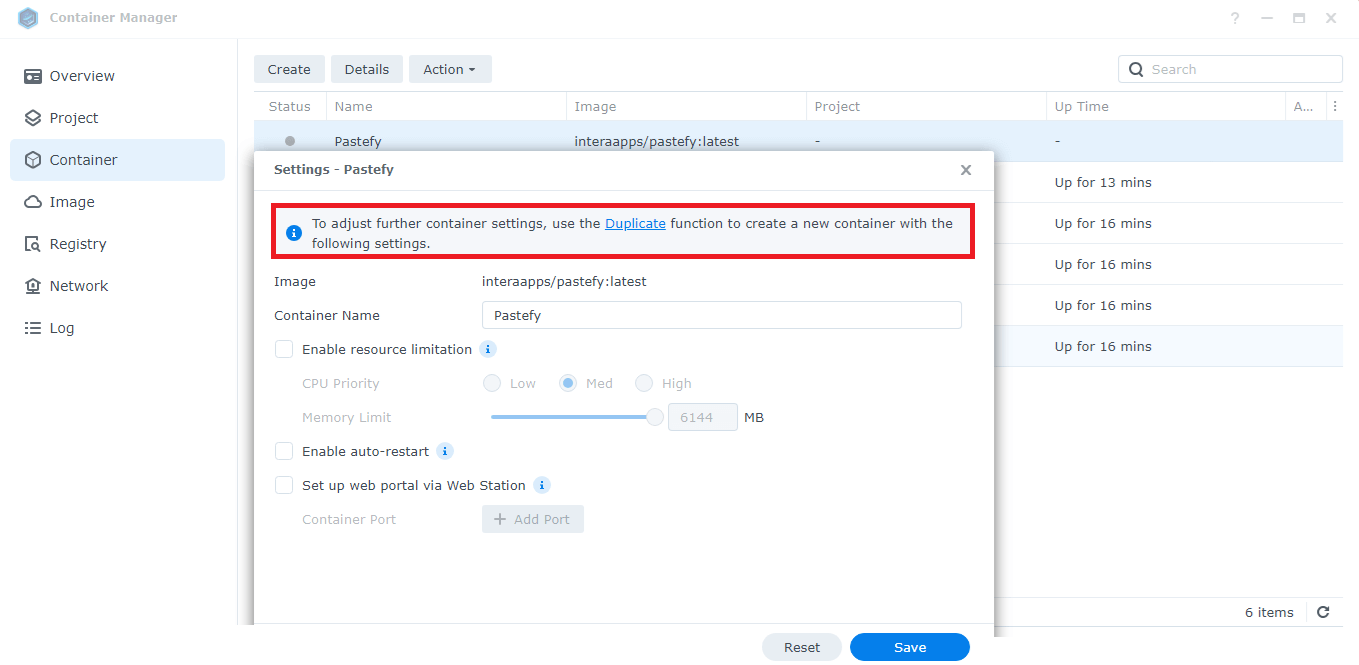
Portainer Example: If you’ve been using Portainer all along, then know that nothing has changed when it comes to modifying a current running container. You can modify ports, volumes, environments in the stack and click Update the stack to update it. That’s it!
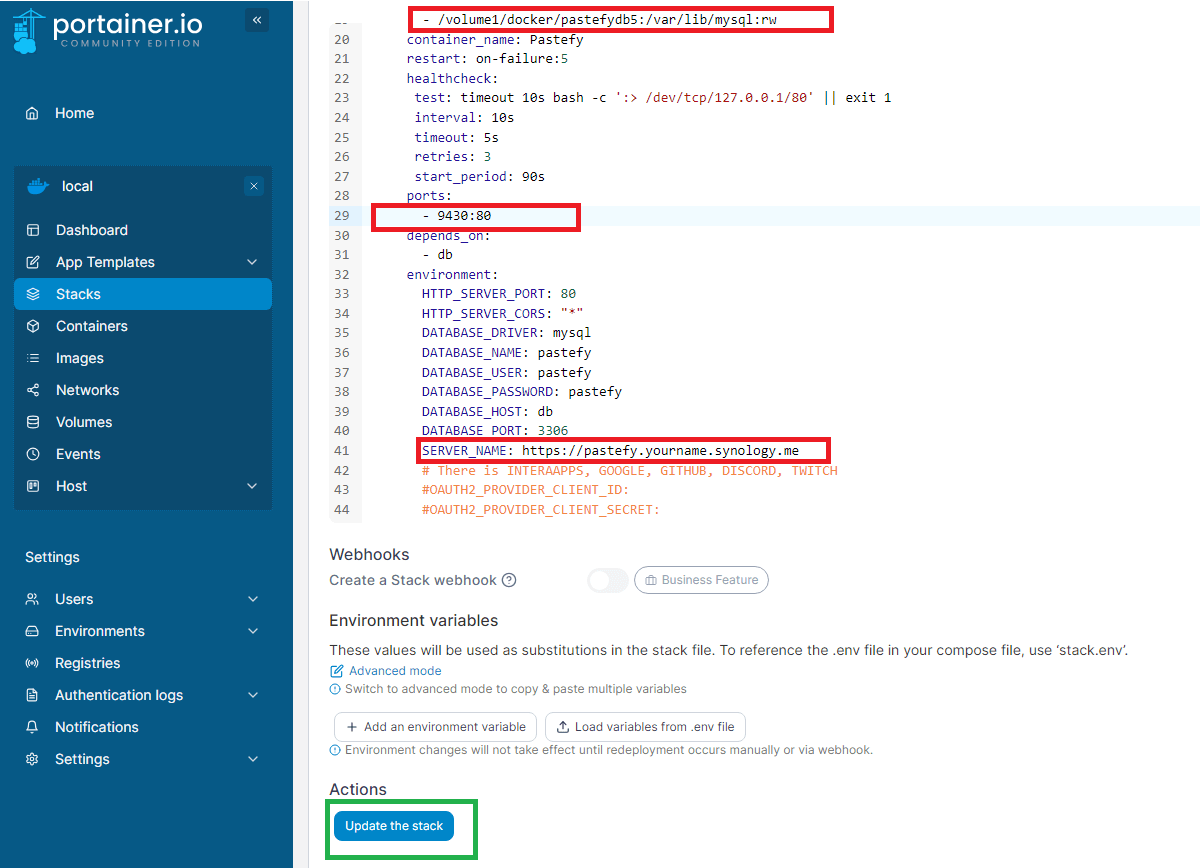
Don’t forget to support mariushosting for the support to the community and the effort put into moving things forward like in this case.
A good thing to know is that, when Synology updates multiple packages at the same time, this is usually a sign that a new and bigger DSM version is coming soon. We can even think DSM version 7.2.2 is right around the corner.
This post was updated on Wednesday / February 12th, 2025 at 9:08 PM
