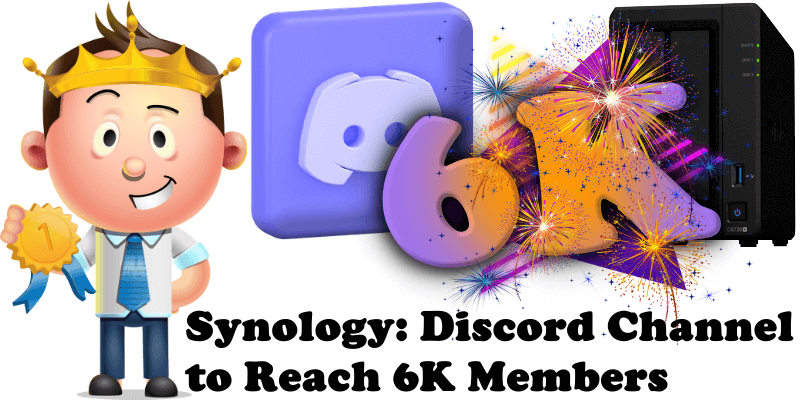
In addition to interesting and useful Docker tutorials and DSM Tips & Tricks for your Synology NAS, as well as vital news and relevant information from the Synology world, I also feel it’s important to keep you updated about our social media communities and how they’re performing regularly month after month. With this in mind, today, September 9, 2023, I’m looking to share an update on our Synology Discord channel which is on its way to reaching 6K members! Our Synology Discord channel is the biggest Synology community on Discord, with an engaged and active membership that effectuates real change in the Synology Community. With each contribution they bring, our moderators and members alike shape the channel into a wonderful resource for all Synology users. Their insights, stemming from relevant professional and personal experiences, are of the utmost value for fellow Sysadmins looking for solutions to the challenges they are facing.
This is also why I would like to take the opportunity once more to thank everyone sharing their knowledge and lending a helpful hand in our Discord channel! Your efforts are seen and very much appreciated by both me and those you are helping! Thank you! And for those of you who are not yet with us, come join our Synology Discord channel at the link below and get a chance to interact with top Synology experts and fellow Sysadmins!
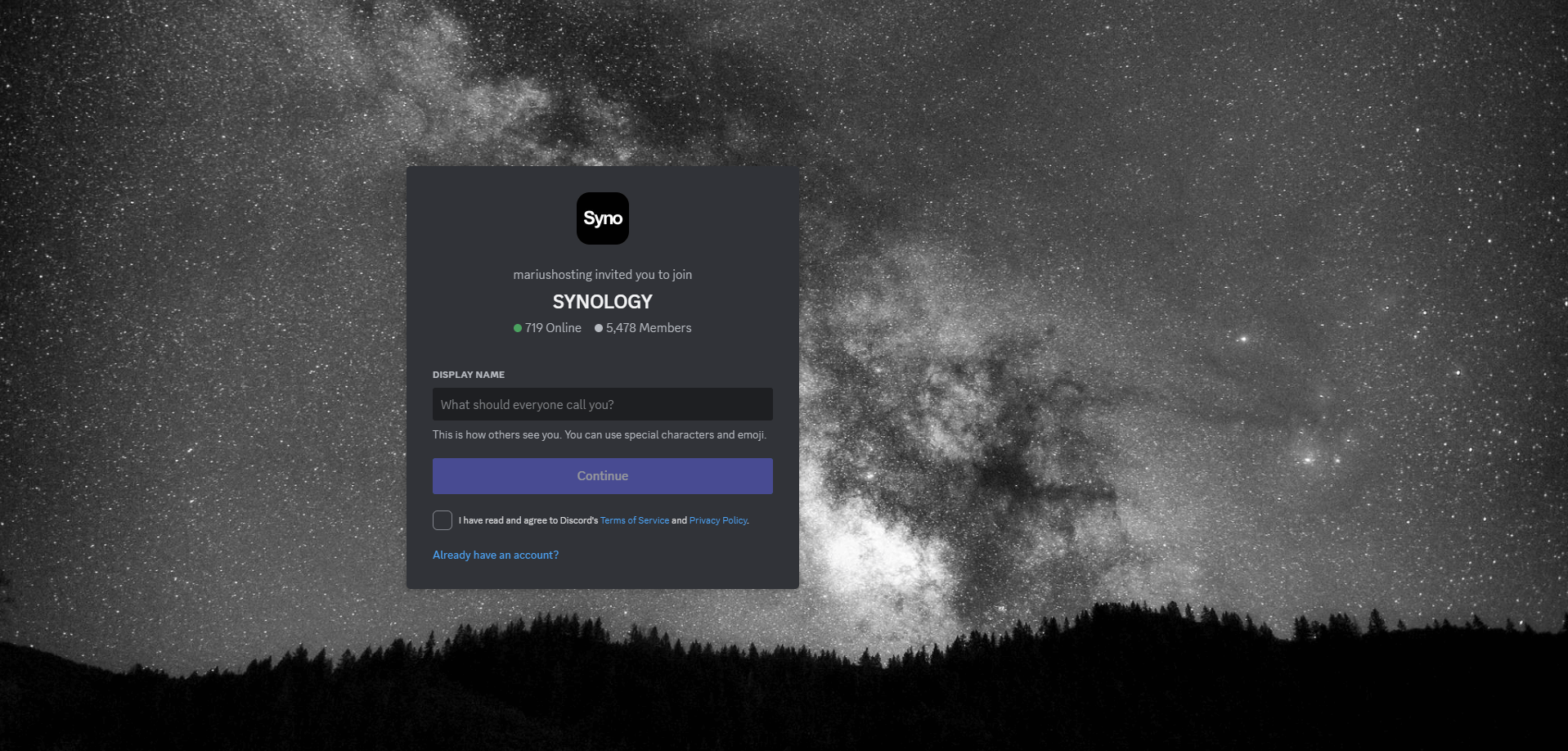
Our Synology Discord channel is organized in sections dedicated to specific topics such as Docker, General support, Surveillance, Routers etc. and channels for different languages so as to better serve the needs of all our users. In the past few months more and more people in need of support have been joining our channel and benefiting from the experience and help of a lively and engaged community. Zero subscriptions, free membership, continuous support from senior members, even at 5 a.m., on the account our members being from different time zones. In short, an authentic experience that no online forum provides. You can now also request Docker guides on the dedicated channel in our Synology Discord community.
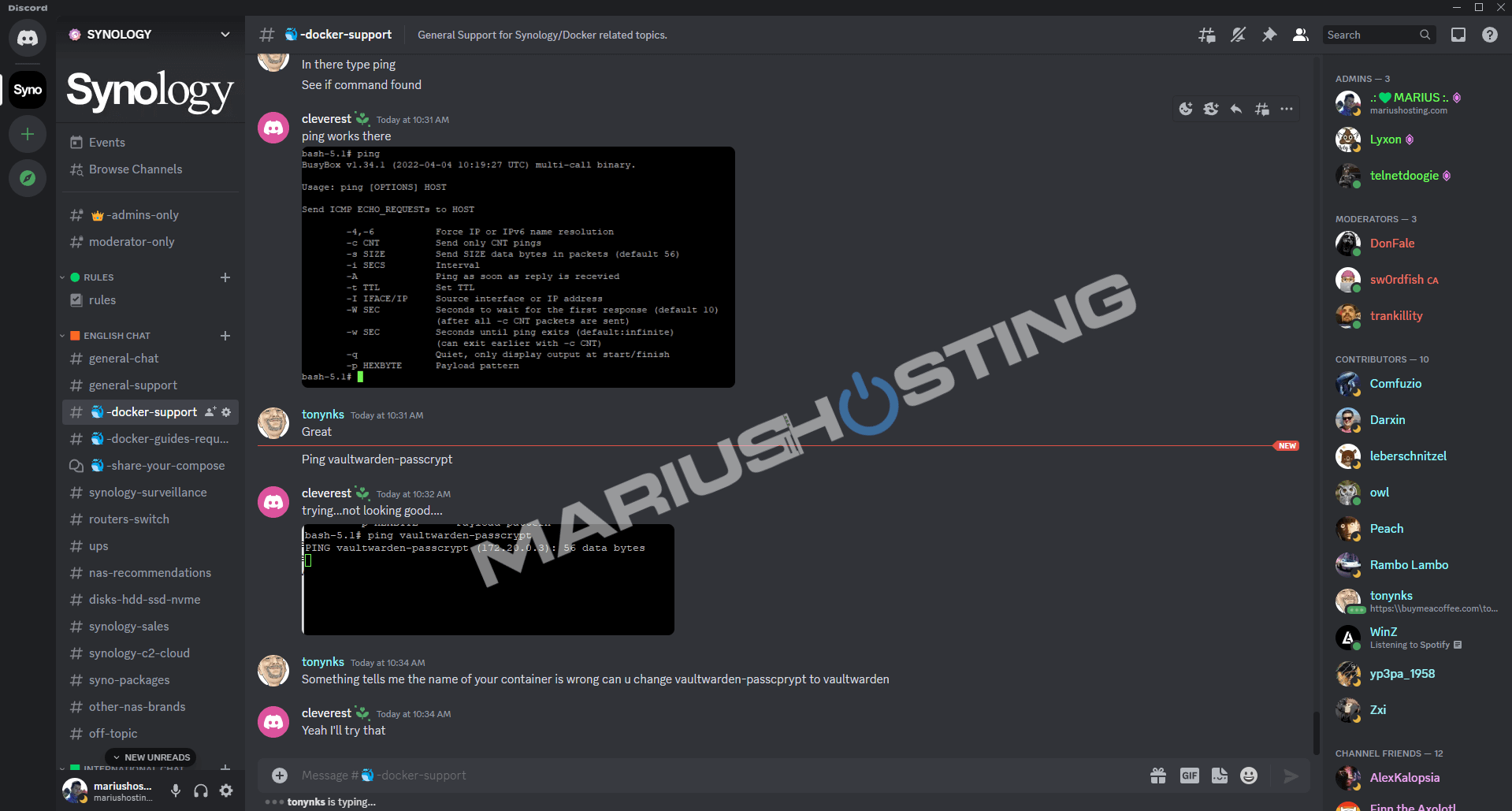
True to the Discord experience, you can talk with fellow Sysadmins who are an active part of the channel and exchange opinions or troubleshoot a problem via chat, audio or video. A lot of hard work goes into growing our community that seeks to provide support to everyone with an interest in Synology.
Also, in the new #Share-Your-Compose channel, you can find a lot of docker compose guides that have not been published on mariushosting.com – only in our DISCORD group!
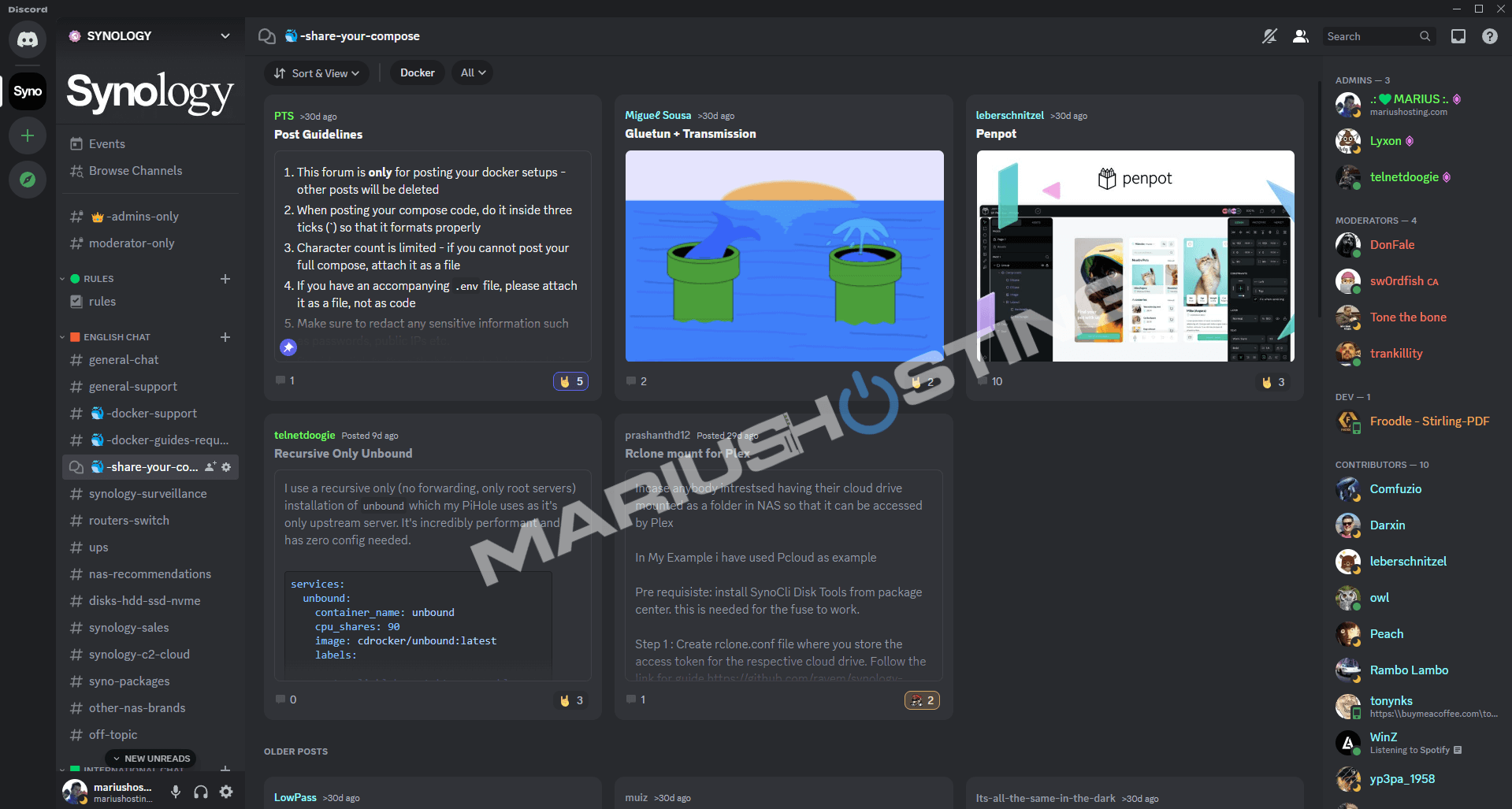
A special thanks to our Admins & Moderators on Discord (Lyxon, Anna, PTS, Flover, DonFale, telnetdoogie, Sibberio, PalmTree, trankillity, Pepper, Tone the bone, sw0rdfish, abeNdorg, guitar_pepito, Hedgeslammer, v3n3) who are helping members find solutions to their problems on a daily basis. Also, I would like to extend a special Thank You to the members in the “Contributors Role” who have contributed to the growth of the channel by helping other members integrate. Another new role is “Channel Friends“, our loyal channel friends who frequently intervene in conversations.
What is DISCORD? DISCORD is a freeware VoIP application and digital distribution platform designed for video gaming communities that specializes in real time text, image, video and audio communication between users in a chat channel. DISCORD runs on Windows, macOS, Android, iOS, Linux, and in web browsers.
Note: I plan to keep you updated with Discord news from time to time. Your Internet friend Marius is working hard every single day to grow top Synology communities accessible for free for all who are enthusiastic and passionate about technology. And it’s not only Discord – we also have the biggest dedicated Synology Community on Facebook too.
This post was updated on Saturday / September 9th, 2023 at 11:11 AM
