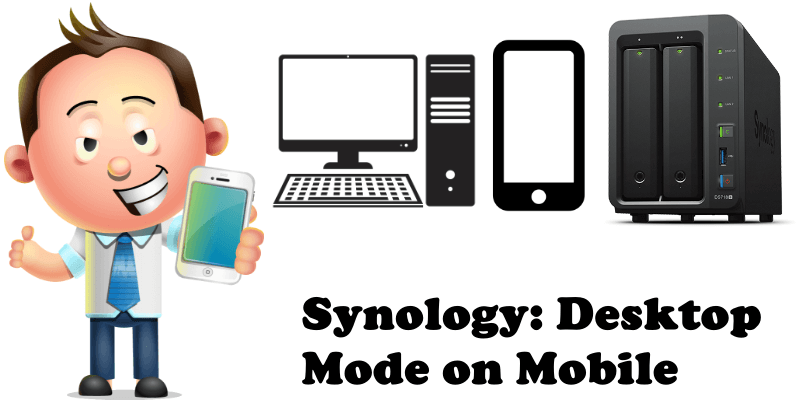
Have you ever wondered how to access the desktop version of your DSM from your mobile phone? As simple as this may be, it proves “difficult” for the less experienced users. The mobile version of your DSM operating system is very user friendly, but not complete. For this reason, you may sometimes need the desktop DSM version. Below you can see how to quickly and easily access the desktop version of your DSM.
STEP 1
Please Support My work by Making a Donation.
STEP 2
Login through your mobile phone using your favorite Browser to access your Synology DSM. Once you are logged in, click on the settings icon at the top right. Follow the instructions in the image below:
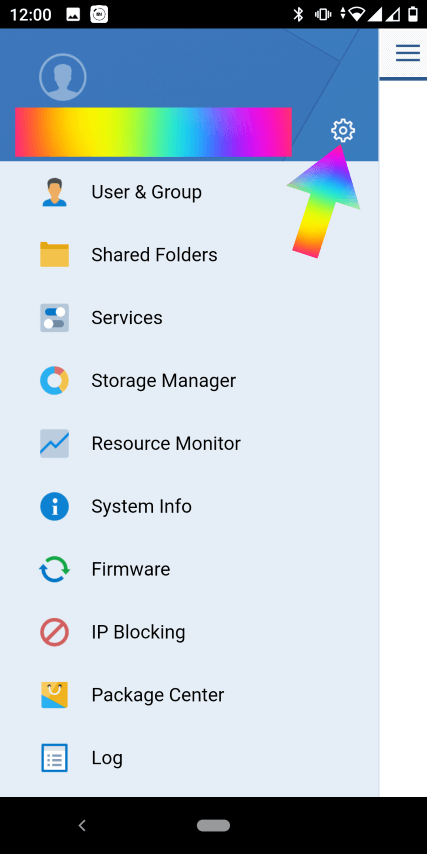
STEP 3
Now click on “Desktop Mode“. Follow the instructions in the image below:
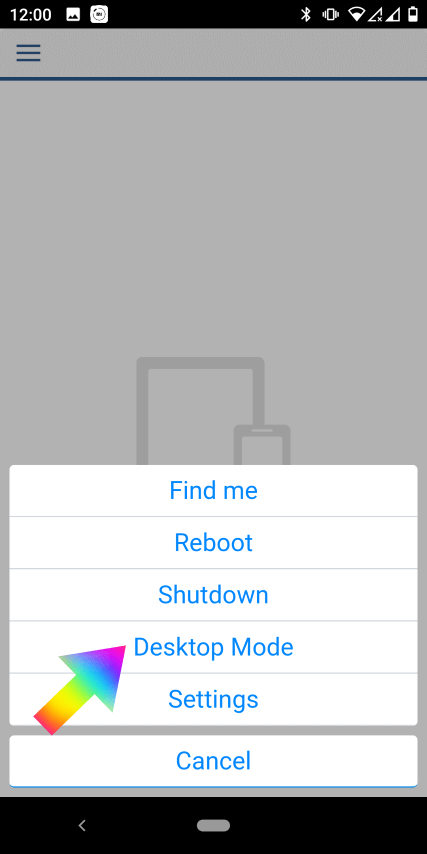
STEP 4
Enjoy the DSM desktop version on your mobile phone.

This post was updated on Thursday / January 23rd, 2020 at 11:23 PM
