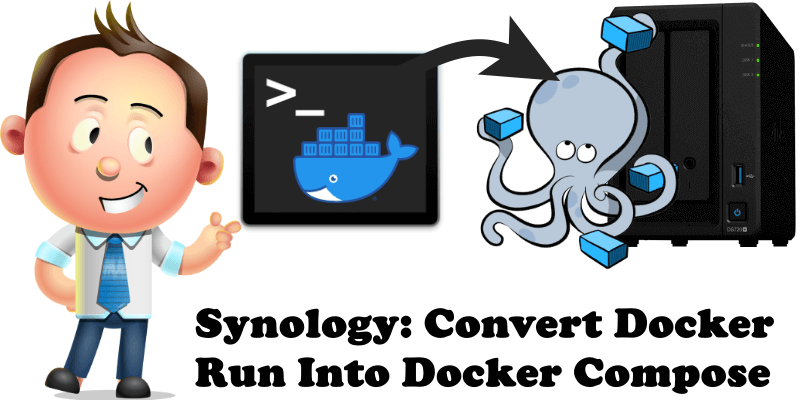
Many people have asked me how to convert the Docker Run Command scripts (Task Scheduler) from my docker guides into Docker Compose. My scripts are Docker Run Command and can be easily converted in Docker Compose.
- What is Docker Run Command? The docker run command creates a container from a given image and starts the container using a given command. It is one of the first commands you should become familiar with when starting to work with Docker for the first time. This is why you have learned the basics of docker here at mariushosting.
- What is Docker Compose? Docker Compose is a tool that was developed to help define and share multi-container applications. With Compose, you can create a .YML file to define the services and, with a single command, can spin everything up or tear it all down. The big advantage of using Compose is you can define your application stack in a file, keep it at the root of your project repo, and easily enable someone else to contribute to your project. Someone would only need to clone your repo and start the compose app.
STEP 1
Please Support My work by Making a Donation.
STEP 2
Copy a Task scheduler script (Docker Run Command) from one of my docker tutorials.
STEP 3
Click the blue link below to access the composerize page.
STEP 4
Paste the Task Scheduler Script (Docker Run Command) you have previously copied at STEP 2 and it will be automatically converted into Docker Compose. Follow the instructions in the image below.
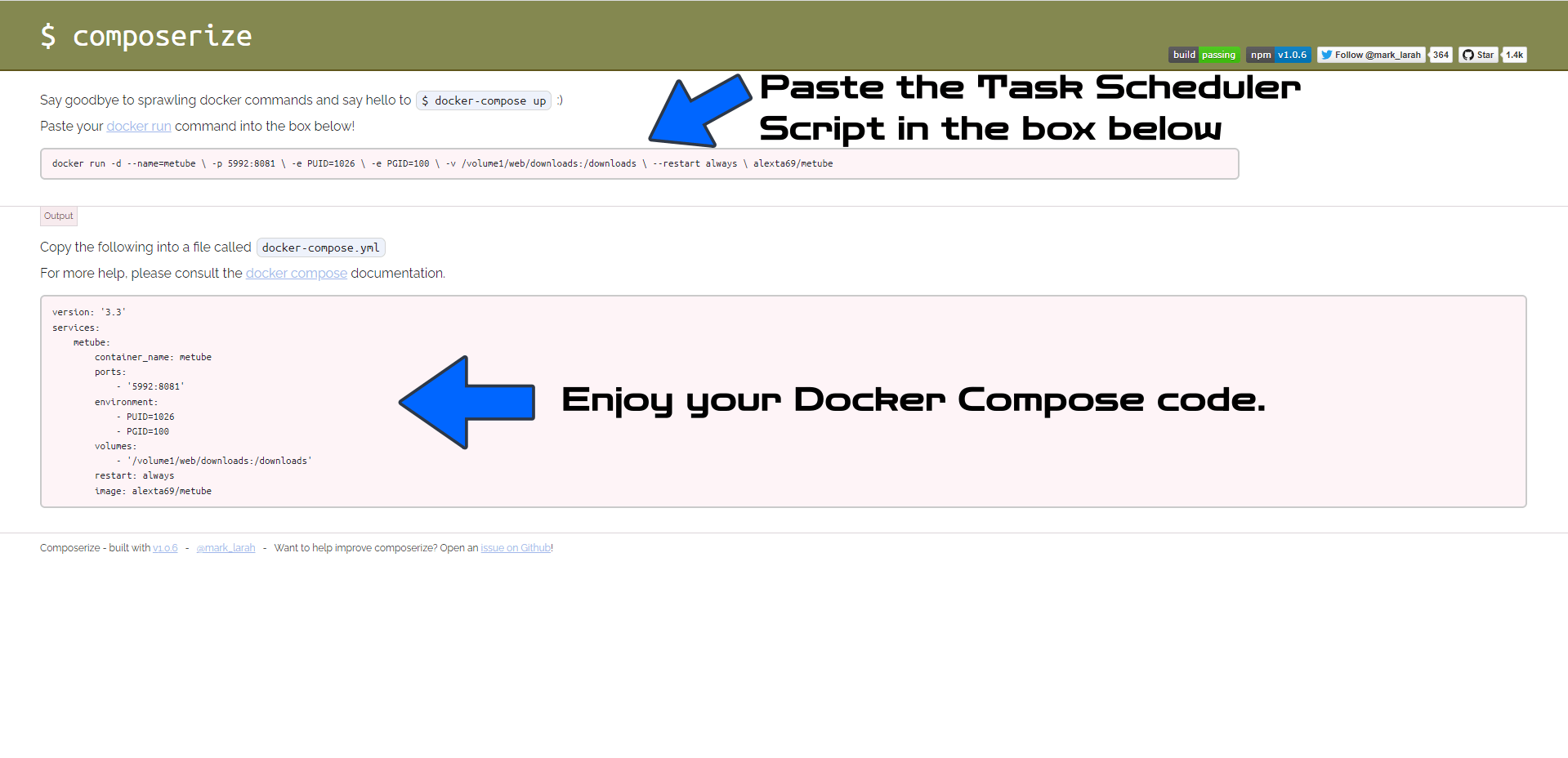
This post was updated on Monday / May 5th, 2025 at 5:01 PM
