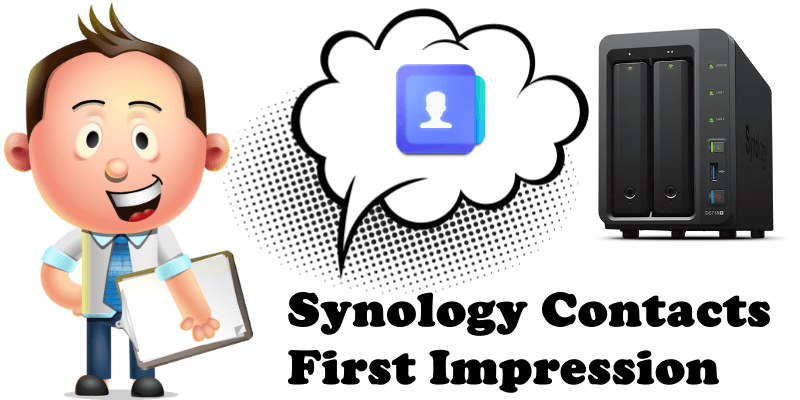
Synology Contacts is a package that features centralized management of contact information. You can add contacts, migrate contacts from Synology MailPlus, manage labels, and share address books according to your privilege settings. Besides, it does not merely allow you to import data from multiple sources such as Google and Outlook, but also support synchronization of contacts with iOS mobile devices as well as other compatible platforms. With Synology Contacts, it’s easy to keep your contact information always at hand, staying in touch with friends, family, and business partners.
As you can see from the image below, Synology has released for download through Package Center, in the “Beta Packages” section, the package that you will also find in DSM 7.0, that is, “Synology Contacts“.
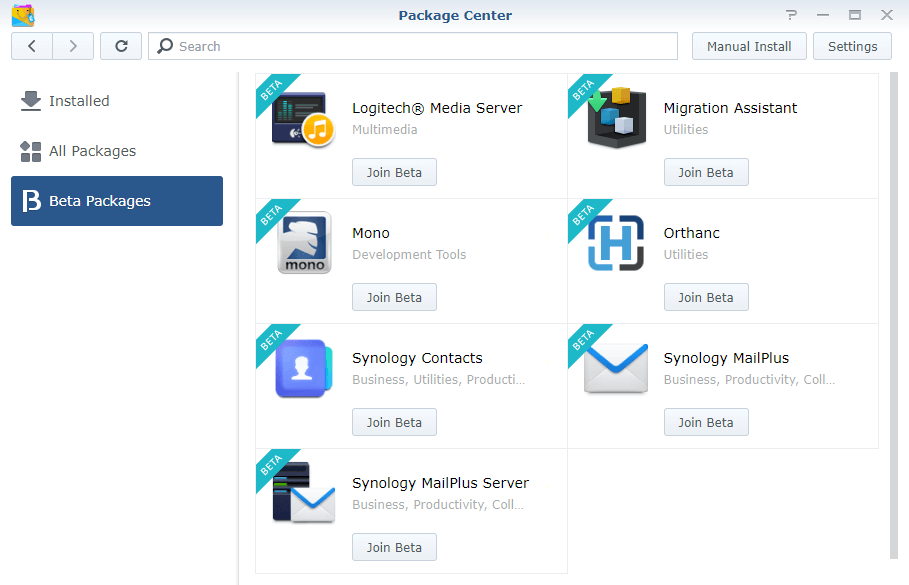
Click on Join Beta to start the installation of the “Synology Contacts” package.
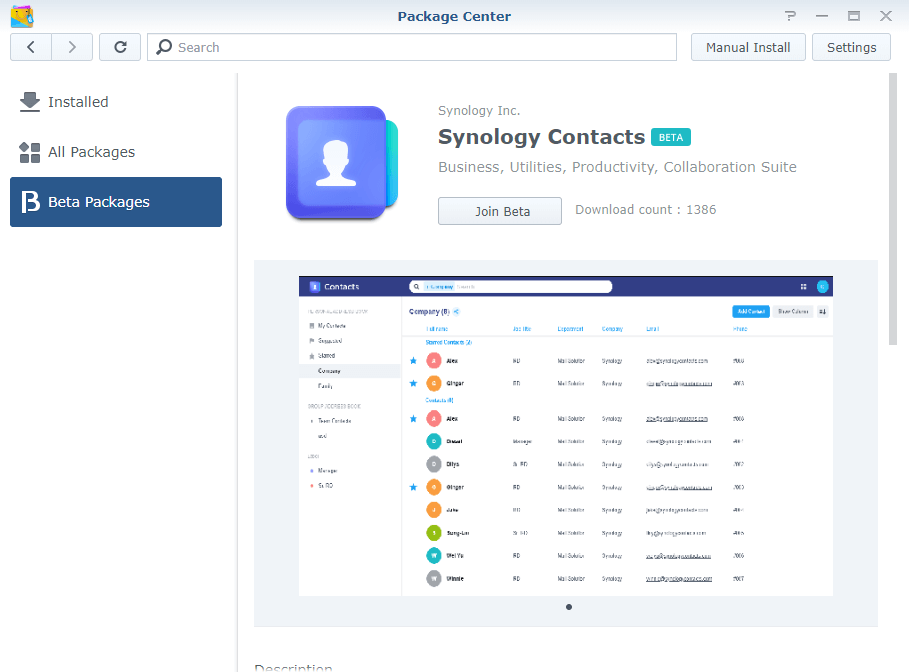
One of the things I personally hate about an application is when it has a lot of “dependencies” on other packages. I avoid such packages as much as possible. I’m sorry that “Synology Contacts” has 4 dependencies (Python 3, Node.js v12, Node.js v8, Synology Application Service) which must be installed too in order for the package to work. Now, instead of worrying about updating a single package, I have to worry about updating a total of 5. All of this creates an infinite headache and my first impression is negative.
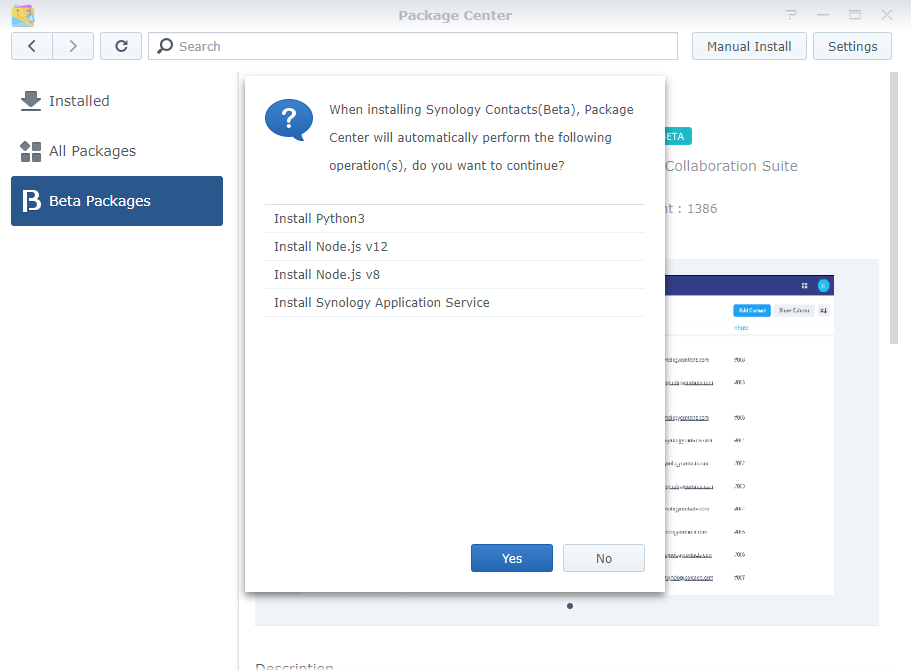
Once the installation is finished, you can find the Synology Contacts icon simply by clicking on the “Main Menu“.
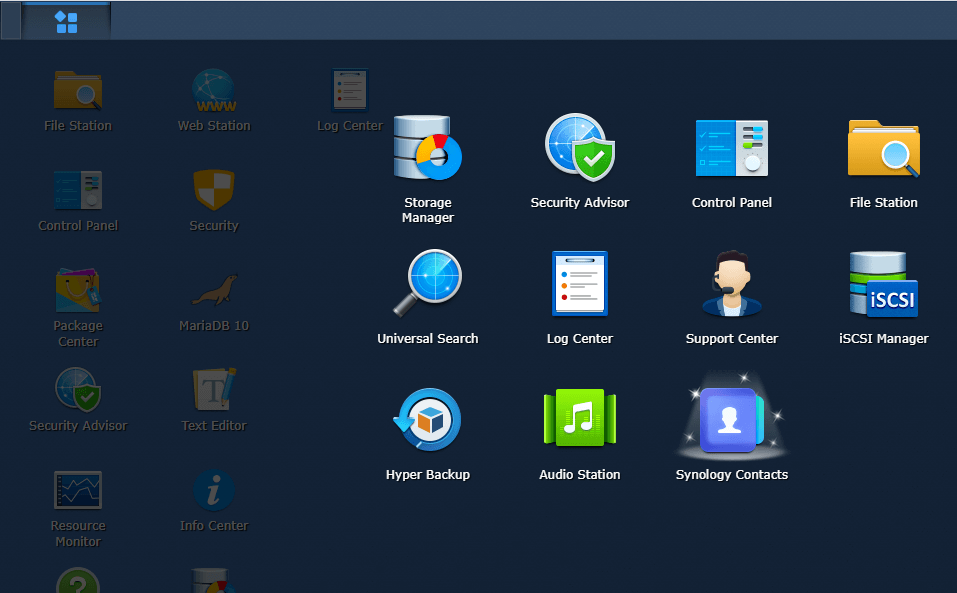
When you open the application, you can decide to enter the contacts manually (Recommended) or to import them directly from your email, Google account, Outlook etc.
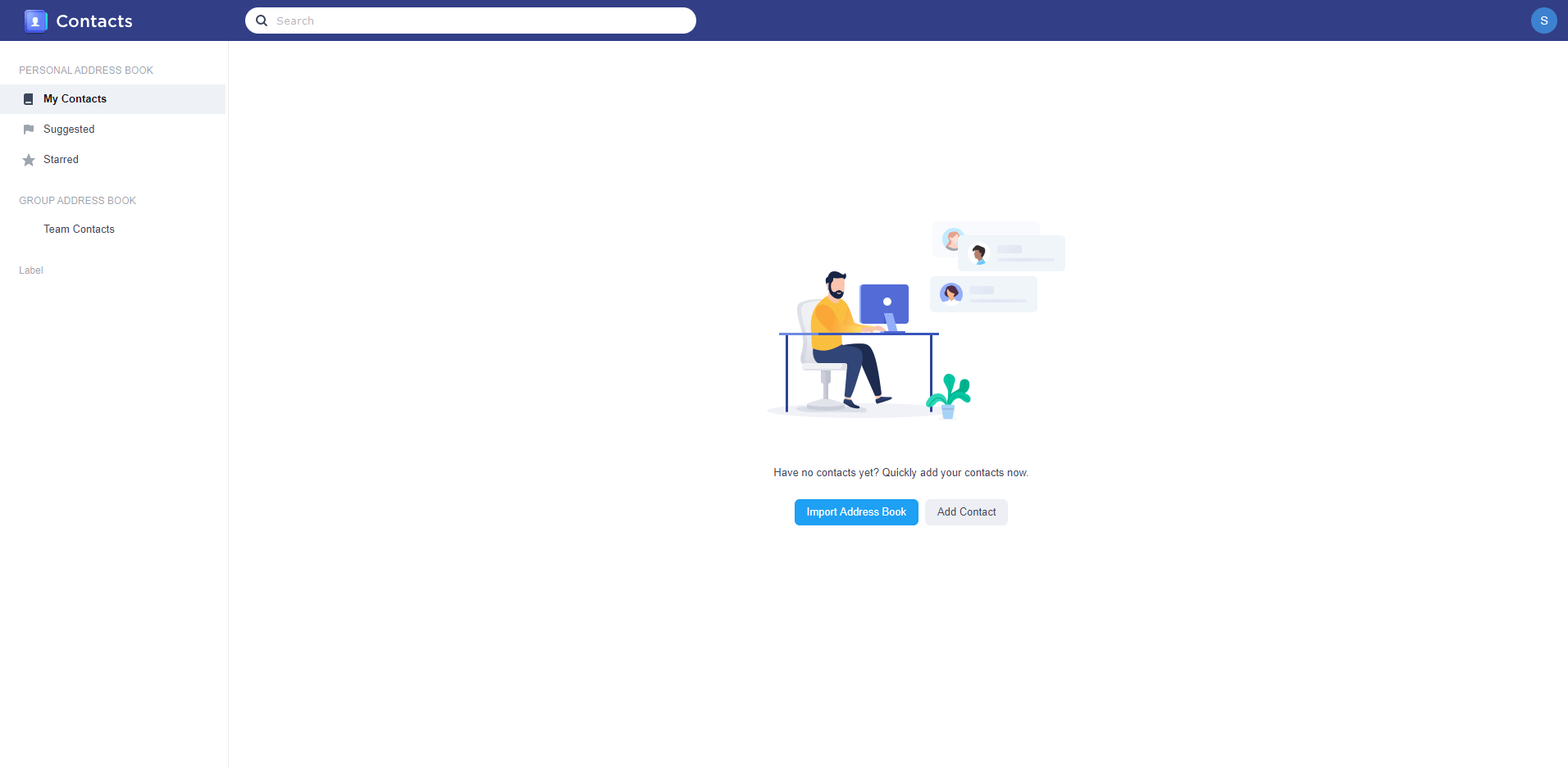
In the screenshot below I have chosen to import my contacts from my Google account.
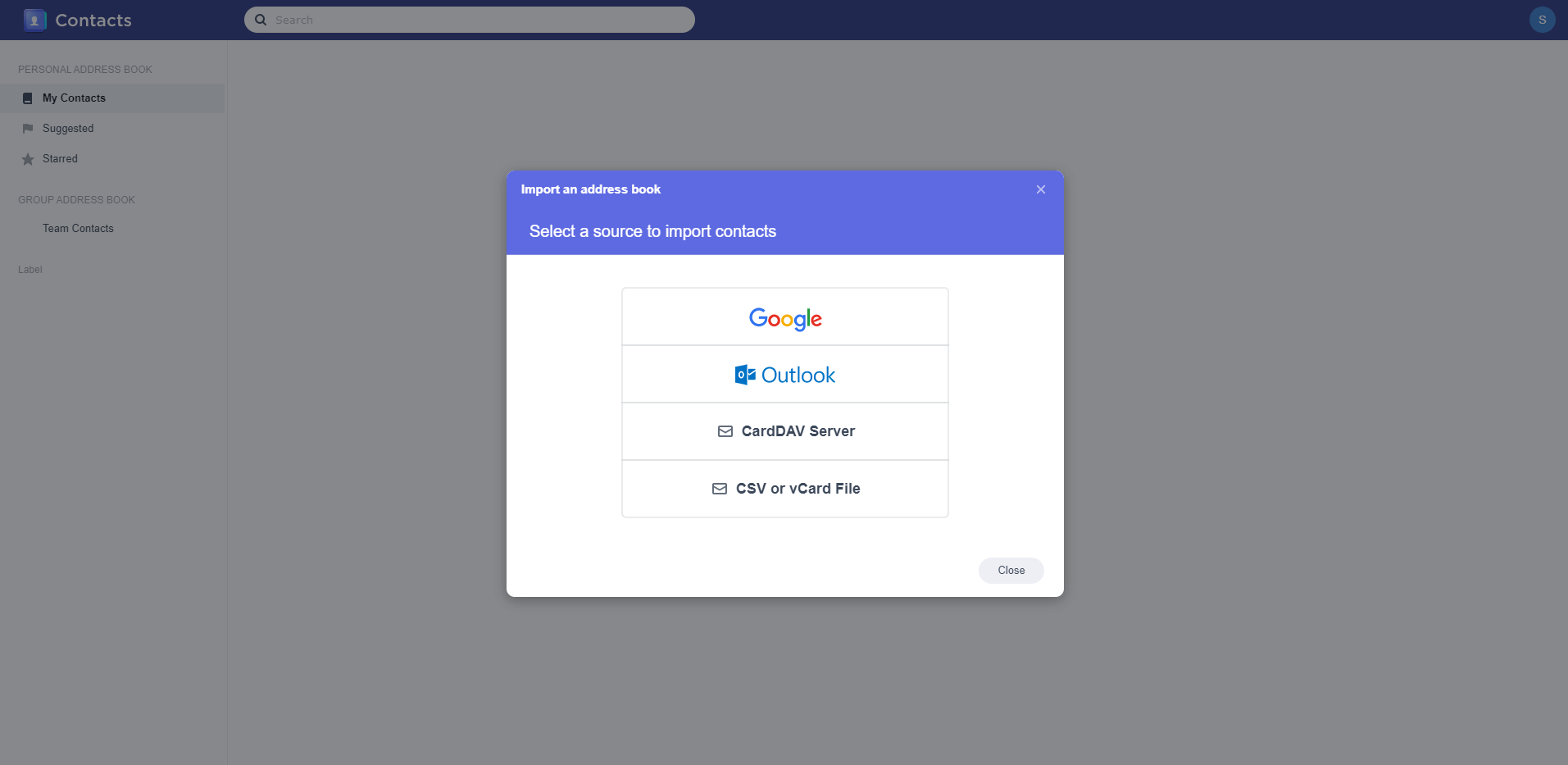
You will be asked to “Grant Synology Contacts Permission” See, edit, download, and permanently delete your contacts. Click “Allow” or you can’t import your contacts.
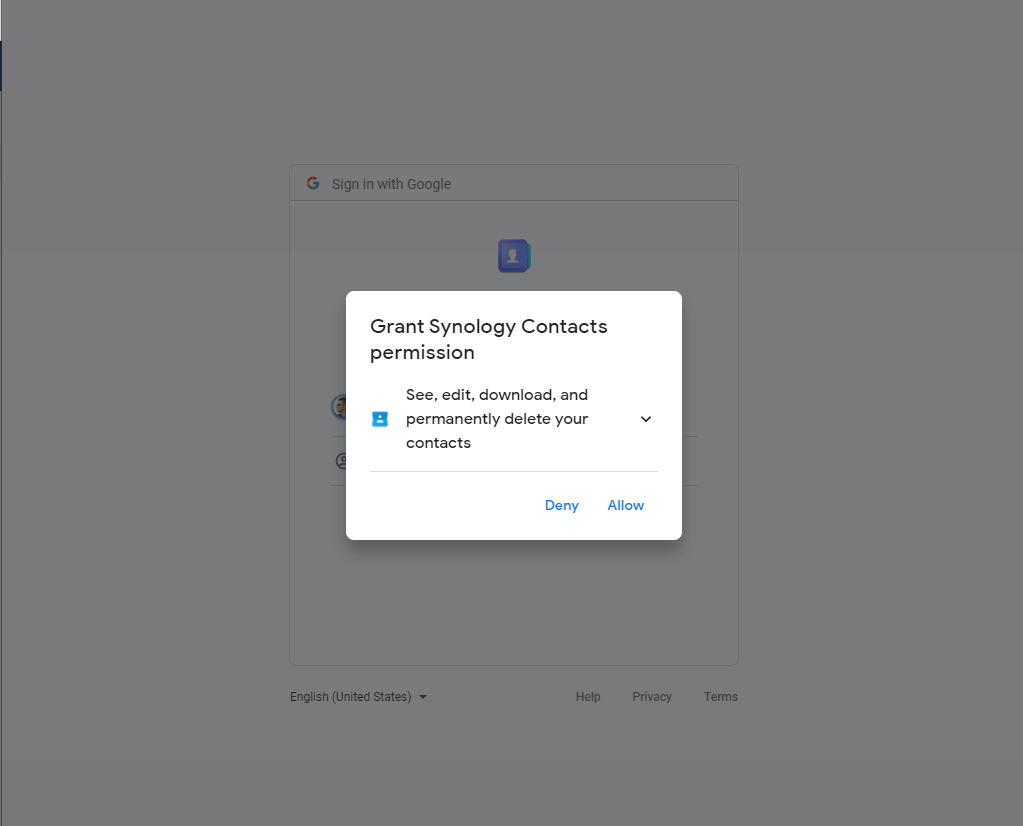
The first thing you can do once you have added your contacts is to edit the data in your profile by adding your photo, setting your preferred language etc.
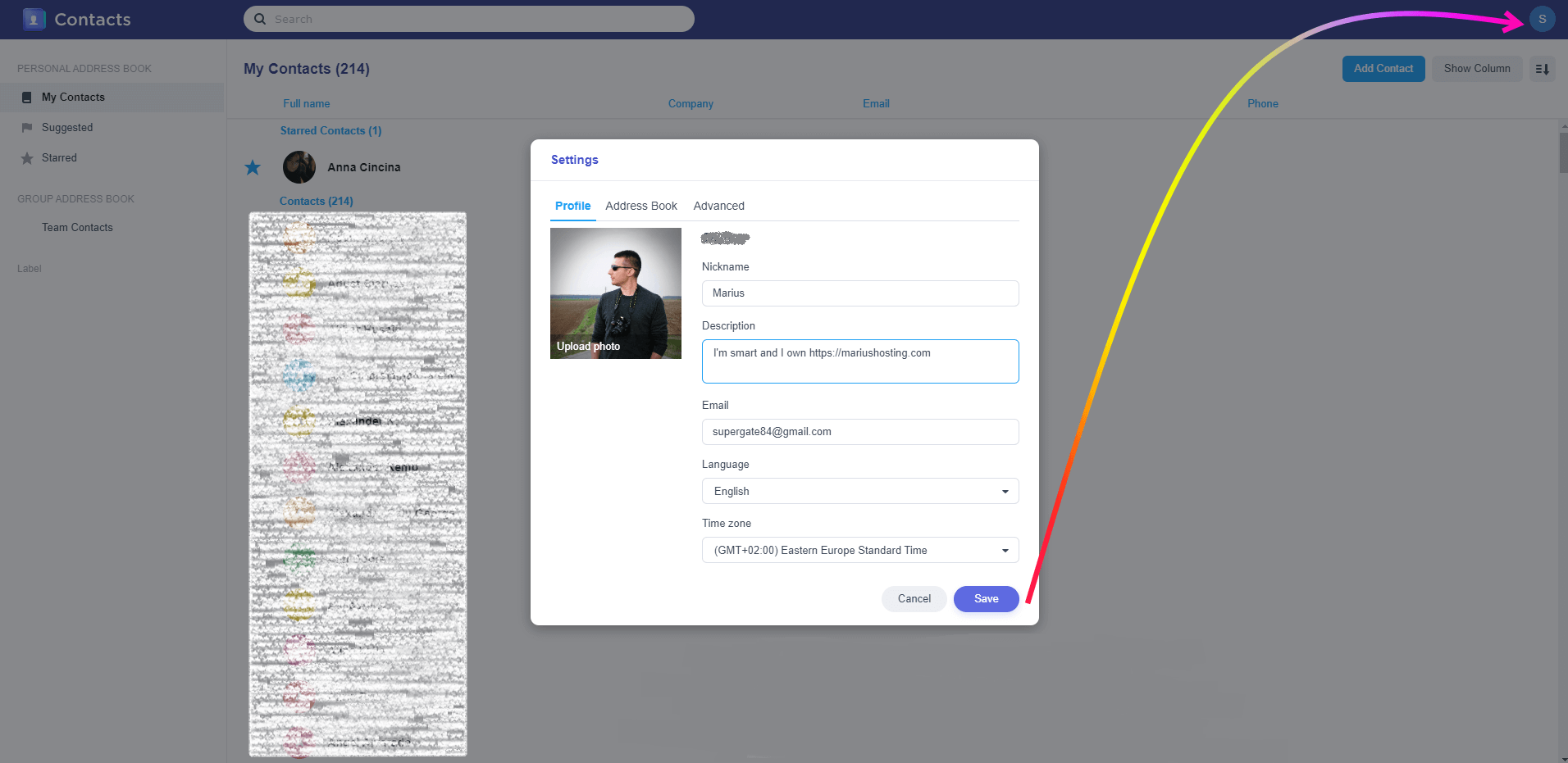
The contact screen is intuitive and looks nice. It is possible to change the basic settings of any contact you have in your list.
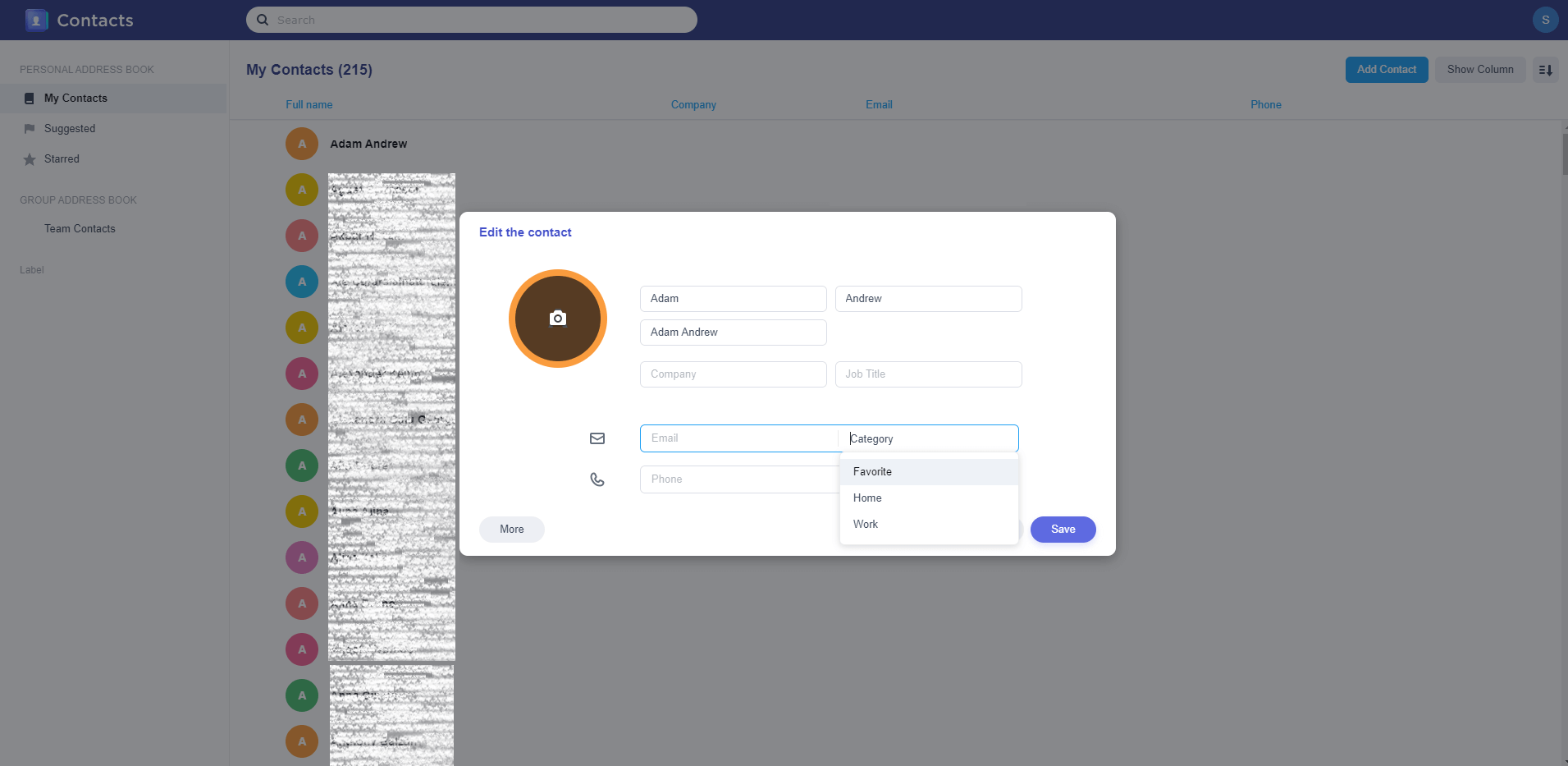
As you can see in the screenshot below, I have imported Contacts from my Gmail account, the same account I use for my Android phone. After I have imported backed-up contacts from my Gmail to my Synology Contacts, I noticed that the telephone number is missing. It’s probably a bug related to this beta package.
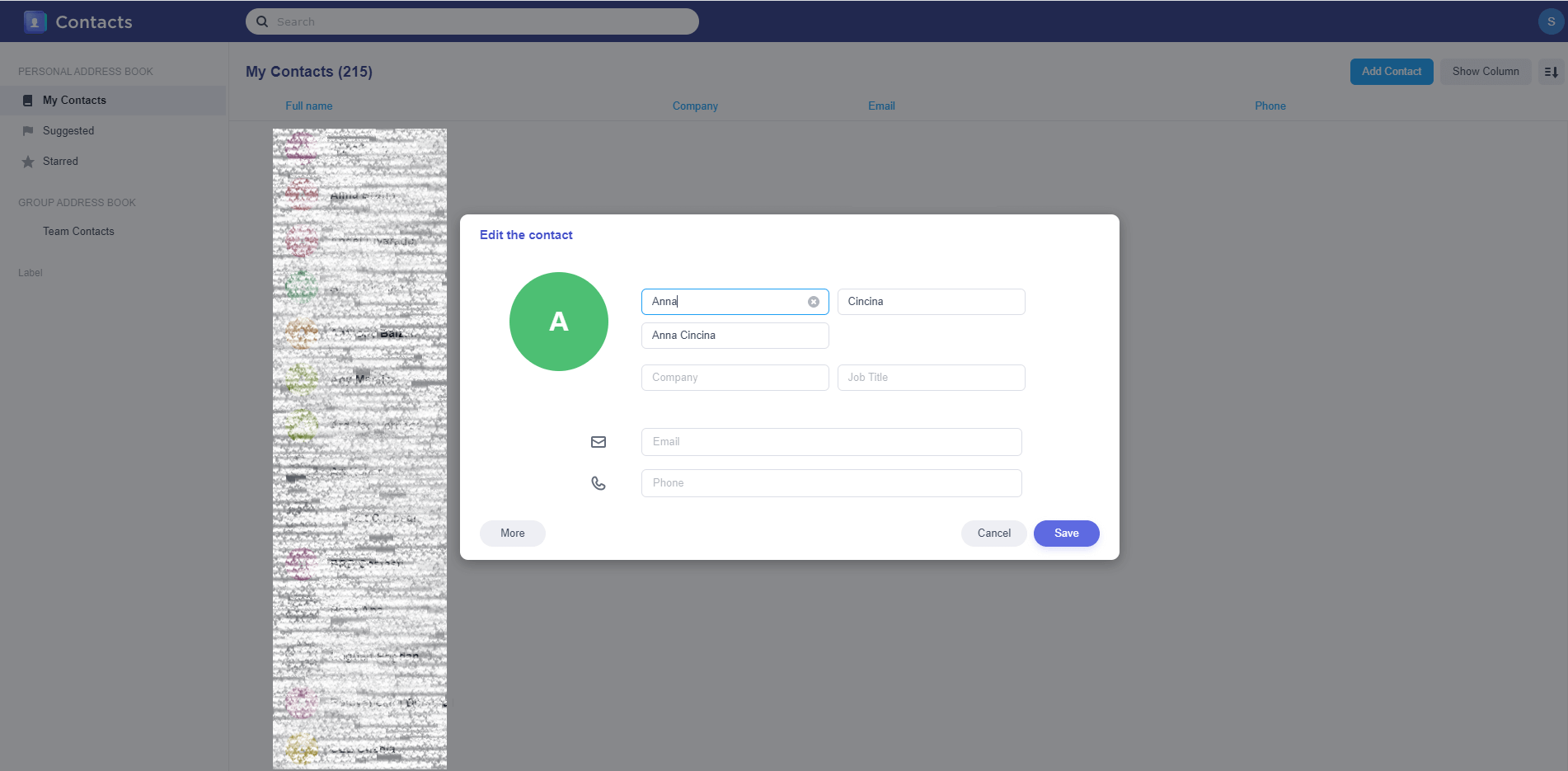
You can easily add a photo to your contacts. See screenshot below:
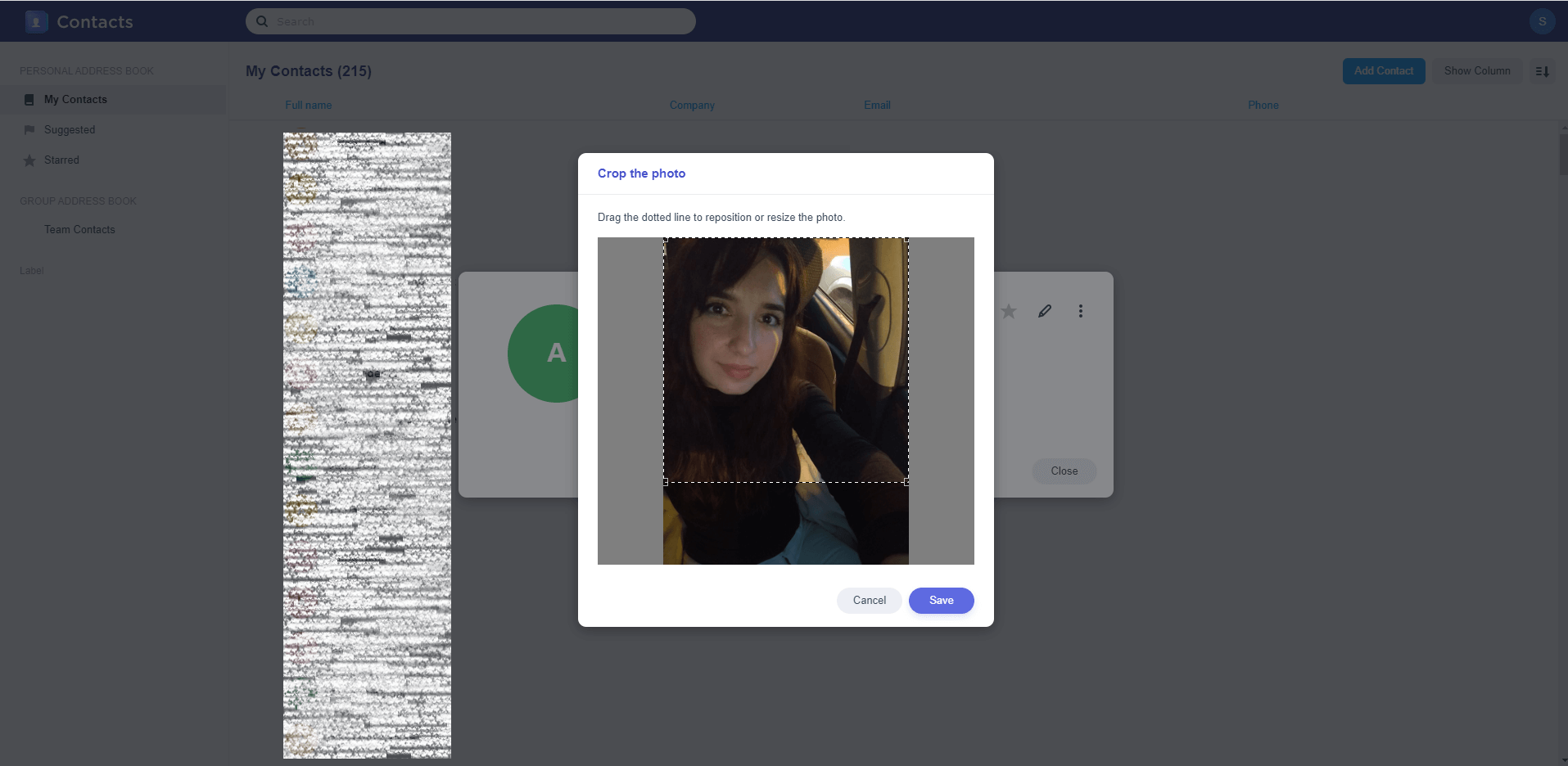
You can easily Export, Move, Copy and Delete a Contact from your list.
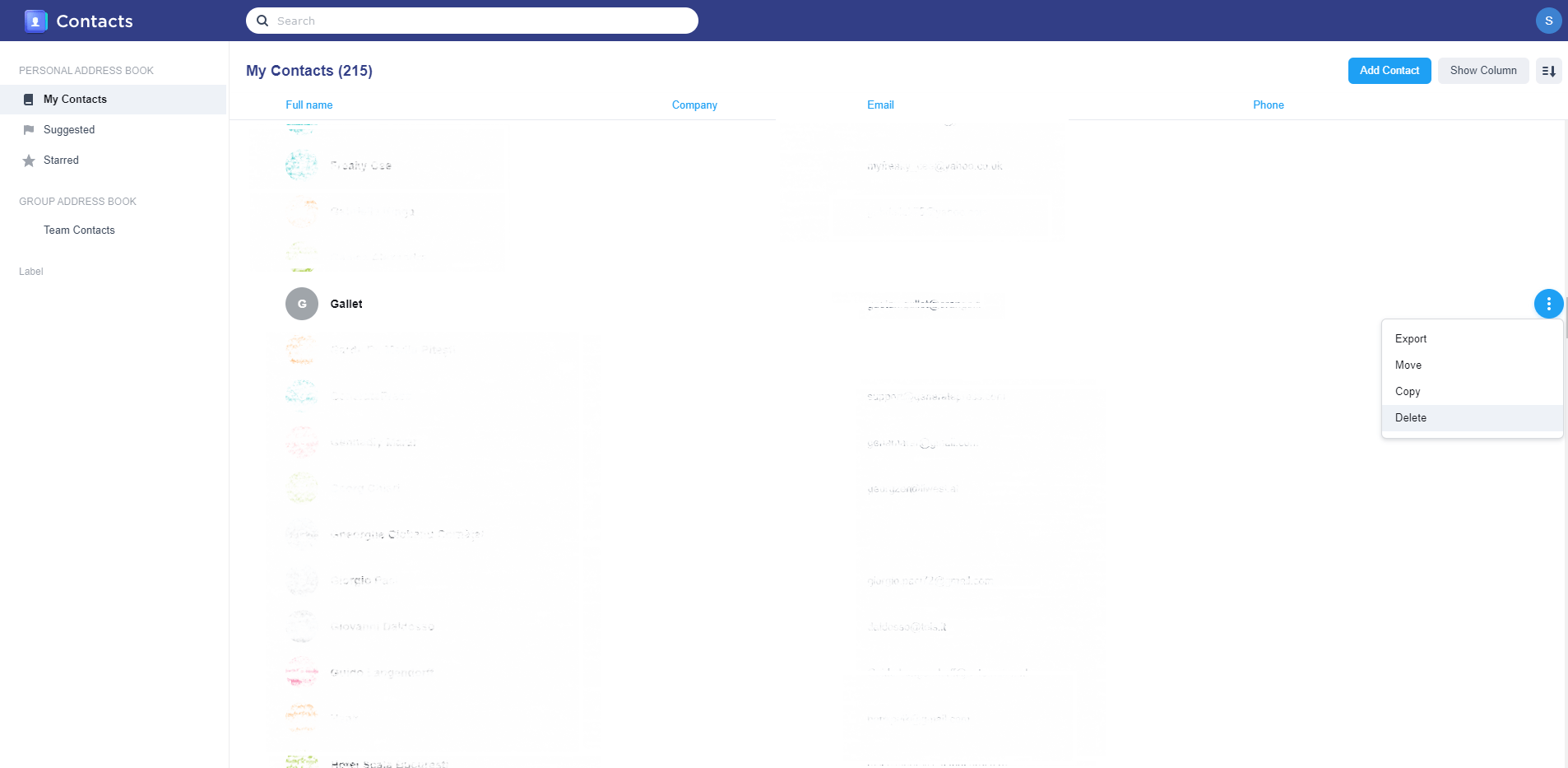
You can easily add Starred Contacts which will appear above all other contacts.
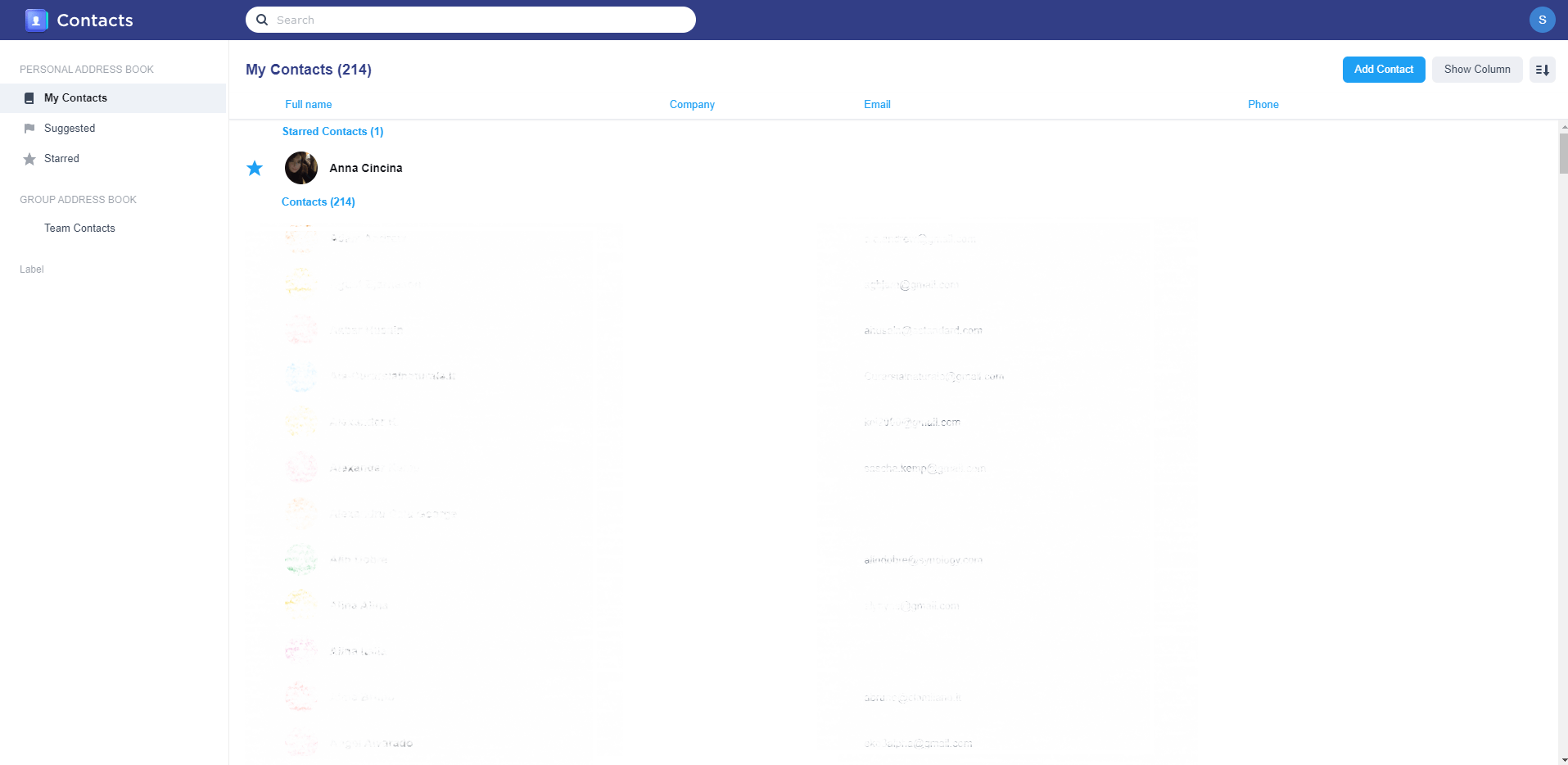
Note: I uninstalled the package after 30 minutes. Very useful for saving contacts on your Synology NAS. The main problem is that you have to install 4 different packages to make this one work. Wouldn’t it be easier to open a simple text file and enter the contacts manually? If you try to uninstall Synology Contacts, you must remember to also uninstall the other 4 packages such as Python 3, Node.js v12, Node.js v8, Synology Application Service. Uninstalling just Synology Contacts won’t affect the other 4 packages, which will still be there.
Note: Synology Contacts is out of beta since 15 September 2020.
This post was updated on Wednesday / August 10th, 2022 at 10:05 PM
