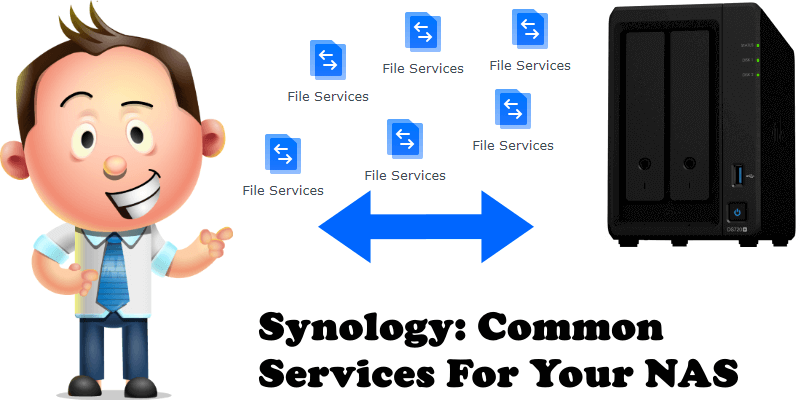The File Services section under Control Panel allows you to manage general settings related to common file sharing services. Your Synology NAS is a powerful device and can use different services to connect to different operating systems. Below I will show you which File Services your Synology NAS can use depending on your needs.
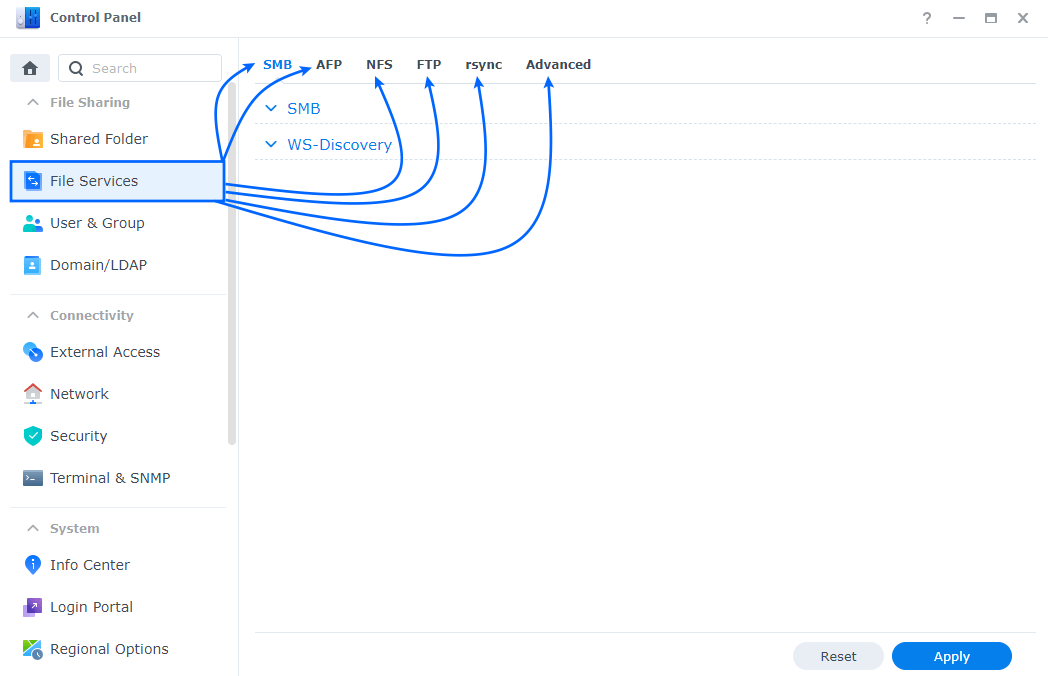
(Server Message Block) The most common storage access and browsing protocol to “communicate” with modern Operating System clients. It allows these systems to browse available systems, authenticate them, and send and retrieve files. In short, the SMB protocol allows Windows, Mac, and Linux clients with SMB/CIFS support to access data stored on the Synology NAS.
(Web Services Dynamic Discovery) Local Network devices can use Windows network discovery to access files on your Synology NAS.
(Apple Filing Protocol) An older protocol that serves files for older Mac clients that do not work well with the SMB protocol.
(Network File System) A distributed file system protocol used primarily for UNIX and Linux systems. The NFS service allows Linux clients to access data on your Synology NAS device.
and SFTP
(File transfer protocol) and (Secure File transfer protocol) File serving protocols for multiple, simultaneous users, common for large directories of files that users will need occasional access to, like training or support documents. SFTP is more secure and preferred to FTP. Time ago I have written an interesting article about the FTP and SFTP protocols. Read the article on the Difference Between FTP and SFTP.
(Remote sync) A file protocol for backups, allowing systems to easily connect to and back up their systems using the rsync file transfer and sync utility. If your local servers or systems back up to your Synology NAS via rsync, this service will need to be enabled on the NAS. You can allow other users to back up data via rsync from a Synology NAS or rsync-compatible clients to your Synology NAS.
The file fast clone function applies to Btrfs shared folders when accessed via SMB/AFP/File Station. With fast file clone enabled, physical data blocks will be copied only upon modification of the cloned files, which will save storage space.
This post was updated on Wednesday / May 31st, 2023 at 12:56 AM