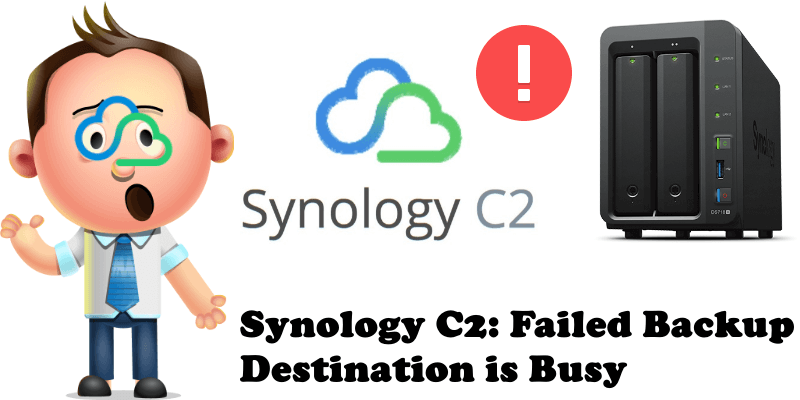
Tonight I was about to make my scheduled backup to the Synology C2 cloud via Hyper Backup and, for the first time, I dealt with a problem connecting to the Synology C2 cloud servers. I found that the Synology Service Status service is not updated in real time and that all services are always green (meaning operational), even if at that precise moment something is not working. The error message I received was the following:
Synology C2 Exception occurred while backing up data. (Destination is busy deleting backup version.)
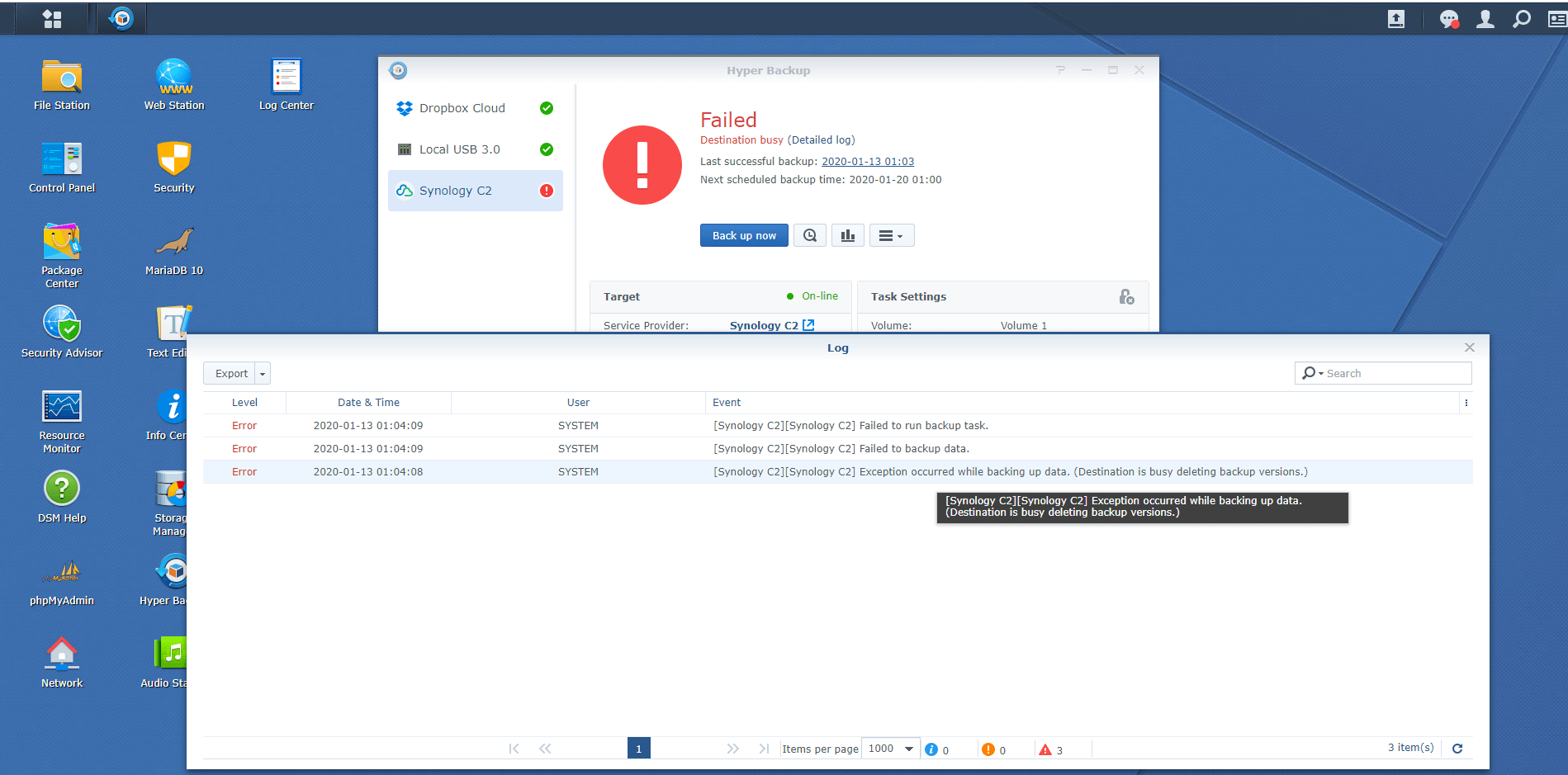
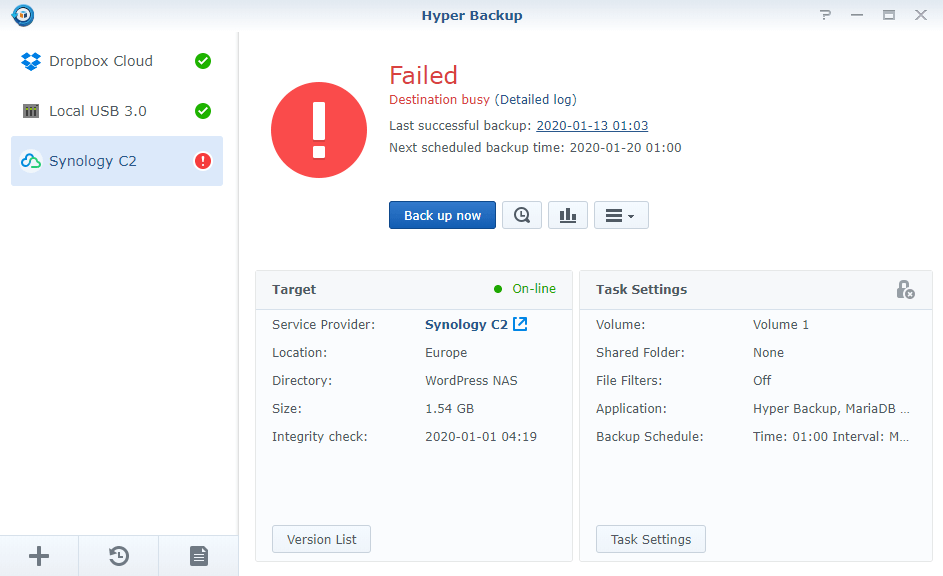
I immediately rushed to the Synology Service Status website to find out that everything was in order (it isn’t in real time). I tried to backup my files three times in a row and received the exact same error message: Synology C2 Exception occurred while backing up data. Destination is busy deleting backup version.
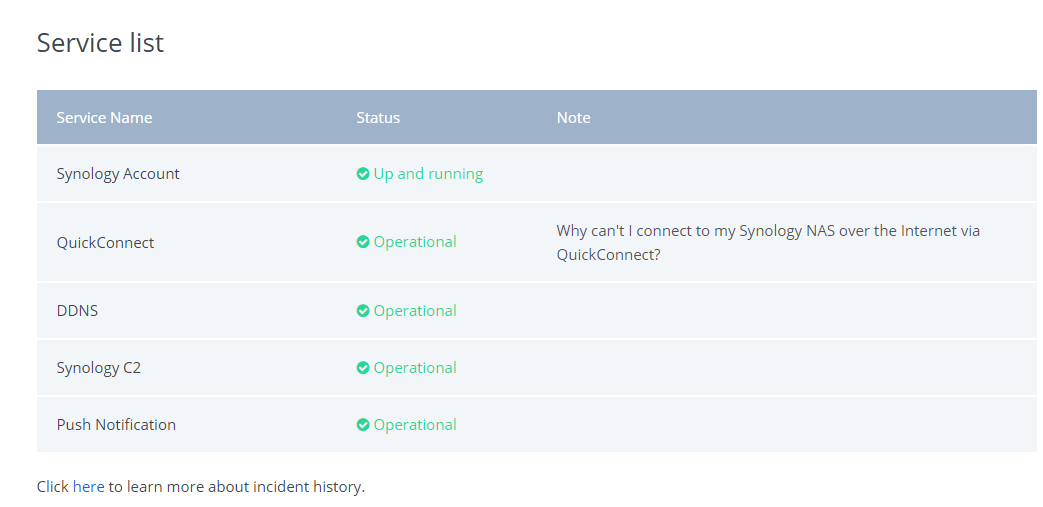
Not even after browsing through the Incident History did I find anything that concerned the problem that occurred today, 13 January 2020. Just the last Event that occurred on 11 November 2019, a [C2] Network outage which, among other things, says it had been solved the very next day. I am disappointed with the Synology Service Status which is not even updated in real time. I will continue to monitor the situation and update you on any developments.
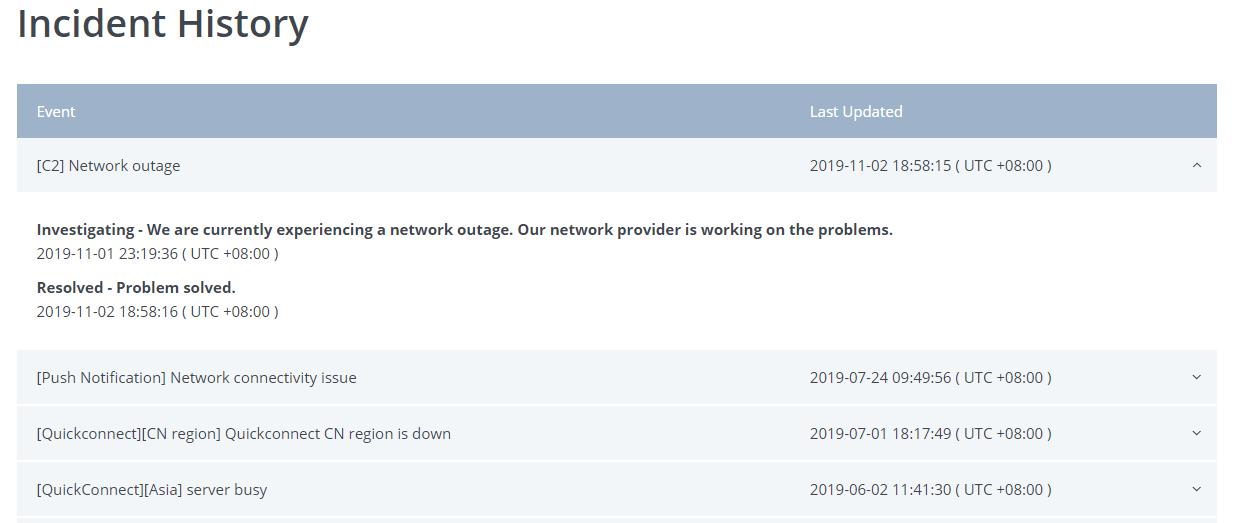
After 5 attempts, I finally managed to make the backup. What can Synology improve? Synology can improve the Hyper Backup package with a new option that gives you the possibility to “repeat a failed backup” within 10, 20 or 30 minutes. Everything should be done automatically. It would be the user’s responsibility to choose whether or not to activate this option. Synology should offer a real-time service on the real state of its connected services.
This post was updated on Monday / January 13th, 2020 at 2:47 AM
