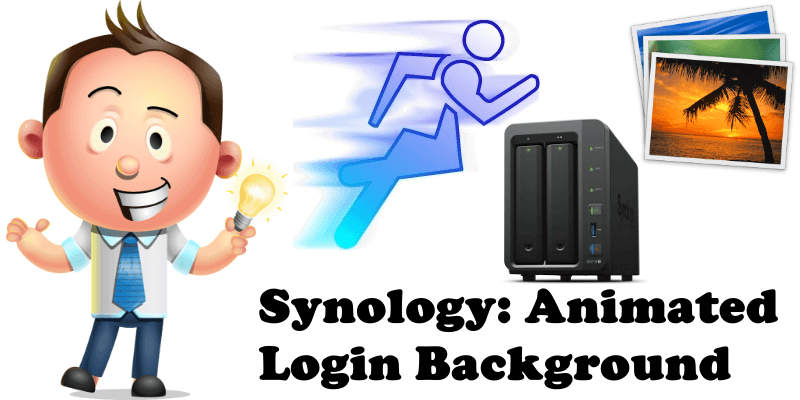
Do you want to impress your friends with an animated login background? Starting today, you can download a collection of 6 animated GIF wallpapers to be used as login background for your Synology NAS directly from mariushosting. In the video below you can see how the new login background will look like. After you watch the video, follow the step by step guide on how to add animated login backgrounds on your Synology NAS. Note: If you want to be smart upload matrix Background and instead FILL set TILE enjoy! (Instructions below).
STEP 1
Please Support My work by Making a Donation.
STEP 2
Go to Control Panel / Theme / Login Style / select background by clicking on the plus (+) in the square. Follow the instructions in the image below.
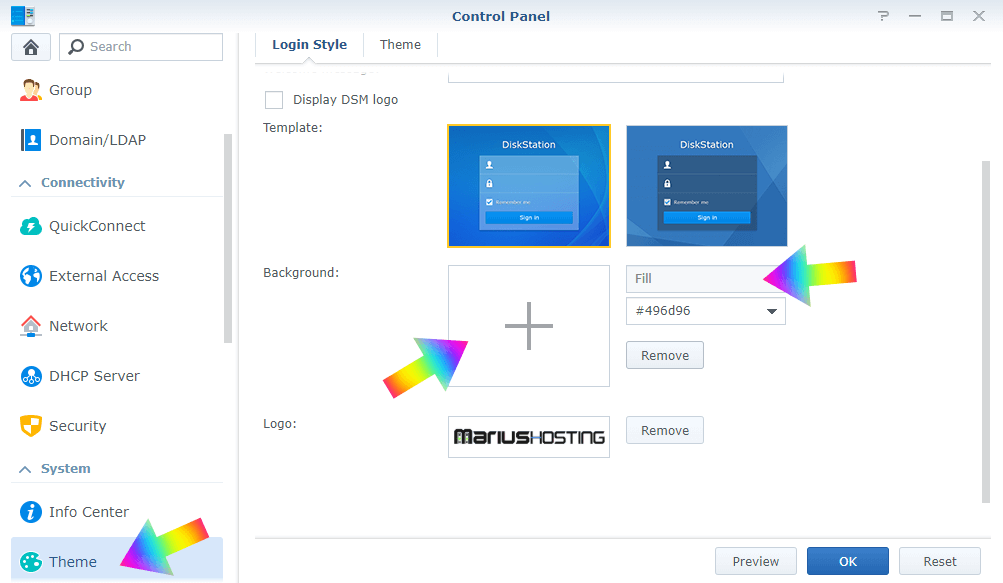
STEP 3
Go to My Images, then Upload. Upload the GIF image background you have previously downloaded from mariushosting. Follow the instructions in the image below.
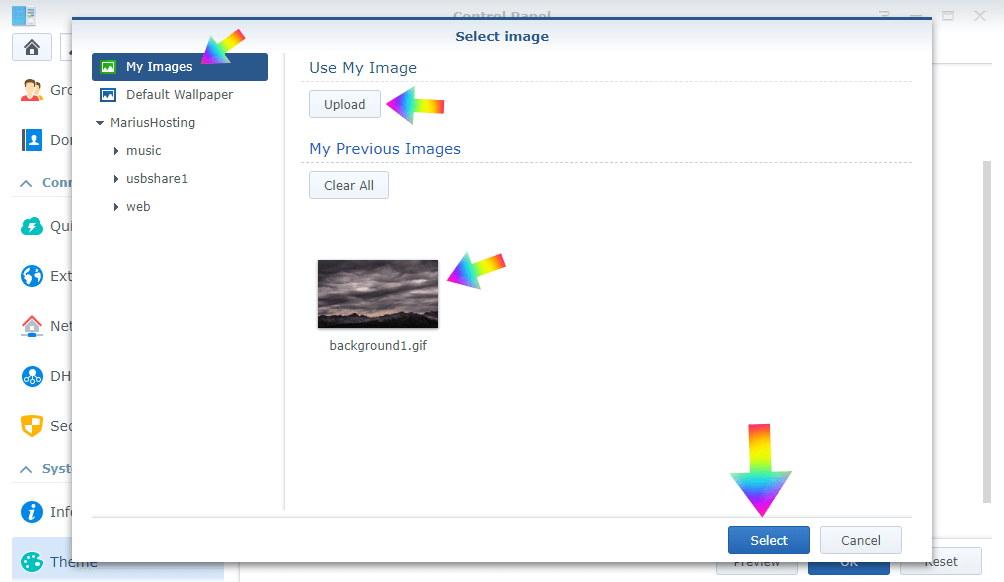
STEP 4
Select Fill, then OK. You can also set your own Logo to personalize your login window or make it look more familiar. Follow the instructions in the image below.
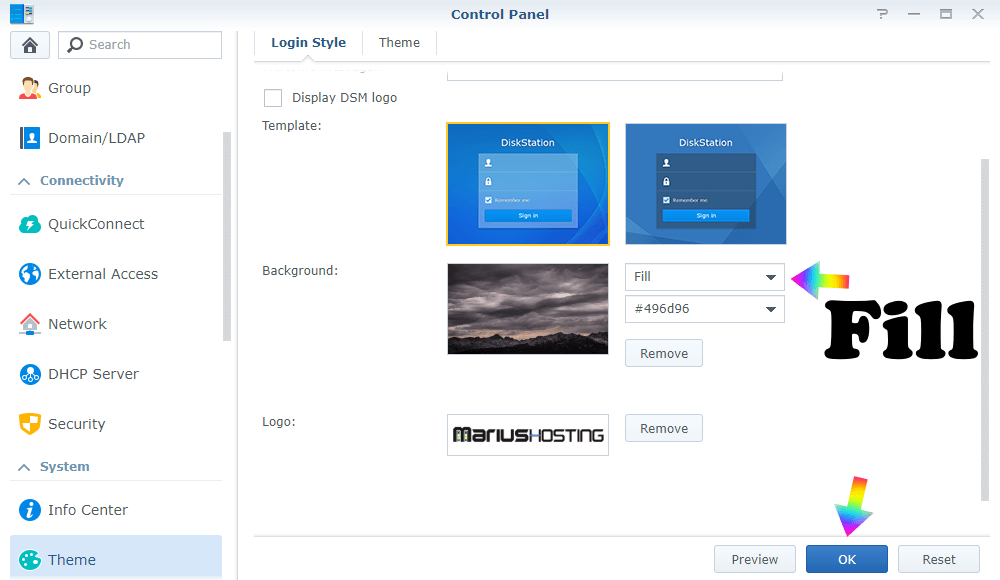
If you want to share to me your .GIF I will make it available through mariushosting.com with the rest of the world, you can contact me and I will add your .GIF in this page.
This post was updated on Tuesday / August 31st, 2021 at 11:23 AM
