![]()
Have you ever seen a red access denied icon on the recycle bin inside the File Station folder? Well, the red icon with the access denied sign does not mean that you do not have access to the recycle bin, and it is not a problem of user permissions either, if that was what you were thinking. The red access denied icon means the recycle bin won’t sync.
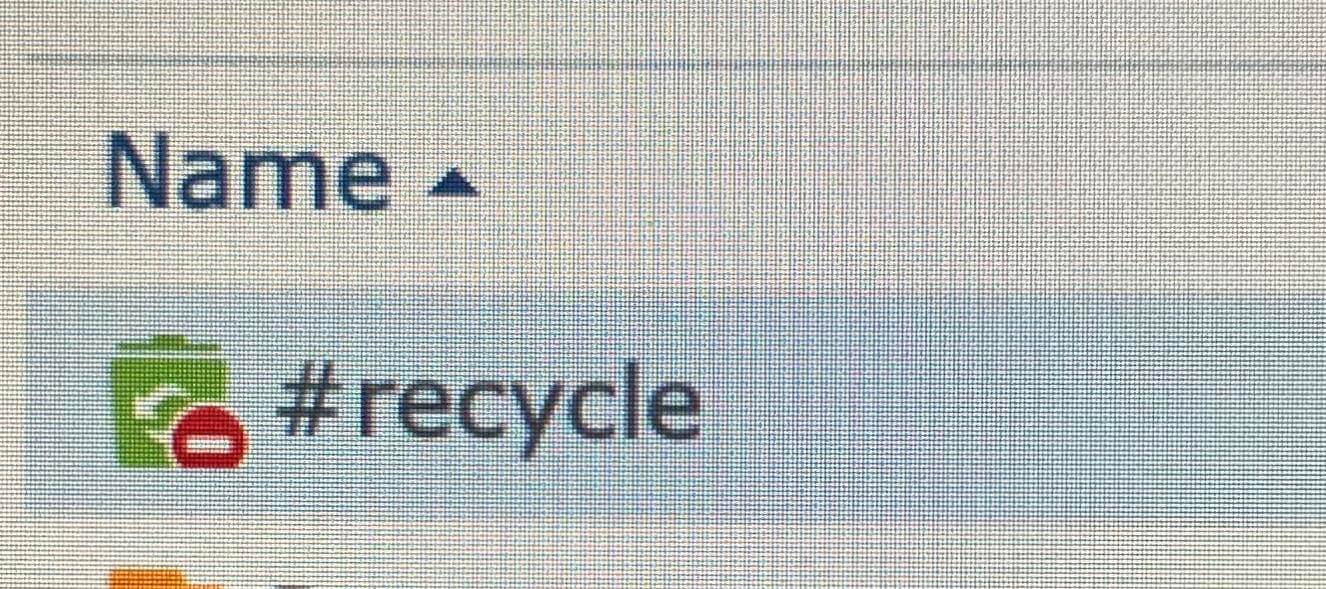
For example, you must have some packages like Synology Drive Server or Cloud Station Server with file synchronization enabled installed in your NAS. Special folders like the recycle bin do not sync with the Synology Drive Server or Cloud Station Server package. And that’s what the access denied icon on the recycle bin means.
This post was updated on Wednesday / January 20th, 2021 at 9:34 PM
