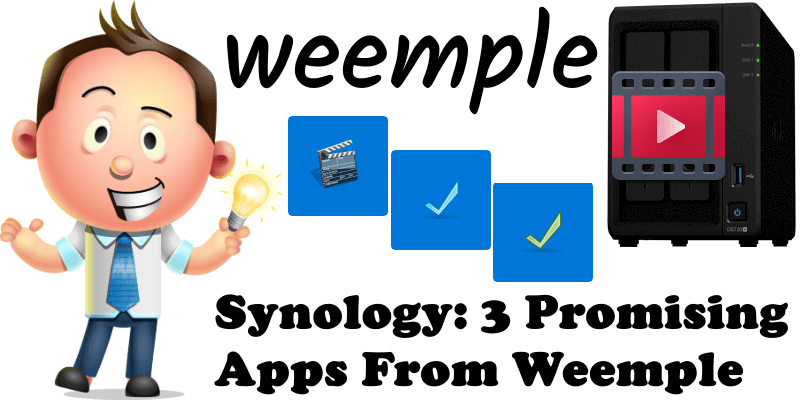
Recently I came across 3 apps for Windows 10/11 (Video Tools, Video Station Validator, and Video Station Converter) that could be very useful for those of you with a Synology NAS device. These applications belong to Marco von Bueren from Weemple and they will help you better manage your multimedia archives on your Synology NAS.
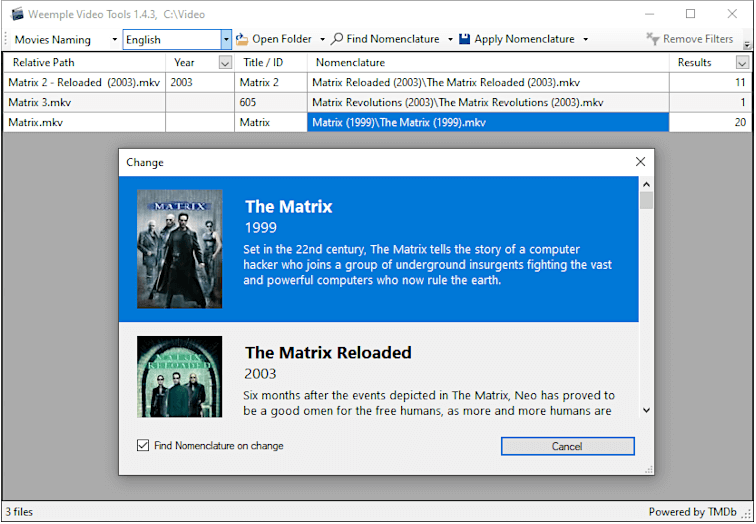
Weemple Video Tools: is an easy-to-use desktop app to seamlessly rename your video files to follow the naming convention of your media player solution. And it’s also a useful video metadata scanner to easily detect your media files formats. It comes with a real-time built-in Log Viewer of your naming conversion activity.
Note: The Video Tools app doesn’t modify the content of your files.
Note: The price for the Video Tools app is $9.99, and you can also opt for a free trial period.
MODULES
- Movies Naming.
- TV Shows Naming.
- Metadata Scanner.
METADATA PROVIDER
- The Movie Database (TMDb).
- Supported languages: all languages available on TMDb.
MEDIA PLAYER FORMAT
- Synology.
- Plex.
- Kodi.
- Emby.
- Jellyfin.
OPTIONS
- Inspect the metadata inside the files.
- Create folders & subfolders.
- Include the audio language codes in the folder names.
- Exclude the initial article in folder names.
- Inspect subtitles and rename them accordingly (.srt, .sub & .idx).
Some Useful Tips for Weemple Video Tools:
On the “Results” column, users can see if there are alternatives (to choose the right movie or tv show). To change, just right-click and choose “Change”.
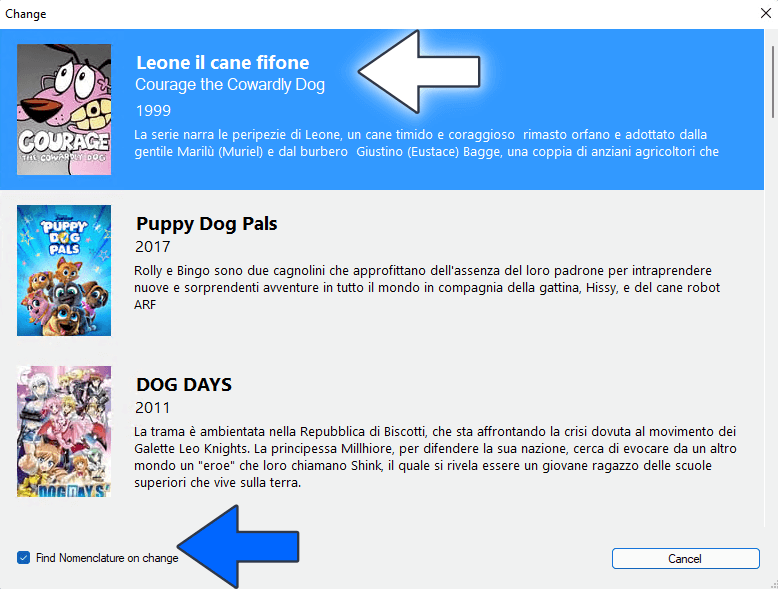
The “Automatically Number Episodes” option allows users to order the episodes in sequence by episode number. This option is quite useful such as when, for example, the numbers 10, 11, 12 are considered as 0, 1, 2.
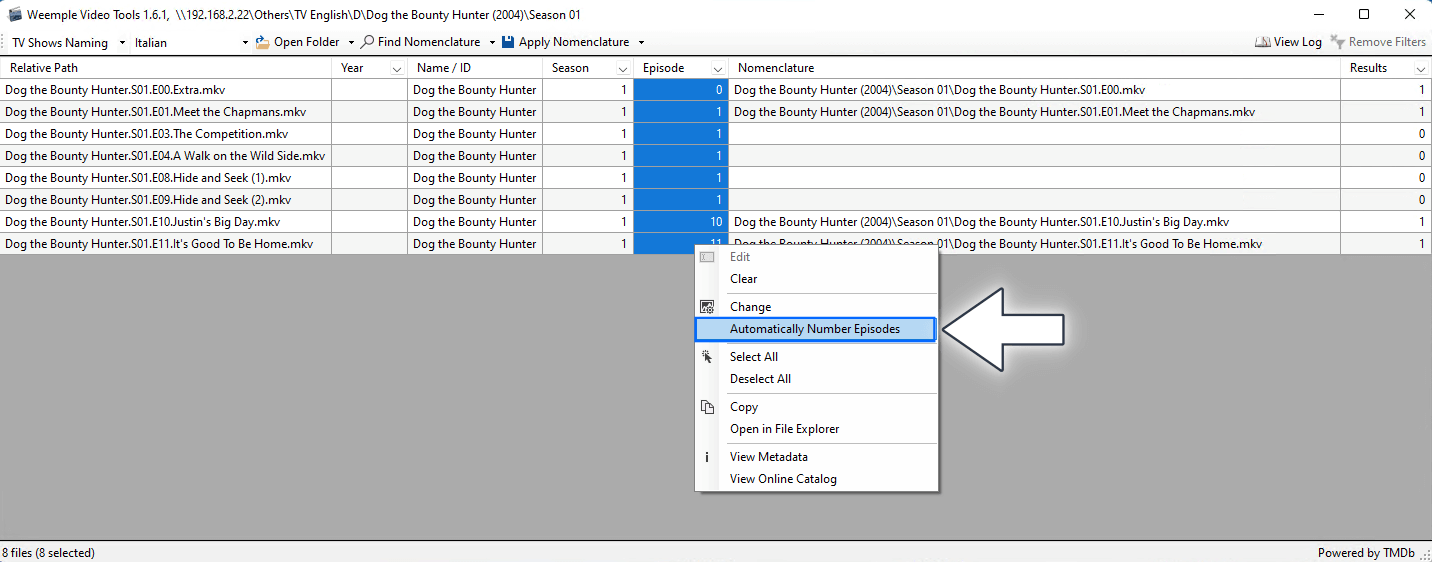
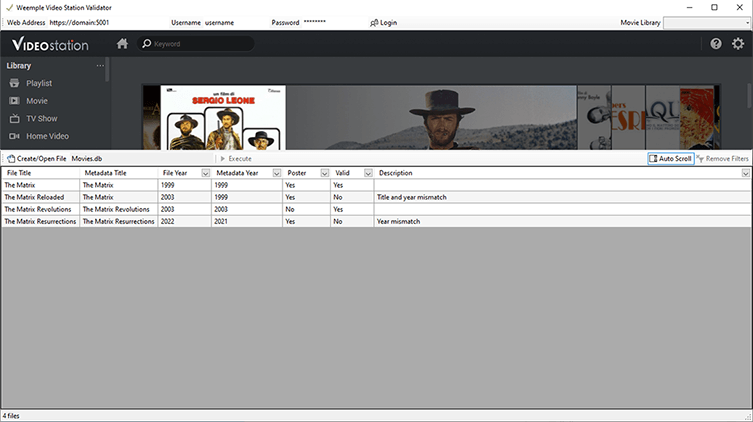
Weemple Video Station Validator: is an easy-to-use desktop app to seamlessly validate your movie metadata associations on Synology Video Station. The Weemple Video Station Validator compares your movies’ title and year metadata with the video file name to identify potentially erroneous associations. The information is collected via browser automation technologies. The results are stored in files on your PC that can be used to resume the procedure for a second time.
Note: The Video Station Validator app doesn’t modify anything on your NAS device – it works read-only.
Note: The price for the Video Station Validator app is $9.99, and you can also opt for a free trial period.
How Video Station Validator works in a few simple steps.
- Add your NAS web address (http://domain:5000 or https://domain:5001).
- Add the username and password, then click Login. Note: The app does not require an account with administrator privileges!
- The software automatically logs in and provides you with a list of movie libraries. Choose the library.
- Click on Create / Open File and choose a file name to save the results in real time.
- Press Execute to start the validation. The automation will scan your library pages.
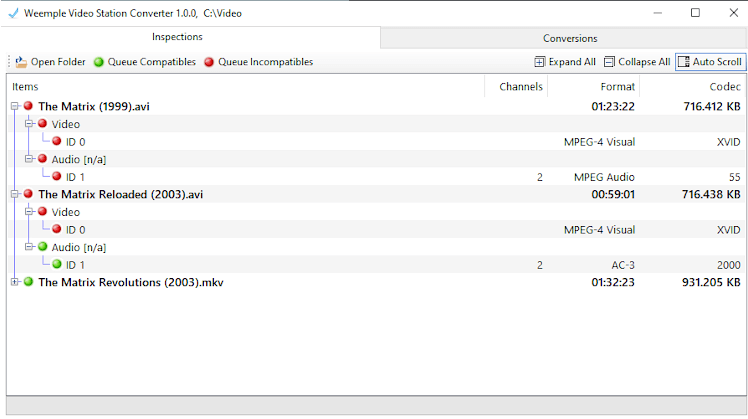
Weemple Video Station Converter: is a desktop app to seamlessly identify video files that are not compatible with Synology Video Station, and to easily convert them to compatible formats. The app scans your video files and identifies video files and audio tracks that are not compatible with Synology Video Station and, as a result, cannot be played back correctly. Following the identification of incompatible video files, you can simply add the desired files to the queue and start the conversion with a single click! It is also possible to drag and drop files & folders into the app. Weemple’s Video Station Converter converts all video, audio files, subtitles and chapter tracks. The output are Matroska video files (.mkv).
Note: The price for the Video Station Converter app is $9.99, and you can also opt for a free trial period.
You can choose to:
- Include the subtitles.
- Include the chapters.
- Set the default language.
- Add only one track for language.
- Set Maximum video resolution.
- Preset, profile and level of H.264.
- Execute a script after every successful conversion and more.
This post was updated on Wednesday / August 10th, 2022 at 10:19 PM
