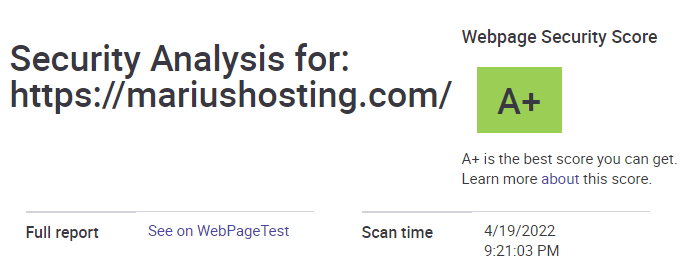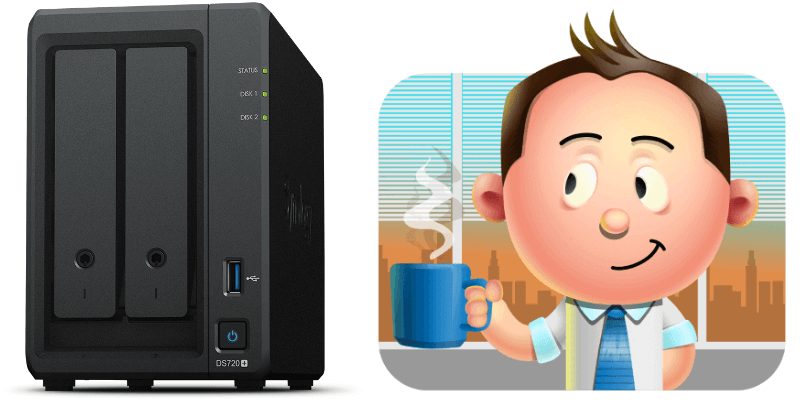
- DSM Installation: You bought a NAS? I will professionally Install your DSM operating system from scratch with the best settings.
- DSM Management: Professional remote DSM Management with Central Management System.
- Analytics: I will professionally install and configure Umami, Matomo or Plausible (Self-hosted Google Analytics alternative) for your WordPress website.
- Moodle: I will professionally install the latest Moodle version on your Synology NAS in DSM 7, DSM 7.1, DSM 7.1.1, DSM 7.2
- Typemill: I will professionally install the latest Typemill version on your Synology NAS in DSM 7, DSM 7.1, DSM 7.1.1, DSM 7.2
- WordPress: I will move your live WordPress blog from a Hosting like GoDaddy, Bluehost, SiteGround etc. to your Synology NAS.
- WordPress: I will install latest WordPress version from “scratch” with the best settings, identical to mariushosting.com
- WordPress: I will uninstall your WordPress Synology Package and I will install the latest WordPress version 6.1.1
- WordPress: I will professionally configure and clean your wp-config.php file in your WordPress folder.
- WordPress: I will remove /wordpress instance from your domain name.
- WordPress: I will professionally configure your .htaccess file on your Synology NAS for the best WordPress security settings.
- WordPress: I will professionally set up Hyper Backup to backup your WordPress files and databases.
- WordPress: I will install Let’s encrypt certificate on your WordPress domain hosted on a Synology NAS.
- WordPress: I will professionally design your WordPress website.
- WordPress: I will professionally design your Business Logo.
- Web Station: I will professionally configure PHP Settings / FPM values / Core values. Your WordPress/website will thank me later.
- Firewall: I will professionally configure your Synology NAS firewall.
- Security: I will professionally check and configure your Synology NAS security settings.
- DDNS: I will set up synology.me DDNS on your Synology NAS. You can access your NAS via HTTPS green padlock.
- MailPlus & MailPlus Server: I will professionally set up your Mail matching your domain name like john@yourdomainame.com without any errors. SPF, DKMI, DMARC, MX included.
- phpMyAdmin: I will fix your phpMyAdmin issues.
- Docker: I will install different Docker containers. 1 Container per service.
- iGalerie: I will correctly Install latest version of iGalerie on your Synology NAS.
- PrestaShop: I will professionally Install PrestaShop Ecommerce on your Synology NAS.
- FTP: I will correctly set up FTP user on your Synology NAS.
- Nextcloud: I will professionally install Nextcloud on your Synology NAS device using Standard method.
- Nextcloud: I will professionally install Nextcloud on your Synology NAS device using Docker method.
- WordPress: I will professionally configure your WordPress website to get A+ Security Score, without plugins.

Select a number (or more) from the list above and contact me for details at supergate84@gmail.com
Download the Latest NoMachine software.
Download the Latest AnyDesk software.
Download the Latest TeamViewer software.