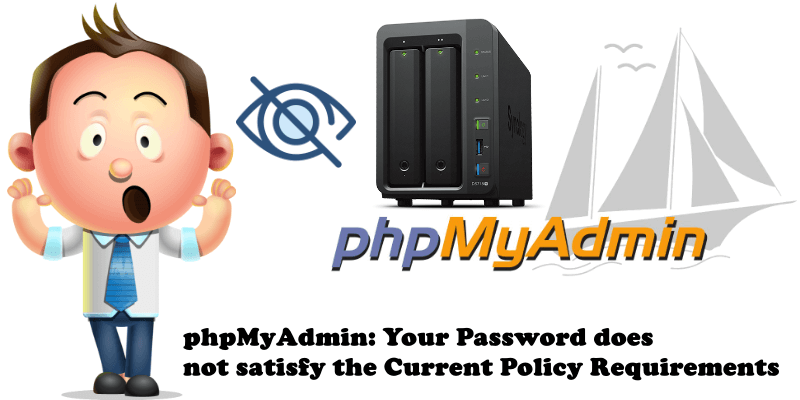
Yesterday, while I was trying to create a new user for a new WordPress database, I came across an unexpected error in phpMyAdmin. First of all, I created a new database in phpMyAdmin. After that, I created a new user for the new database. I used the automatic option in phpMyAdmin that allows you to generate a random password, but every time I tried to save the new user, I got this error: Your Password does not satisfy the Current Policy Requirements.
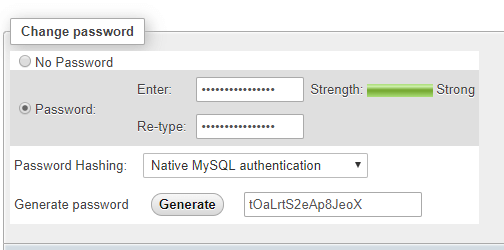
How did I solve it? As you can see in the image above, the automatically generated password is missing special characters such as: @ % & £ $. Once a special character is manually added to the password, you will be able to create the new user for the new database without issues. I think the problem is attributable to the latest version of phpMyAdmin (4.9.2) package installed on Synology NAS. When you automatically generate a password in phpMyAdmin, it doesn’t add special characters.
UPDATE 6.02.2020
Today I was contacted by William Desportes, one of the phpMyAdmin developers. He said the problem is a known problem and it will be solved in the next phpMyadmin update. Keep an eye on this article for updates.
This post was updated on Thursday / February 6th, 2020 at 10:20 PM
