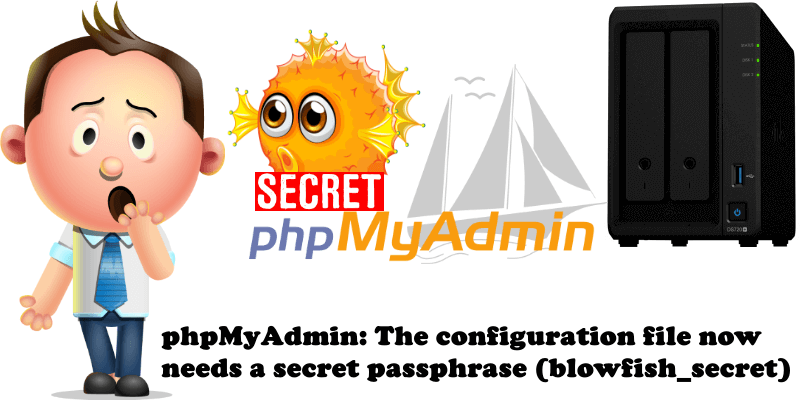
So you have just installed the new DSM 7 on your Synology NAS and you have noticed that you have been asked to repair the phpMyAdmin package. So far so good. You will be notified that the phpMyAdmin package has been repaired correctly, but when you open your phpMyAdmin package and log in via root, you will get the following error message:
The configuration file now needs a secret passphrase (blowfish_secret).
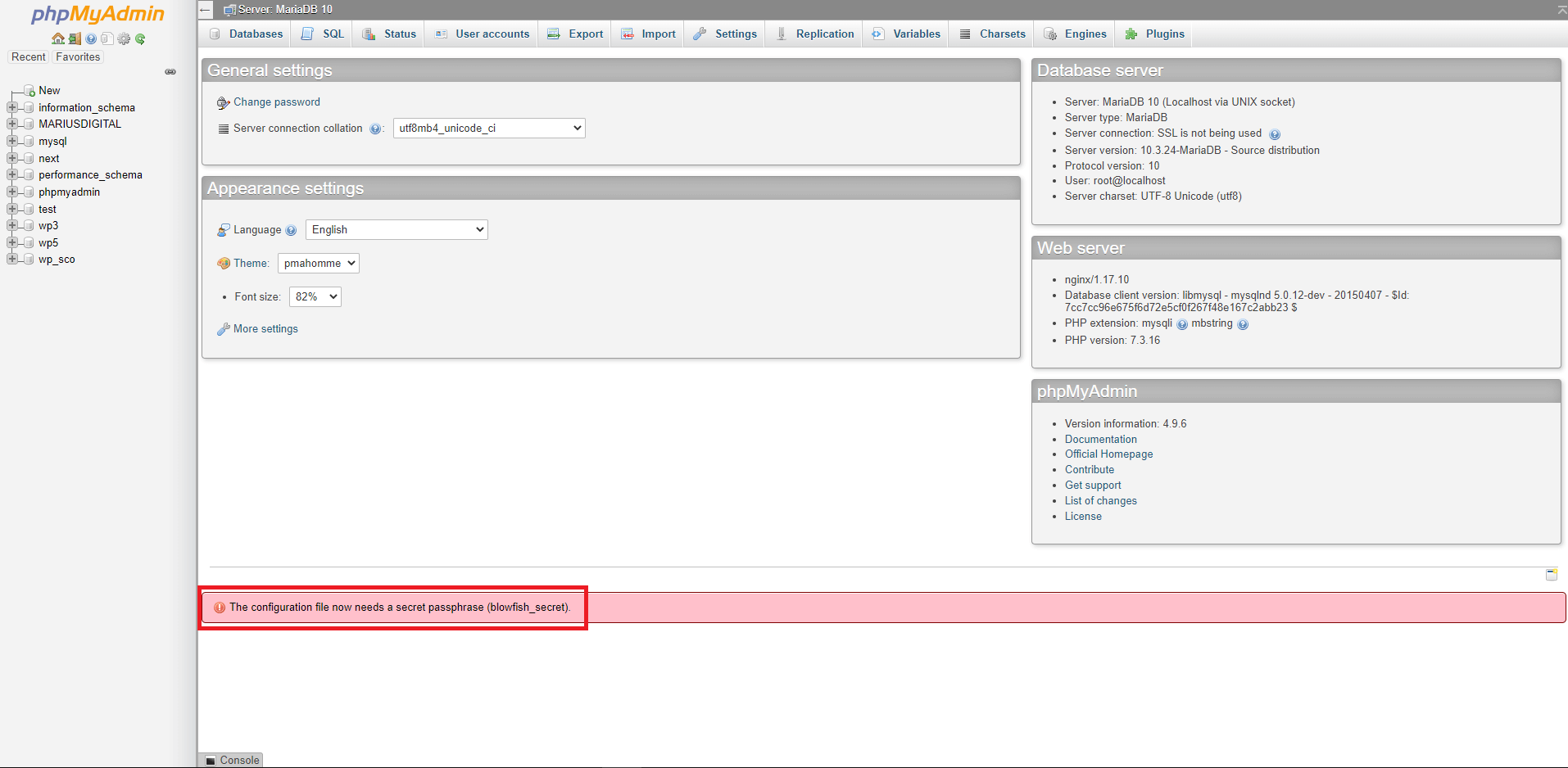
I will teach you how to easily solve this problem.
STEP 1
Uninstall the phpMyAdmin package via Package Center and reinstall it again via Package Center. Once this is done, open the phpMyAdmin package and log in using your root credentials. You will now see that the error message is gone.
Note: This error occurs only if you already had phpMyAdmin installed in DSM 6.2.4 and then upgraded to DSM 7.
Note: phpMyadmin is the graphical interface for MariaDB 10. So don’t worry if you uninstall then reinstall your phpMyAdmin package – it won’t affect any configuration.
This post was updated on Wednesday / August 10th, 2022 at 9:07 PM
