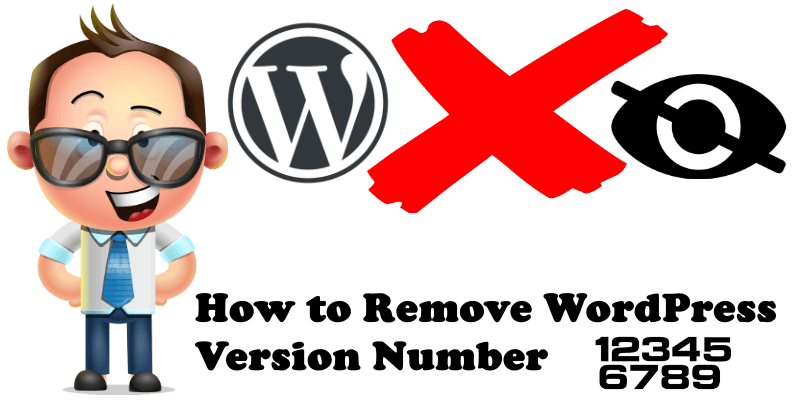
Removing the WordPress version number can be useful to protect the privacy of your entire blog. In this article you will find out, step by step, how to hide the WordPress version number from unwanted eyes with a simple code. To completely remove the WordPress version number without using any plugin, add the following code in functions.php or in your custom plugin. The code below will completely remove the WordPress version number. Follow the instructions below:
- Log into your WordPress Admin interface.
- Go to Appearance.
- Go to Theme Editor.
- In the right menu find functions.php
- Copy and paste the code below at the end of functions.php
- Publish.
/** * Remove WordPress version*/
function mariushosting_remove_version() {
return '';
}
add_filter('the_generator', 'mariushosting_remove_version');
Does hiding your WordPress version really improve the security of WordPress and protect you from malicious hacker attacks? No, not really. While in most cases it won’t protect your WordPress from automated mass malicious hacker attacks, it will protect your privacy in many scenarios.
This post was updated on Sunday / August 18th, 2019 at 4:37 AM
