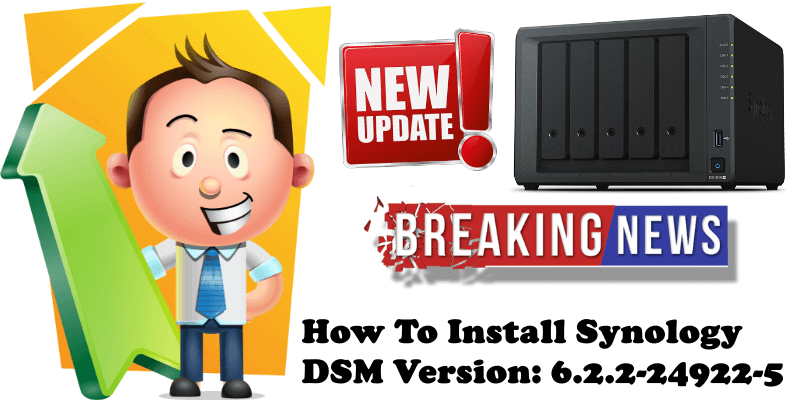
Today I happened to notice that Synology released an update called DSM Version: 6.2.2-24922-5. This update is available only for some Synology NAS models that use M.2 NVMe SSD. Devices compatible with the update include: DS918+, DS1019+, 3018XS, FS1018, RS1919XS+, DS1618+, DS1819+, DS2419+,RS820+, RS820RP+, RS2418RP+, RS2818RP+. The update is expected to be available for all regions within the next few days, although the time of release in each region may vary slightly. This update will restart your Synology NAS. What’s New in DSM 6.2.2-24922-5
- Fixed Issues: Enhanced the compatibility of M.2 NVMe SSD devices.
You can manually update your Synology NAS by downloading the .PAT file from the official Synology download website. What is a .PAT file? It’s a system file extension used by DiskStation Manager (DSM), the operating system used for Synology NAS devices; it contains the files required to install or update the low-level operating system software that runs the device; it can be used from the DSM Control Panel by choosing “Update & Restore” and then the “DSM Update” option.
Log into your DSM, then go to Control Panel / Update & Restore / DSM Update / Manual DSM Update. Follow the instructions in the image below:
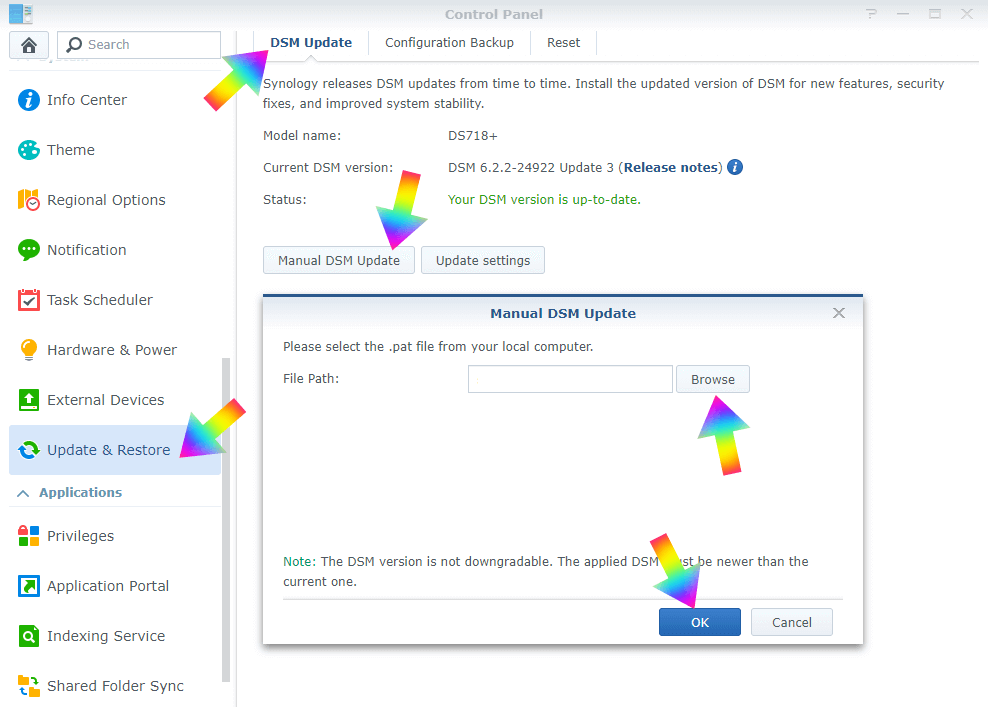
The actual update began within a few seconds and lasted about 30 seconds.
Warning: This update is available only for some Synology NAS models that use M.2 NVMe SSD. Devices compatible with the update: DS918+, DS1019+, 3018XS, FS1018, RS1919XS+, DS1618+, DS1819+, DS2419+,RS820+, RS820RP+, RS2418RP+, RS2818RP+.
This post was updated on Thursday / January 16th, 2020 at 5:55 PM
