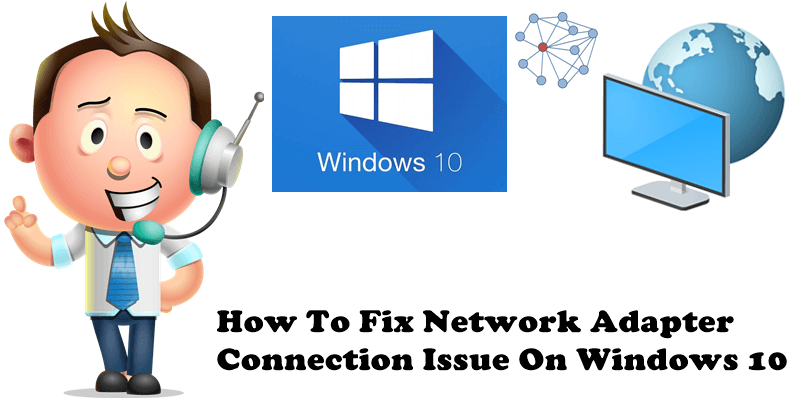
Every time I want to log into Windows 10 Pro after a boot sequence, I run into this problem with the network adapter and my network connection is disconnected. I found the issue to be rooted in the default configuration of my network adapter. To solve the error:
- Right click on the computer icon.
- Go to Manage.
- Device Manager – Double Click.
- Network Adapters.
- 10/100/1000 Mbps Ethernet Adapter (or the name you have given to your adapter) – Right Click.
- Click on Properties for the adapter that you are using, be it one or two.
- Advanced.
- Receive Side Scaling – Select disabled, not enabled (This is the most important part to fixing the error).
This post was updated on Thursday / September 2nd, 2021 at 2:18 AM
