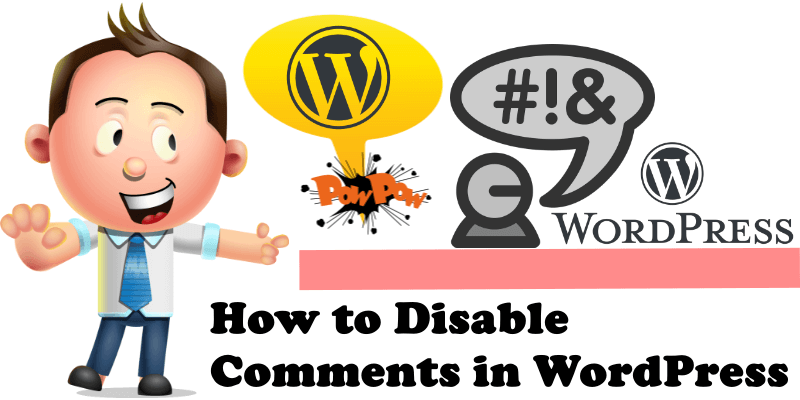
Are you thinking about disabling comments on your WordPress blog? Reasons such as Cookies, Spam and EU GDPR often discourage administrators who then prefer to completely disable comments in WordPress. This WordPress blog has been working just fine without comments since the first day.
My ideas are definitely not perfect, but at a certain point I had to make a decision about where my focus would lie. Did I want hordes of random people deciding where my ideas needed to go, or did I want to proactively choose the opinions that would influence my ideas? In this article I will teach you, step by step, how to completely disable WordPress comments, in a simple and effective way, without using any plugin.
STEP 1
Please Support My work by Making a Donation.
STEP 2
Log into your WordPress, then go to Settings / Discussion / Discussion Settings / Uncheck “Allow people to submit comments on new post”. Follow the instructions in the image below:
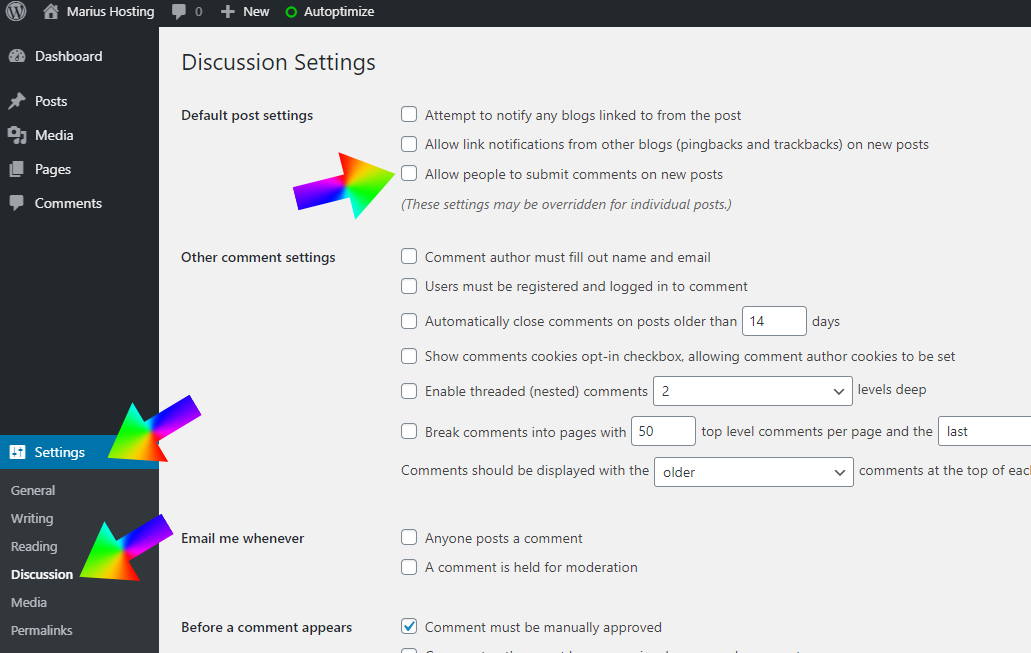
STEP 3
The STEP 2 option will completely deactivate the comment form on your WordPress theme on all new posts that you will write from the day of deactivation onwards. But it doesn’t work retroactively. If you already have some older posts with comments, you will need to go to Post / Select the post, then click “Quick Edit“. Follow the instructions in the image below:
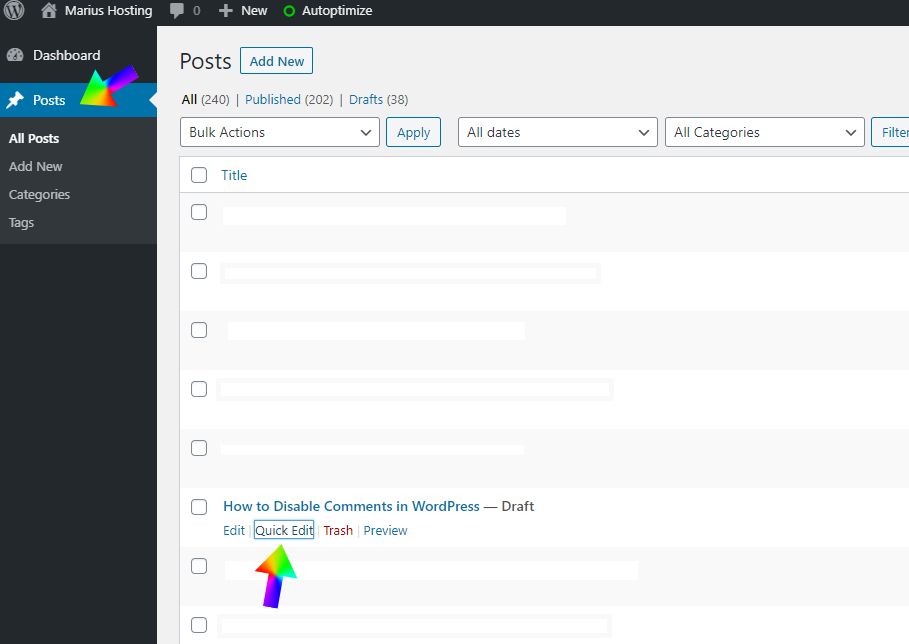
STEP 4
Once you click on “Quick Edit” a new window will open. On the right side, uncheck “Allow Comments“. Follow the instructions in the image below:
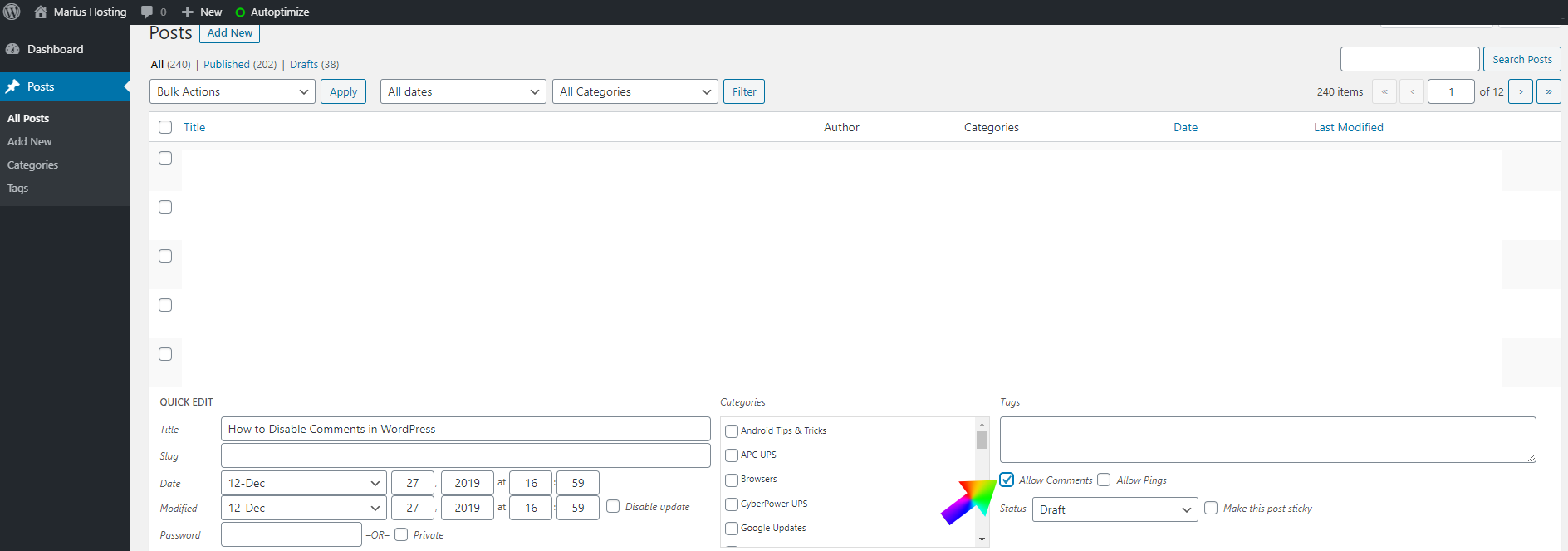
As easy as counting to 3, right? From now on, say goodbye to spam on WordPress and to all those spam protection and captcha plugins. You will no longer have problems with the European GDPR regulation and you can sleep peacefully and without stress. If someone wants to contact you, they will have the option to do so privately, via email or via other communication channels of their choosing. A lot of comments on a page also means longer page loading time.
However, it is completely up to you whether or not you want to disable comments in WordPress. If your comments section is costing you a lot of time, money or stress, and your readers aren’t getting much value from it, then maybe you should consider removing it.
This post was updated on Saturday / January 4th, 2020 at 10:34 PM
