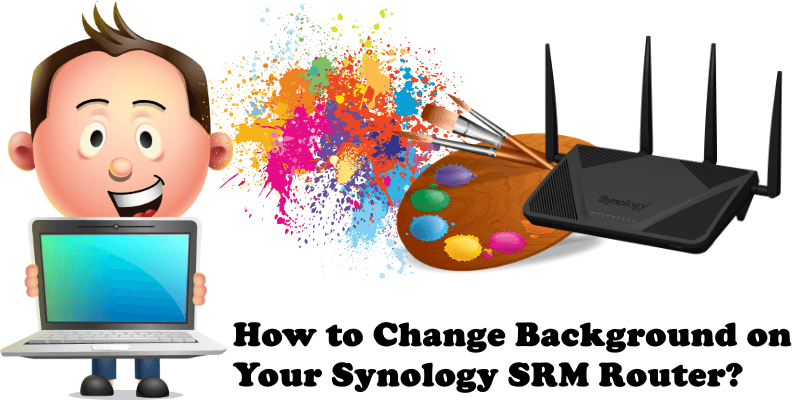
Many people are unaware that they can customize their desktop on their Synology Router device. I did this little guide for all those of you who do not know the necessary steps to undertake to change your desktop background image on your Synology Router.
STEP 1
Please Support My work by Making a Donation.
STEP 2
Go to Options. Follow the instructions in the image below.
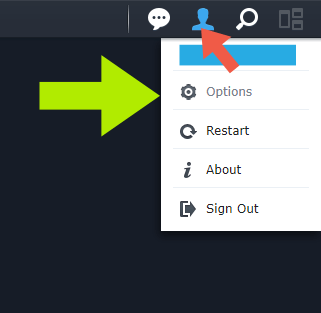
STEP 3
After clicking on Options, the window below will open. Choose the Desktop tab. Check Customize wallpaper, then Select image. Under Select image choose Fill. Follow the instructions in the image below.
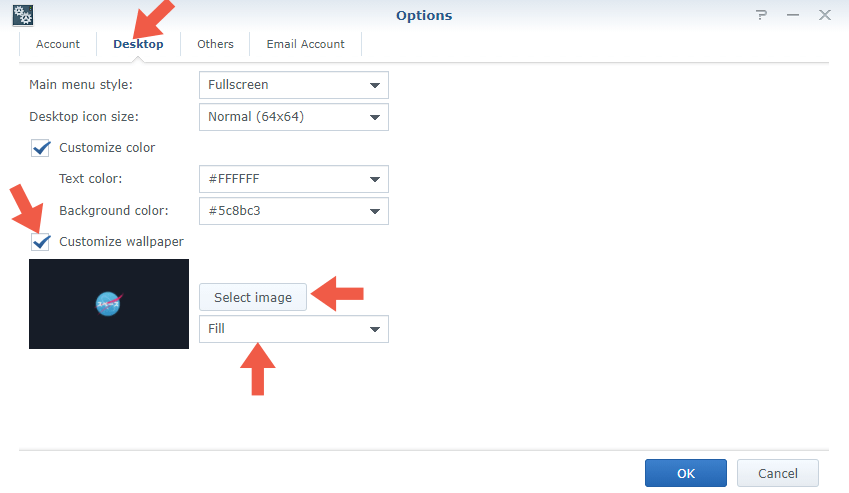
STEP 4
After you click on Select image, the window below will open. On the left sidebar, click on My Images. Upload an image from your computer, choose it, then click Select. Follow the instructions in the image below.
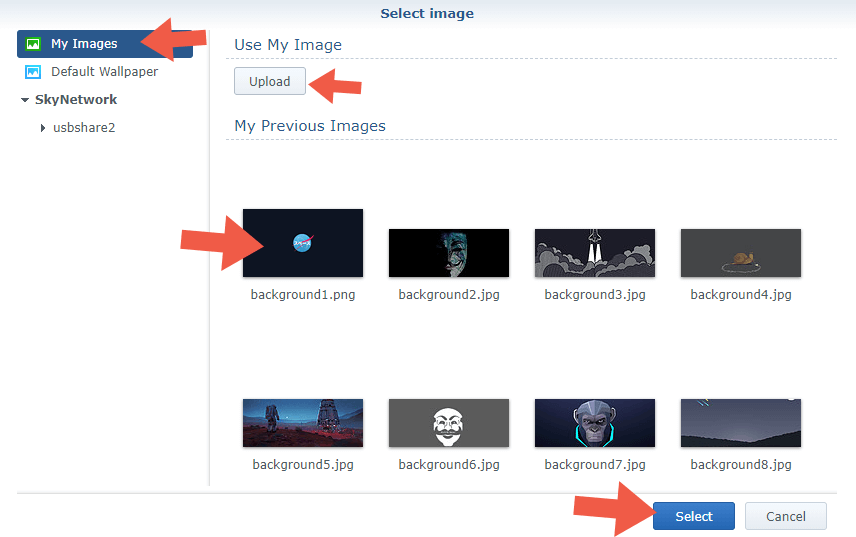
STEP 5
Here you can see the final result. If you like the wallpaper below, you will find it in the 10 Minimalist Synology Router Wallpapers article.
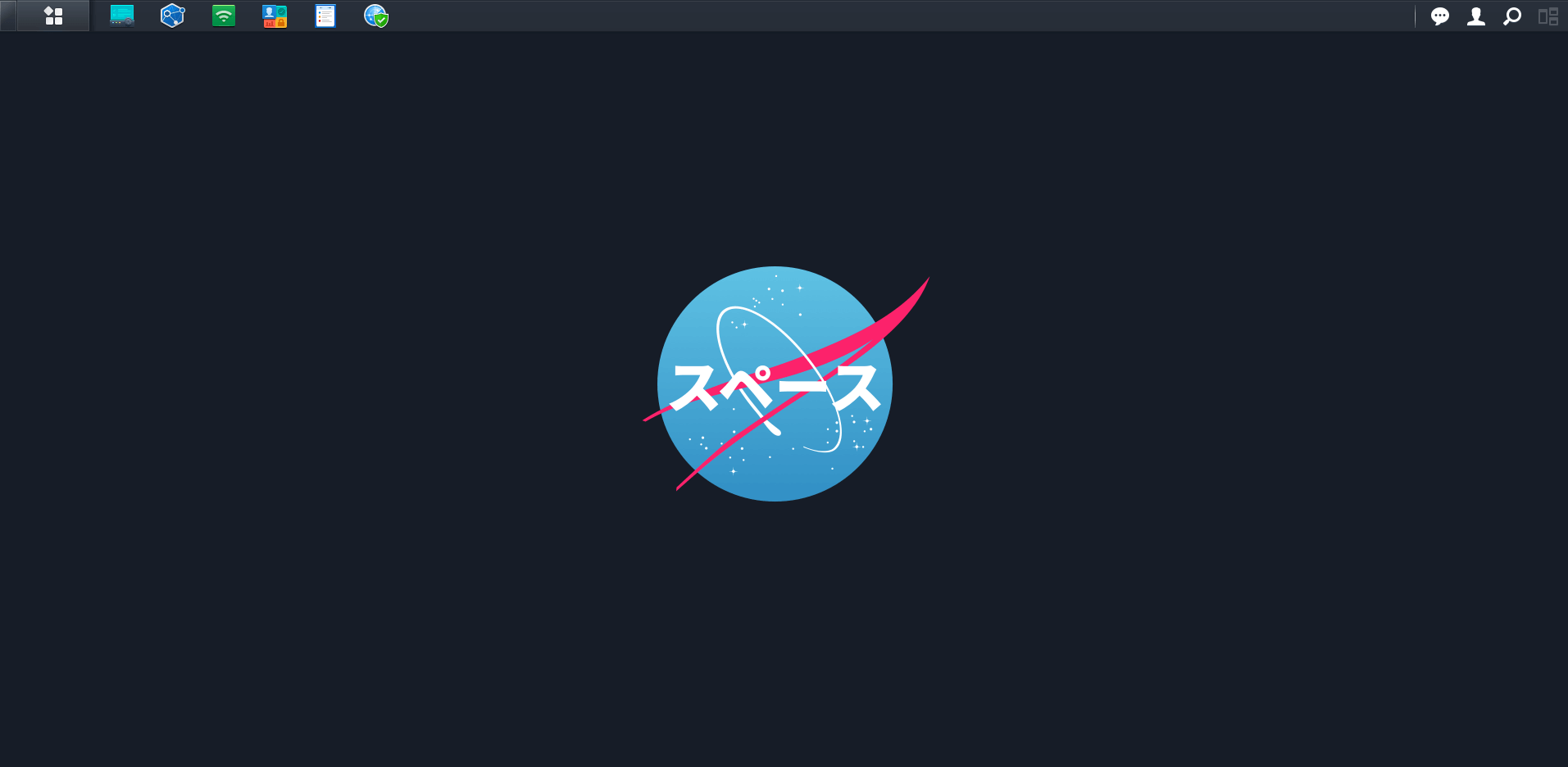
Note: This guide is perfectly working with the following Synology routers: RT2600ac, MR2200ac and RT1900ac.
This post was updated on Monday / June 6th, 2022 at 2:32 PM
