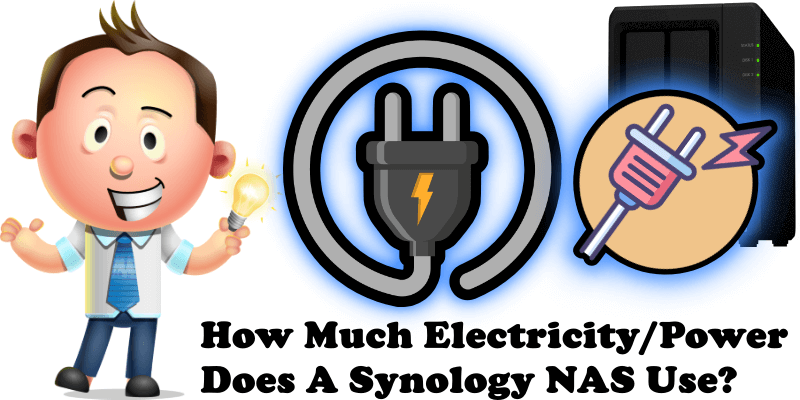
As we all know Synology NAS has a variety of uses. We have numerous options, such as making it a web hosting server or using its powerful surveillance station engine as a server for WI-FI ip cameras installed in or outside our home, store etc. If we are photographers, amateurs or professionals, we can use it as a backup for our photos or more simply as a backup archive of our personal computer which we are able to access at any time. In short, whatever you may want to use it for, Synology improves your life in the digital age.
But this begs the question: how much power does a Synology NAS consume? How much electricity/power does it consume per month and per year? Is there a way to reduce the power consumption of our Synology NAS?
For example, the power consumption of my DS718+ is 20.1 W/watts (Access), 5 W (per HDD), totaling approximately 30 W. If you use SSD disks, power consumption for each disk will be 2.5 W, amounting to 25 W power consumption. Basically, a Synology NAS with two discs consumes approximately 30 W/watts, the energy usage of a modern led light bulb. It’s possible to reduce power consumption by 1 watt through the Control Panel by completely turning off the LED’s on your Synology NAS. However, I do not recommend it because you won’t be able to tell if your NAS is working or not just by looking at it if the led is off.
Different models have slightly different power usages. The more discs you have, the higher the power consumption; the fewer disks you have, the lower the power consumption. Suppose an HDD consumes more or less 5 watts. If you have a Synology 8 bay, it will consume 20 Watts for Access (depends on the processor), plus 5 watts for each HDD. So 8 HDD disks means a power consumption of 40 watts, plus 20 watts for Access, totaling 60 watts.
You can select your Current Synology NAS Specifications For Power Consumption
By looking at the specifications (Specs) you will find all the information you want on the model you have selected, power consumption included. For example, in the image below, I’ve checked the specifications/Specs for the DS720+ model. Follow the instructions in the image below.
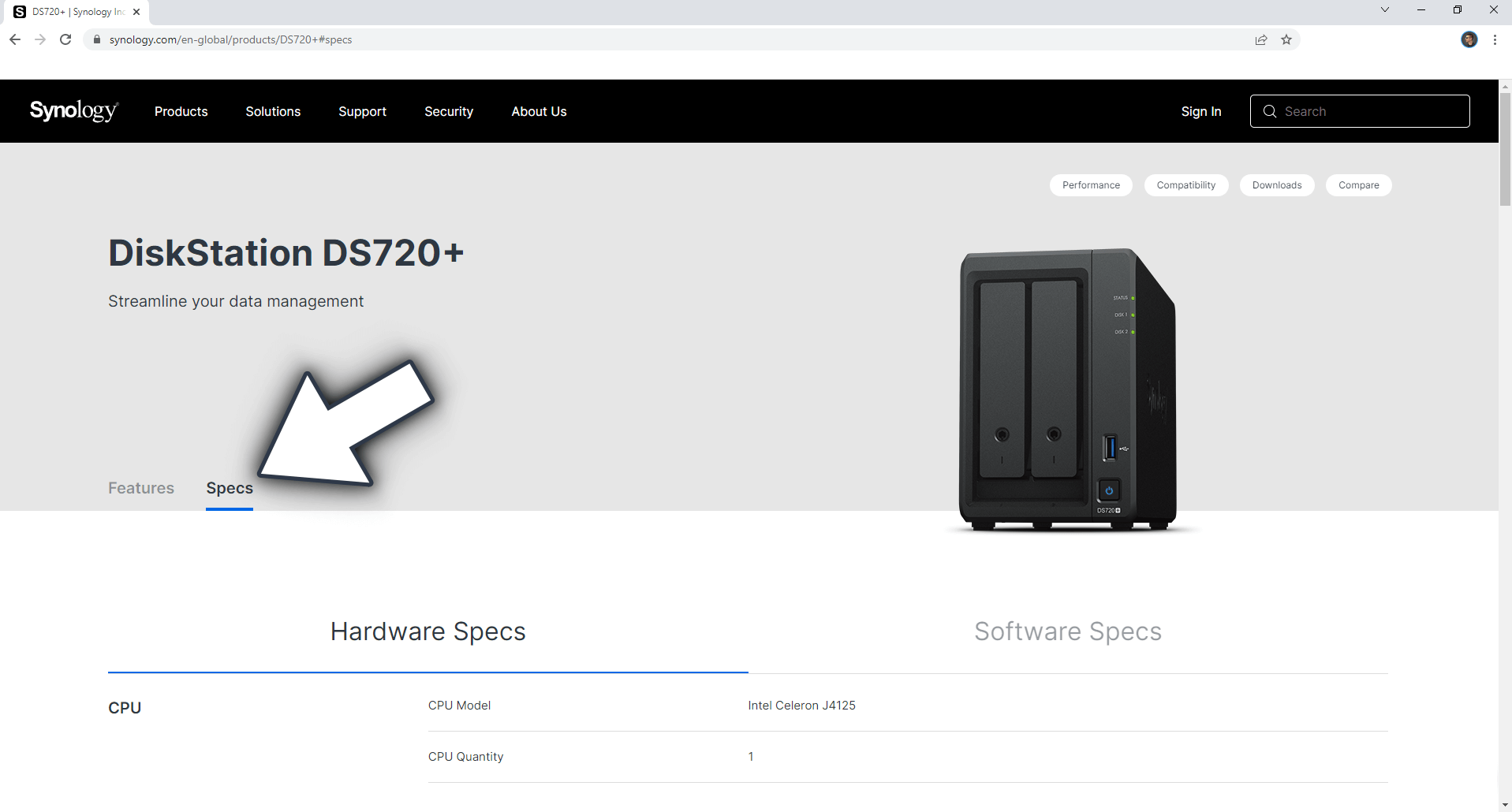
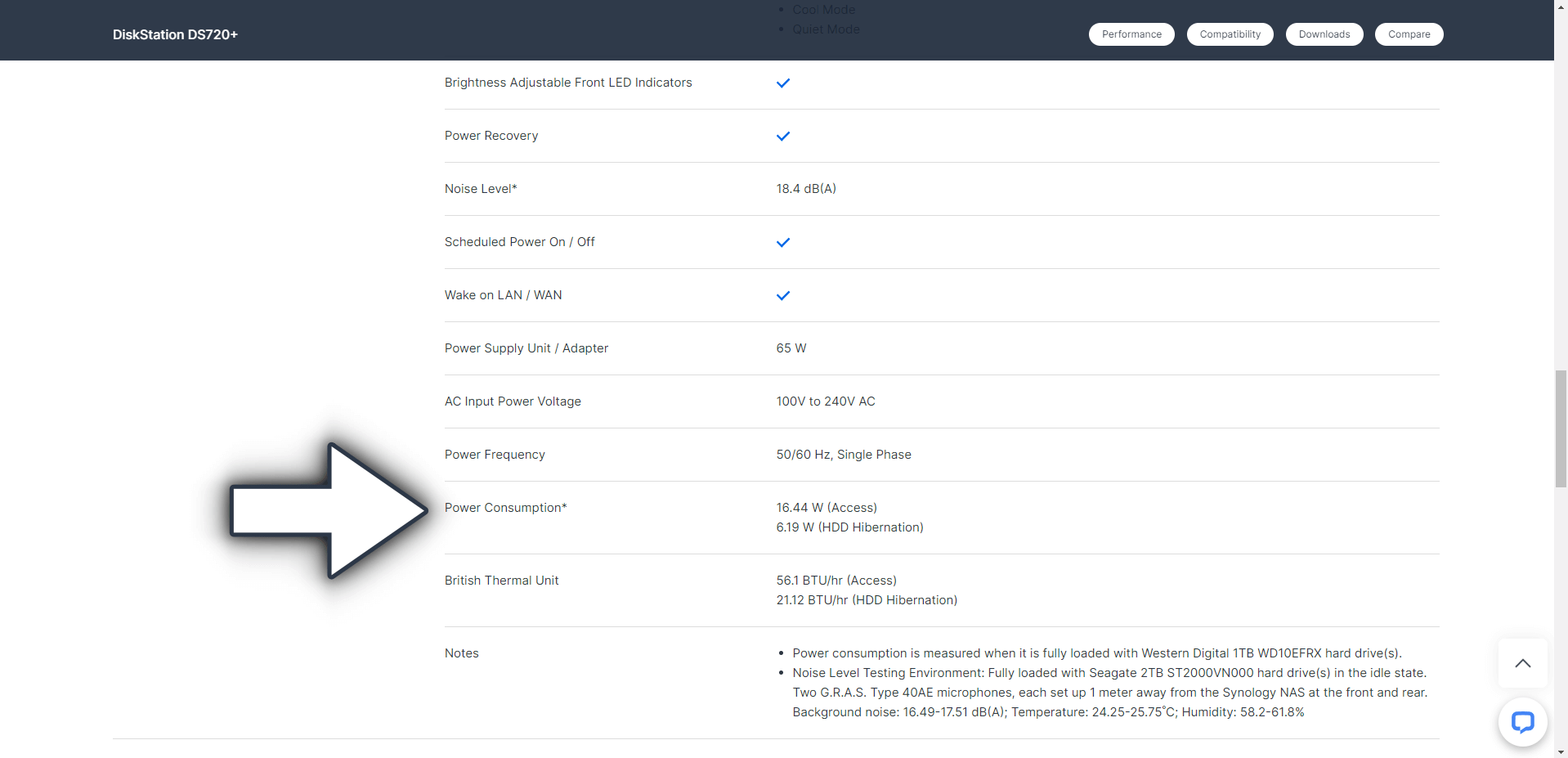
Following the instructions above, you will have the official Synology information on the power consumption for each device model. You will not need to search for information elsewhere.
This post was updated on Saturday / August 27th, 2022 at 9:03 AM
