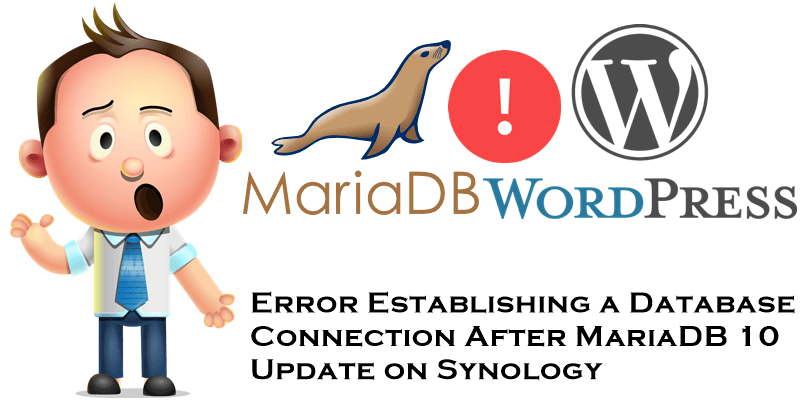
On May 14, 2019 Synology has released the latest stable version of MariaDB 10 which is MariaDB 10.3.11. But after updating the package, my WordPress website mariushosting.com stopped working and I got the following error message: “Error establishing a database connection”. You can see the error message in the screenshot below.
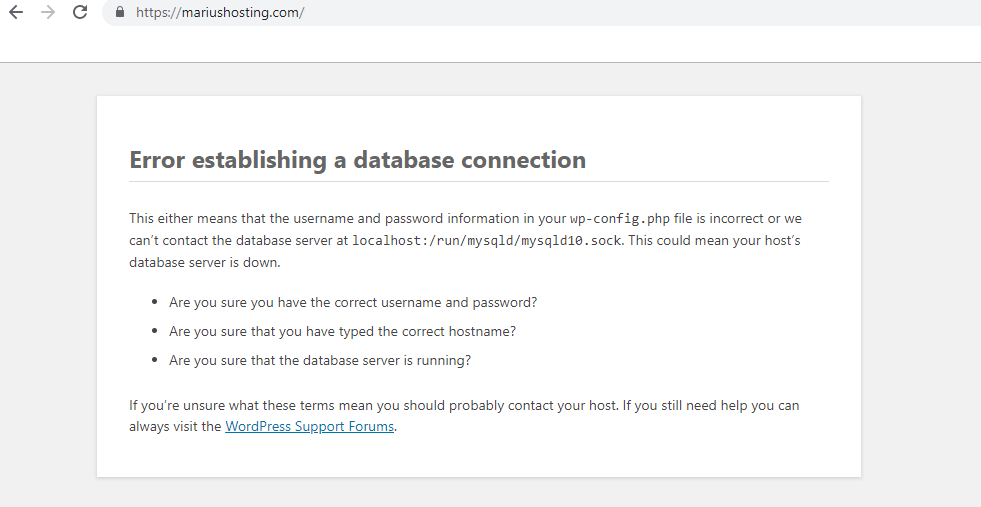
How can you solve this problem? Easy: just restart your Synology NAS following the steps shown in the screenshot below.
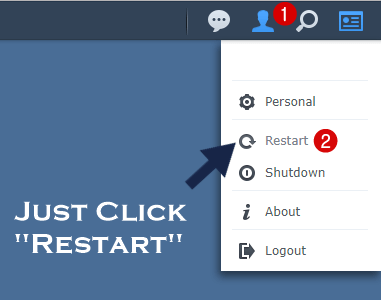
After the restart is completed, the website will be back online.
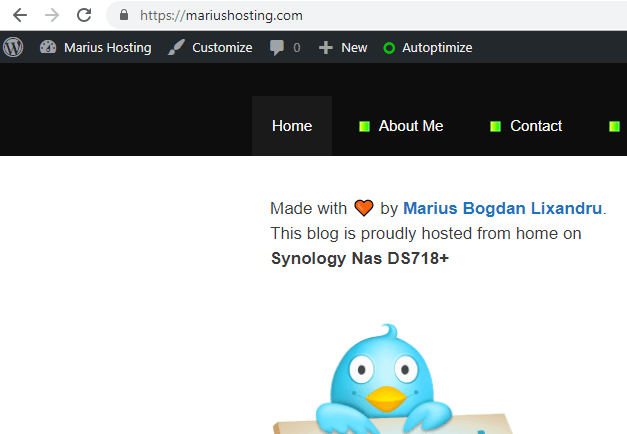
As you can see in the screenshot above, everything worked like a charm after the restart and version 10.3.11 of MariaDB is successfully installed on my Synology NAS device.
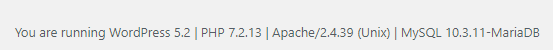
Why did this problem occur in the first place? This problem only happens when you are using the official WordPress version that you install manually from the WordPress website, which was also my situation – I had manually installed my WordPress from wordpress.org instead of using the official Synology WordPress Package. This issue does not occur with the official WordPress package released by Synology and you will not need to restart your device if this is the case for you. I would like to mention that I am not using the official Synology WordPress package, but rather WordPress downloaded directly from wordpress.org
This post was updated on Thursday / September 2nd, 2021 at 12:49 AM
