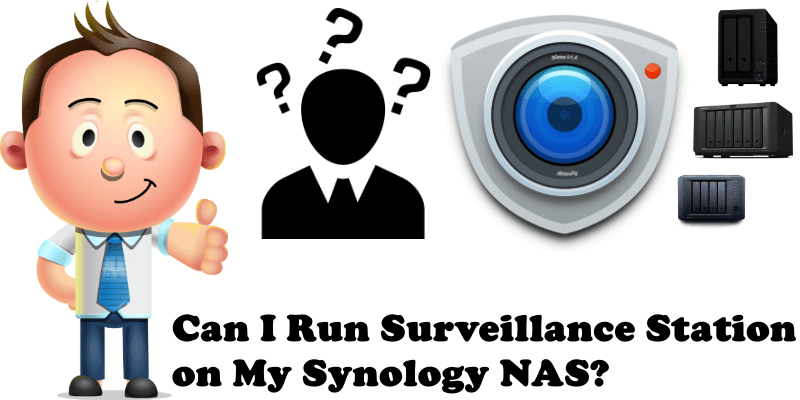
Synology Surveillance Station is a web-based application that can manage IP cameras to safeguard your home or office environment. With Surveillance Station, you can watch and record live view videos, set up scheduled recording, playback recorded events via web browser, VisualStation, or mobile device for remote monitoring. Notifications can also be sent to you whenever important events occur.

Is my Synology device compatible with Surveillance Station? It depends on the model of your Synology NAS device. Not all Synology NAS models are compatible with the Surveillance Station package. Below is a list of devices compatible with Surveillance Station.
FS series
FS6400, FS3600, FS3400, FS3017, FS2017, FS1018, FS2500
HD series:
HD6500
SA series
SA3600, SA3400, SA3200D
22 series
22 series: RS822RP+, RS822+, RS422+, DS3622xs+, DS2422+, DS1522+, DVA1622
21 series
RS4021xs+, RS3621xs+, RS3621RPxs, RS2821RP+, RS2421RP+, RS2421+, RS1221RP+, RS1221+, DS1821+, DS1621xs+, DS1621+, DVA3221
20 series
RS820RP+, RS820+, DS1520+, DS920+, DS720+, DS620slim, DS420+, DS420j, DS220+, DS220j, DS120j
19 series
RS1619xs+, RS1219+, RS819, DS2419+II, DS2419+, DS1819+, DS1019+, DS419slim, DS119j, DVA3219
18 series
RS3618xs, RS2818RP+, RS2418RP+, RS2418+, RS818RP+, RS818+, DS3018xs, DS1618+, DS918+, DS718+, DS418, DS418play, DS418j, DS218+, DS218, DS218play, DS218j, DS118, NVR1218
17 series
RS18017xs+, RS4017xs+, RS3617xs+, RS3617RPxs, RS3617xs, RS217, DS3617xsII, DS3617xs, DS1817+, DS1817, DS1517+, DS1517
16 series
RS18016xs+, RS2416RP+, RS2416+, RS816, DS916+, DS716+II, DS716+, DS416, DS416play, DS416slim, DS416j, DS216+II, DS216+, DS216, DS216play, DS216j, DS216se, DS116, NVR216
15 series
RS815RP+, RS815+, RS815, RC18015xs+, DS3615xs, DS2415+, DS2015xs, DS1815+, DS1515+, DS1515, DS715, DS415+, DS415play, DS215+, DS215j, DS115, DS115j
14 series
RS3614xs+, RS3614RPxs, RS3614xs, RS2414RP+, RS2414+, RS814RP+, RS814+, RS814, RS214, DS414, DS414slim, DS414j, DS214+, DS214, DS214play, DS214se, DS114, EDS14
13 series
RS10613xs+, RS3413xs+, DS2413+, DS1813+, DS1513+, DS713+, DS413, DS413j, DS213+, DS213, DS213j, DS213air
12 series
RS3412RPxs, RS3412xs, RS2212RP+, RS2212+, RS812RP+, RS812+, RS812, RS212, DS3612xs, DS1812+, DS1512+, DS712+, DS412+, DS212+, DS212, DS212j, DS112+, DS112, DS112j
11 series
RS3411RPxs, RS3411xs, RS2211RP+, RS2211+, RS411, DS3611xs, DS2411+, DS1511+, DS411+II, DS411+, DS411, DS411slim, DS411j, DS211+, DS211, DS211j, DS111
10 series
RS810RP+, RS810+, DS1010+, DS710+, DS410, DS410j, DS210+, DS210j, DS110+, DS110j
Note: Some models are not compatible with the latest version of DSM 7.1
This post was updated on Wednesday / August 10th, 2022 at 10:13 PM
