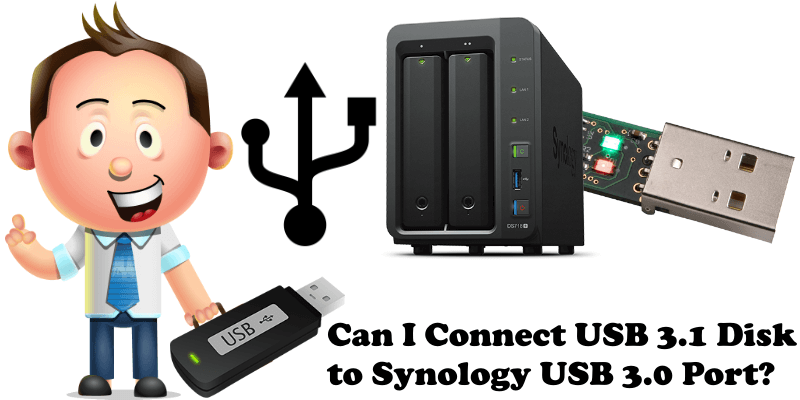
Did you know USB 3.0, the third major revision to the Universal Serial Bus (USB) standard, has recently been renamed USB 3.1 Gen 1 by the USB Implementers Forum (USB-IF)? However, there are no changes to the technical specifications. USB 3.1 Gen 1 (USB 3.0) offers the same ease of use and plug-and-play capabilities as previous generations of USB technologies, but with a 10-fold performance increase and better power management.
USB 3.0 and USB 3.1 are essentially the same thing. The USB organization tossed out the “2USB 3.0” name, and it’s just USB 3.1 now. The original USB 3.0 is now called USB 3.1 Gen 1, and the new stuff is called USB 3.1 Gen 2. So if you find a cheap USB 3.1, it’s probably first generation.
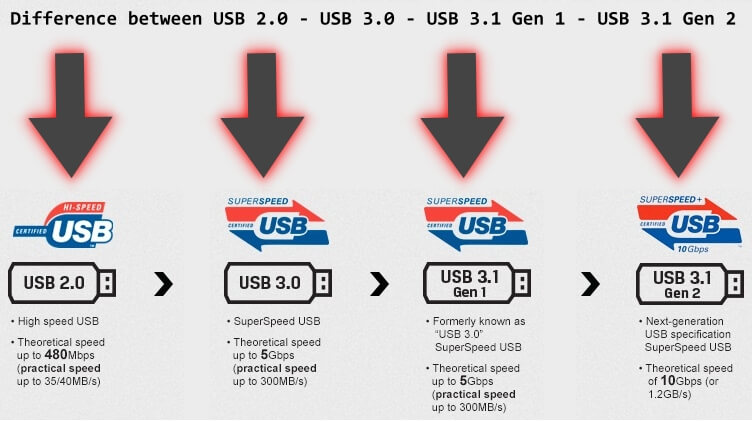
Can I connect USB 3.1 disk to the Synology USB 3.0 port?
Actually you can connect the USB 3.1 stick to the Synology Disk-Station 3.0 port and copy files at 5Gbps. But if you plug a USB 2.0 disk into a Synology USB 3.0 port, it’ll work too. It will only run at USB 2.0 speed, but it’ll work. Every USB 3.1 port is also a USB 2.0 port.
Why is the USB transfer speed between 30/35 MB per second when uploading files from my computer on the Synology USB disk?
You must keep in mind that there is a “theoretical” transfer speed of 5Gbps and a practical or real transfer speed of 300MB/s (refer to the graph above). If you have purchased a USB disk 3.1 and it works at a speed of only 35/40 MB/s then it’s likely the USB disk is not compatible with your Synology Nas device. Go to Synology Compatibility page to see if your USB disk is compatible with your Synology Nas.
This post was updated on Wednesday / August 10th, 2022 at 9:03 PM
