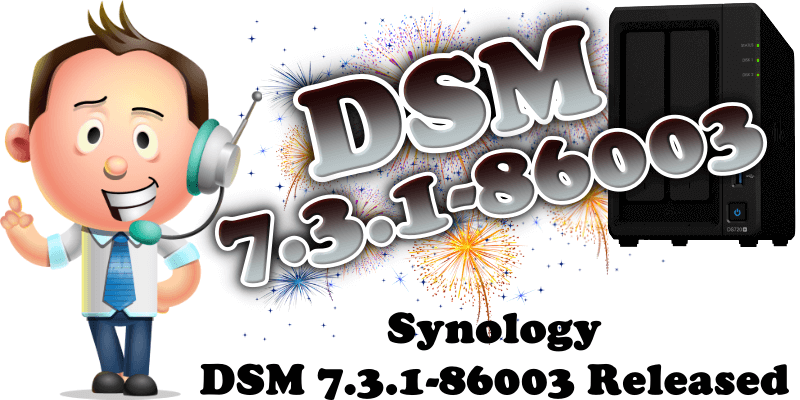
On October 28, 2025, Synology released a new DSM version called DSM 7.3.1-86003. Below I will guide you step by step through the process of installing the new DSM 7.3.1-86003. This update fixes an issue where the LED brightness adjustment function might stop working on certain models.
Container Manager “Docker engine” is still at the outdated version 24.0.2 so no news here yet.
STEP 1
Manually Download DSM 7.3.1-86003 by following the blue link below. From the official Synology Archive, download 7.3.1-86003 for your NAS model.
STEP 2
Go to Control Panel / Update & Restore then click on Manual DSM Update. Select the file you have previously downloaded at STEP 1 then click OK. Follow the instructions in the image below.
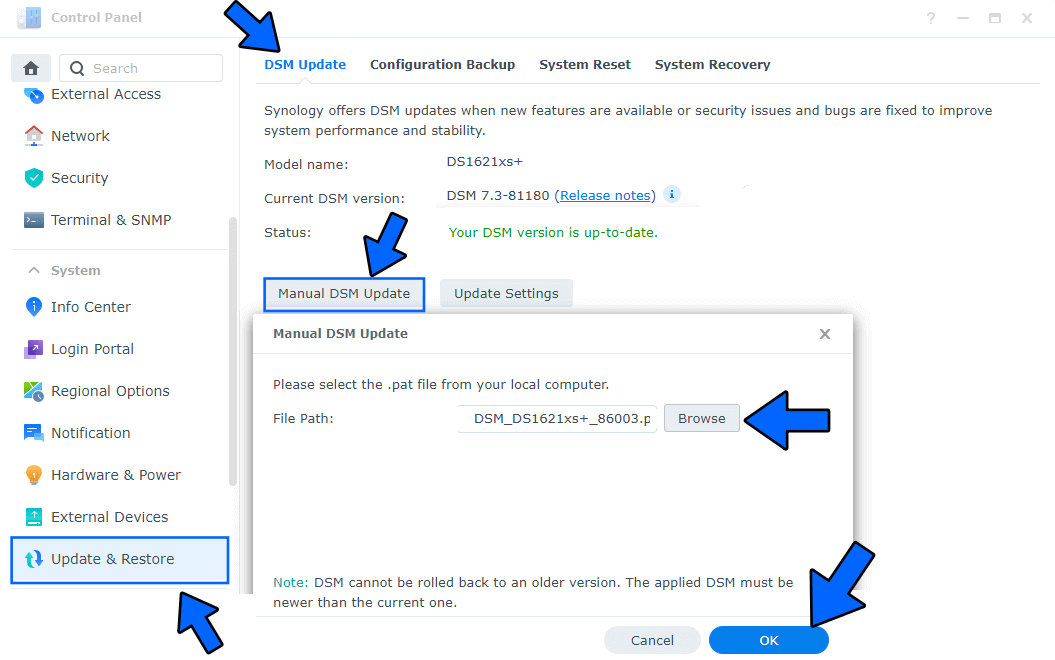
STEP 3
A new pop up window will open. Click OK. Follow the instructions in the image below.
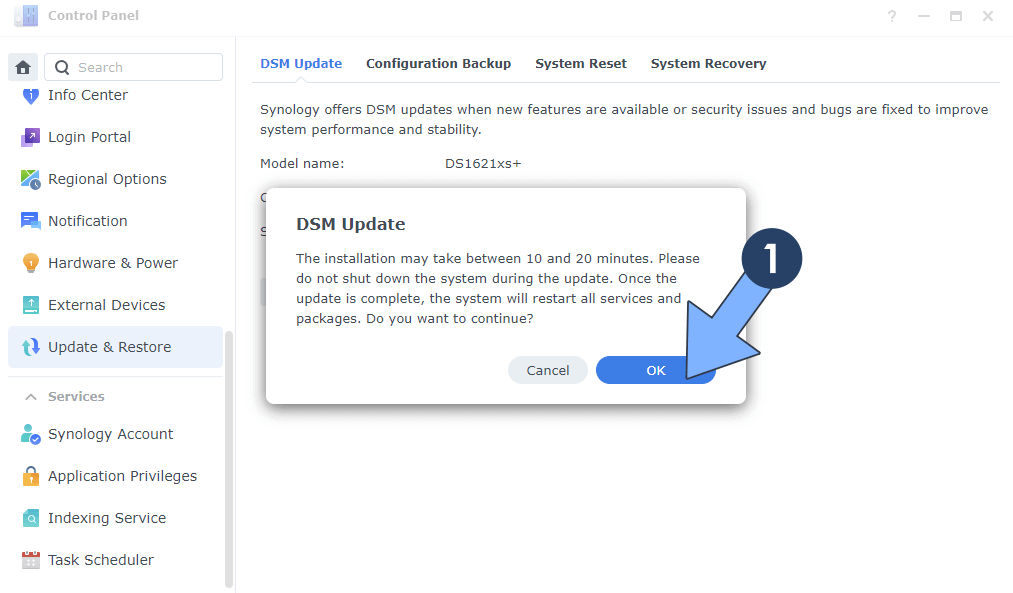
STEP 4
After approximately 5 minutes your new DSM 7.3.1-86003 will be installed on your Synology NAS device.
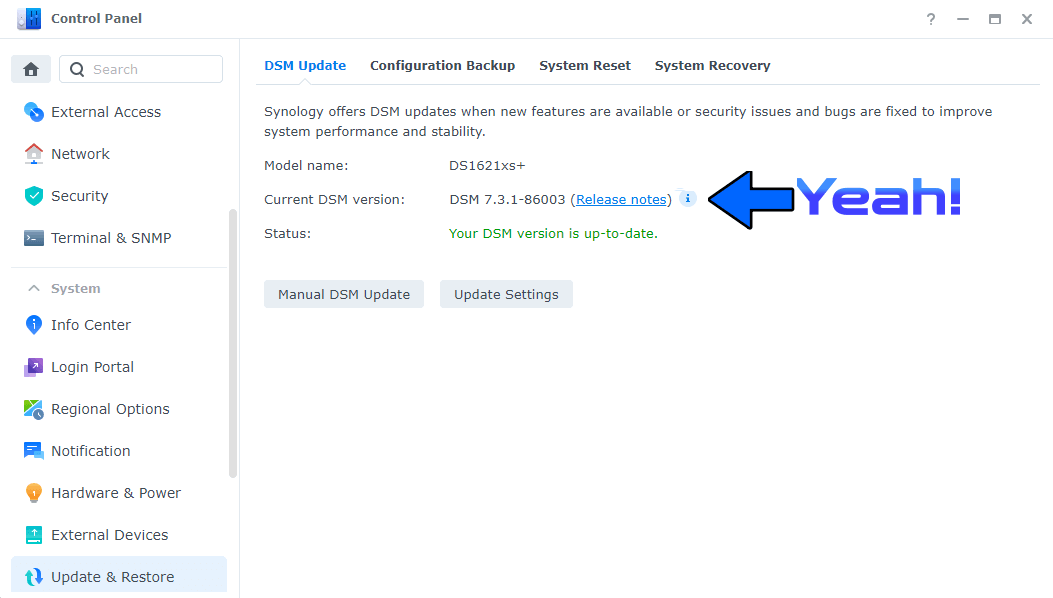
This post was updated on Tuesday / October 28th, 2025 at 2:47 PM
