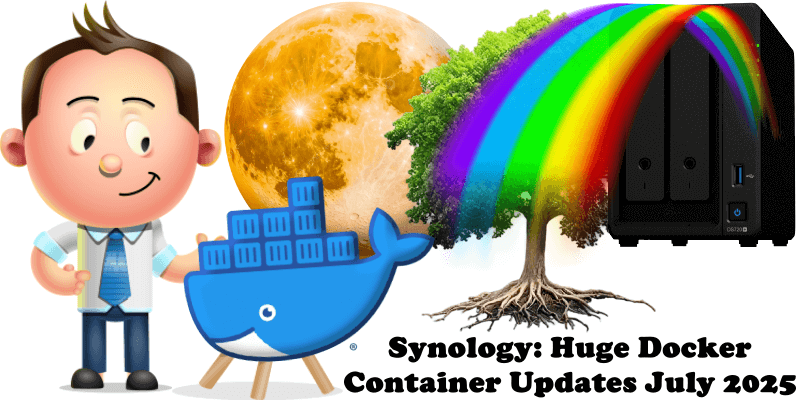
In July 2025, several Docker containers have received significant upgrades. I’m committed to keeping you in the loop with the latest for my Docker, Portainer, and Docker Compose guides, so I’ve put together a list of the containers that have seen noteworthy changes this month. It’s because of your support and encouragement that I keep on keeping on and like to give you the best of my work and efforts! On mariushosting, you will see only top-notch content and resources!
Portainer is a lightweight management UI which allows you to easily manage your Docker host or Swarm cluster. Portainer is meant to be as simple to deploy as it is to use. It consists of a single container that can run on any Docker engine (Docker for Linux, Docker for Synology DSM and Docker for Windows are all supported). Portainer allows you to manage your Docker stacks, containers, images, volumes, networks and more! It is compatible with the standalone Docker engine and with Docker Swarm. Note: Install Portainer on Your Synology NAS.
Immich is a very high performance self-hosted photo and video backup solution directly from your mobile phone. You can run Immich on your Synology NAS and it lets you upload photos and videos from your browser or mobile phone via the dedicated Android Immich app or the iOS Immich app. The Immich user interface feels like Google Photos, especially if you are using the mobile apps. Note: Install Immich on Your Synology NAS.
RecipeSage is an open source collaborative recipe keeper, meal planner and shopping list organizer. Share and collaborate on recipes, manage household shopping lists and meal planning, and import recipes from anywhere on the web instantly. Note: Install RecipeSage on Your Synology NAS.
Dawarich is a self-hosted web app designed to replace Google Timeline (aka Google Location History). It enables you to: visualize your data on an interactive map, import your location history from Google Maps Timeline and Owntracks and explore statistics like the number of countries and cities visited, total distance traveled, and more. Note: Install Dawarich on Your Synology NAS.
OpenProject is a web-based project management system for location-independent team collaboration. This free open-source application is released under the GNU General Public License Version 3 and is available as a Community Edition and a chargeable Enterprise Edition. Note: Install OpenProject on Your Synology NAS.
Linkwarden is a self-hosted, open-source collaborative bookmark manager to collect, organize and archive webpages. The objective is to organize useful webpages and articles you find across the web in one place, and since useful webpages can go away, Linkwarden also saves a copy of each webpage as a Screenshot and PDF, ensuring accessibility even if the original content is no longer available. Additionally, Linkwarden is designed with collaboration in mind, sharing links with the public and/or allowing multiple users to work together seamlessly. Note: Install LinkWarden on Your Synology NAS.
File Browser offers a user-friendly interface for managing files within a designated directory. It supports uploading, deleting, previewing, renaming, and editing files. The app allows the creation of multiple user accounts, each with its own dedicated directory. File Browser can function as a standalone application or as middleware for seamless integration. Note: Install FileBrowser on Your Synology NAS.
Homechart is built to be an integrated experience for all of your household data. Instead of having 5-10 different application to enter duplicate data into, Homechart integrates everything in some interesting ways, such as: Calendar shows your events, as well as upcoming meals, tasks, and recurring transactions. Note: Install Homechart on Your Synology NAS.
Trilium is a hierarchical note taking application with focus on building large personal knowledge bases. You can look at Trilium as your own self-hosted Wikipedia. Note: Install Trilium on Your Synology NAS.
Homebox is the inventory and organization system built for the Home User! With a focus on simplicity and ease of use, Homebox is the perfect solution for your home inventory, organization, and management needs. Note: Install Homebox on Your Synology NAS.
Slink is a self-hosted image sharing platform similar to Picsur, built with Symfony and SvelteKit. Slink solves the problem of sharing images with friends, family, and colleagues without relying on third-party services. It also offers a platform for artists to share their work with the community. Additionally, developers may find it useful for self-hosting screenshots of personal projects, which can then be used on GitHub, portfolios, blogs, etc. It supports the SVG, PNG, JPG, WEBP and GIF format. Note: Install Slink on Your Synology NAS.
Stirling-PDF is a powerful locally hosted web based PDF manipulation tool using Docker and AI that allows you to perform various operations on PDF files, such as splitting merging, converting, reorganizing, adding images, rotating, compressing, and more. Note: Install Stirling-PDF on Your Synology NAS.
This post was updated on Sunday / August 3rd, 2025 at 8:31 AM
