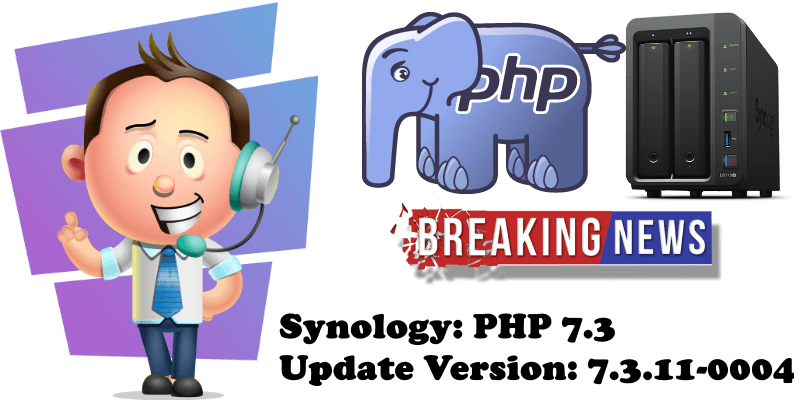
Today, 24 December 2019, Synology has released the update to PHP 7.3.11 – PHP is an open source scripting language which aims to help web developers write dynamically generated web pages efficiently. This language is suitable for web development in that it can be easily embedded into HTML.
Version: 7.3.11-0004 Released on (2019-12-24 12:05:08)
What’s new?
- Updated to version 7.3.11
Fixed issues
- Fixed multiple security vulnerabilities. (CVE-2019-11043、CVE-2019-13508)
You can find all PHP 7.3.11 fixes at the official PHP changelog page.
Did you know that the release of the automatic update on Synology NAS can take a few weeks or months to be available in all regions of the world? In this article I will teach you how to update PHP 7.3.11 manually.
STEP 1
Please Support My work by Making a Donation.
STEP 2
Go to Synology Download Center, then select your Device and download the latest PHP 7.3 package.
STEP 3
Once you have downloaded the .spk file, go to Package Center / All Packages / Select Manual Install, then upload your previously downloaded .spk file. After that, click Next. Follow the instructions in the image below.
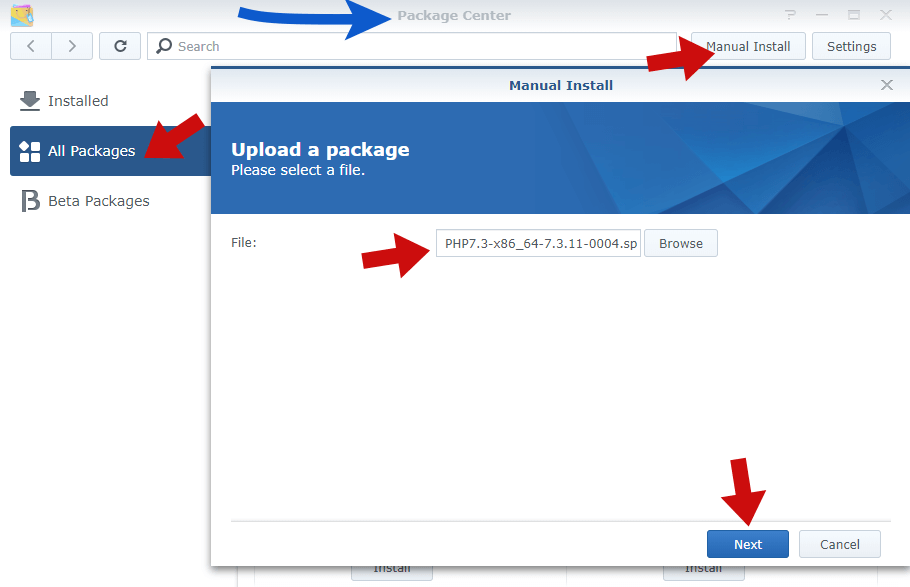
Done! You have updated your PHP 7.3 to the 7.3.11 version.
This post was updated on Monday / July 13th, 2020 at 2:46 AM
