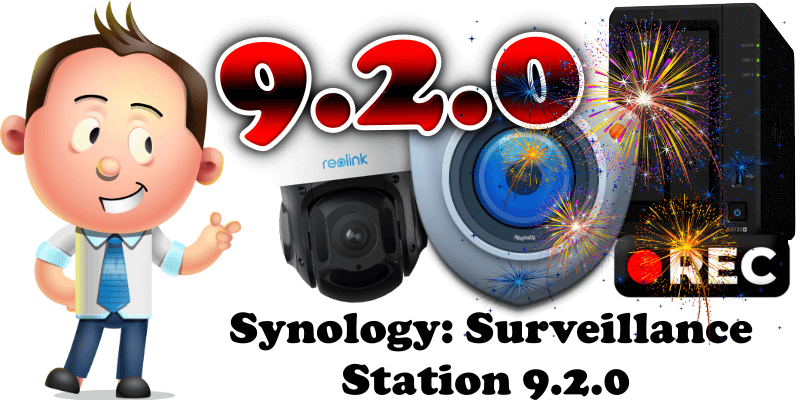
The new Synology Surveillance Station package is finally out. Let’s talk about Surveillance Station 9.2.0-11289. This version fixes multiple security vulnerabilities and will be the last upgradable version for several older generation NAS models.
Important Notes
- For the following models, Surveillance Station 9.2.0 will be the last upgradable version.
DS110j, DS210j, DS410j, DS111, DS211j, DS211, DS211+, DS411slim, DS411j, DS411, RS411, DS112j, DS112, DS112+, DS212j, DS212, DS212+, RS212, RS812, DS213air, DS213, DS413j. - The restriction on the minimum interval for adding bookmarks in Action Rule has been removed for Face Recognition, Deep Video Analytics, and AI detection tasks by Synology Camera, including “People and vehicle detected,” “Intrusion detected,” and “Crowd detected.” Note that the accumulation of bookmarks could accelerate compared to previous rates.
What’s New in Surveillance Station 9.2.0-11289
- Added support for Axis network door controllers for models A1610 and A1610-B (one license per door).
- Added a new tab “Doors” under Axis Door Controller, allowing users to manage individual doors.
- Added support for CMS in Axis Door Controller. Users can now manage access controllers, cardholders, access rules, and monitor logs of all recording servers from the host server.
- Added support for adding IP Speakers via the SIP protocol to conduct voice communication.
- Added support for a new default privilege profile named “Administrator” that grants users access to all objects and the ability to manage Surveillance Station settings. Certain actions that involve modifying DSM settings are restricted and require the user to be added to the DSM administrators group. See all limitations.
- Added support for displaying users in the DSM administrator group within the Surveillance Station Users list, allowing administrators to change the privilege profiles of these users to Manager or Spectator.
- Enhanced privilege settings to manage the ability to view logs and enable Smart Search privileges. Users without these privileges will not see the corresponding applications.
- Added support for adding privacy masks to notification snapshots and recording thumbnails to protect sensitive areas.
- Added support for using the task results of Face Recognition, License Plate Recognition, DVA tasks, and the Synology Camera’s Analytics to create bookmarks in Action Rule. The available ingredients include face database profile, license plate, and captured image. Check the complete ingredient list.
- Added support for password-based authentication when exporting camera configurations.
- Added support for Auto (UDP/TCP first) under Transport Protocol to reduce the possibility of frame drops.
- Offering a streamlined interface by hiding the Map and Snapshot application from the main menu and desktop for users without view privileges.
- Added support for two joystick models, SPC-2000 and IPDESKTOPUSB.
- Added support for setting a minimum interval of two seconds in Action Rule so that users can respond to more frequent triggering needs.
- Updated API support. Check Synology Surveillance API Document Site for details.
- Added support for updating the longitude, latitude, direction facing, and field of view information of cameras, enabling real-time display of the positions on web maps for mobile devices such as drones and wearable cameras.
Fixed Issues
- Fixed an issue where some layouts might not display in sequential layouts.
- Fixed an issue where the camera status might become “Unknown” in the Monitor Center layout if the recording servers have Link Aggregation configured.
- Fixed an issue where recording files might be deleted after running recording re-index when the system database was corrupted.
- Fixed the issue where the intensity of the IR LED on Synology Camera may be set to the wrong value when modifying image settings via DS cam.
- Fixed an issue where the timeline might not display or operate properly in Monitor Center and the camera live view player when the PC had just resumed from Sleep mode.
- Fixed an issue where enabling dual recording to Synology C2 cloud storage for cameras using the AAC audio format might cause Surveillance Station to run slowly.
- Fixed an issue where IP address cannot be modified after Synology Camera is added via domain names.
- Fixed an issue where migrated cameras became unavailable on the layout after executing CMS migration.
- Fixed an issue where the failover server might freeze when multiple recording servers disconnected at the same time.
- Fixed multiple security vulnerabilities. (Synology-SA-24:04).
STEP 1
Download the latest Synology Surveillance Station 9.2.0-11289 for your NAS or NVR from the official Synology archive by clicking the blue link below.
STEP 2
Click on Package Center, then Manual Install. Select the file you have previously downloaded at STEP 1 then click Next. Follow the instructions in the image below.
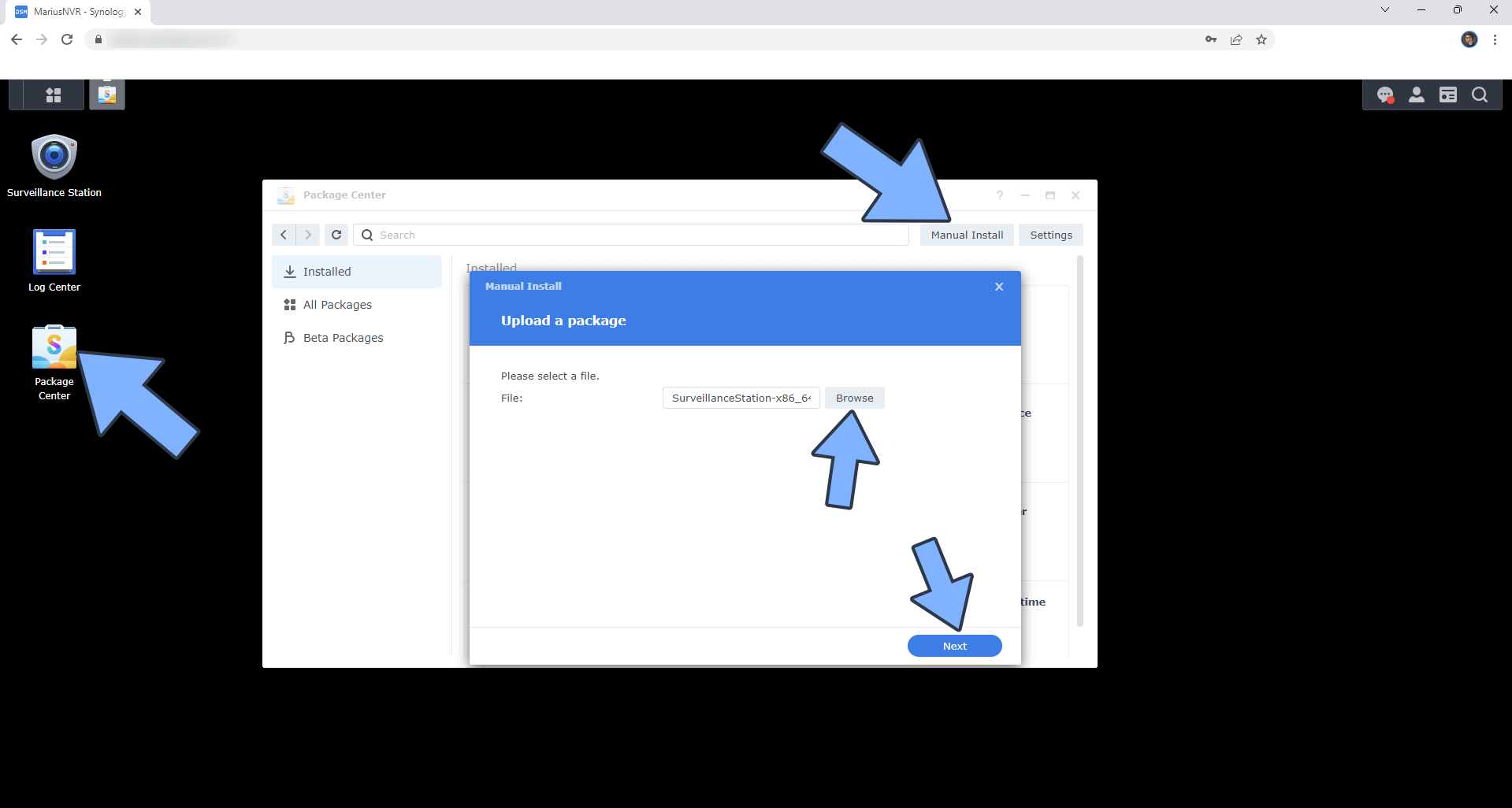
This post was updated on Friday / April 5th, 2024 at 1:14 AM
