
Do you have a WordPress website hosted on Synology NAS? Did you ever do an online whois lookup on your domain and get the error 500 SSL negotiation failed? If the answer is yes, then we are in the same boat. Some online tools like this one have given me the 500 SSL negotiation failed error you can see in the screenshot below.
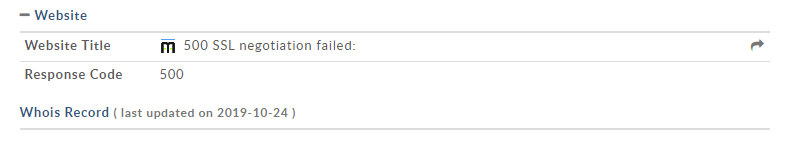
The first thing that came to my mind when I did my domain whois lookup was that there was something wrong with my website. So I assumed this was killing the SEO, since the search engines are not able to read the title of my site, and they will not know what the website is about.
First of all test your website by SSH into your NAS using the command line below then press enter.
curl -s -I https://yoursite.com/
After pressing enter, you will see a message like this on the putty terminal:
HTTP/1.1 200 OK
If you can visit your site and receive code 200 OK it means that everything is ok on your Synology server side. The problem lies with the online testing tool because it doesn’t support TLS 1.3 but Google, Bing and other crawler bots have no such limitations as they stay on top of the latest technological advancements. This is likely just an outdated/poorly maintained tool. Therefore, no error from Synology NAS.
This post was updated on Friday / February 19th, 2021 at 8:57 AM
