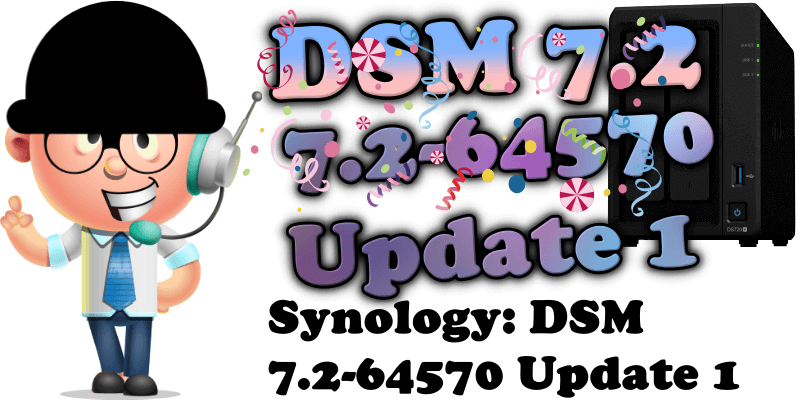
On June 19, 2023, Synology released a new DSM version called DSM 7.2-64570 Update 1. Below I will guide you step by step through the process of installing the new DSM 7.2-64570 Update 1. This mini Update 1 proposes to fix an issue where Btrfs volumes might not be able to run volume optimization successfully and an issue where drive replacement might not work properly for SHR storage pools.
STEP 1
Manually Download DSM 7.2-64570 Update 1 by following the blue link below. From the official Synology Archive, download DSM 7.2-64570 Update 1 for your NAS model.
STEP 2
Go to Control Panel / Update & Restore then click on Manual DSM Update. Select the file you have previously downloaded at STEP 1 then click OK. Follow the instructions in the image below.
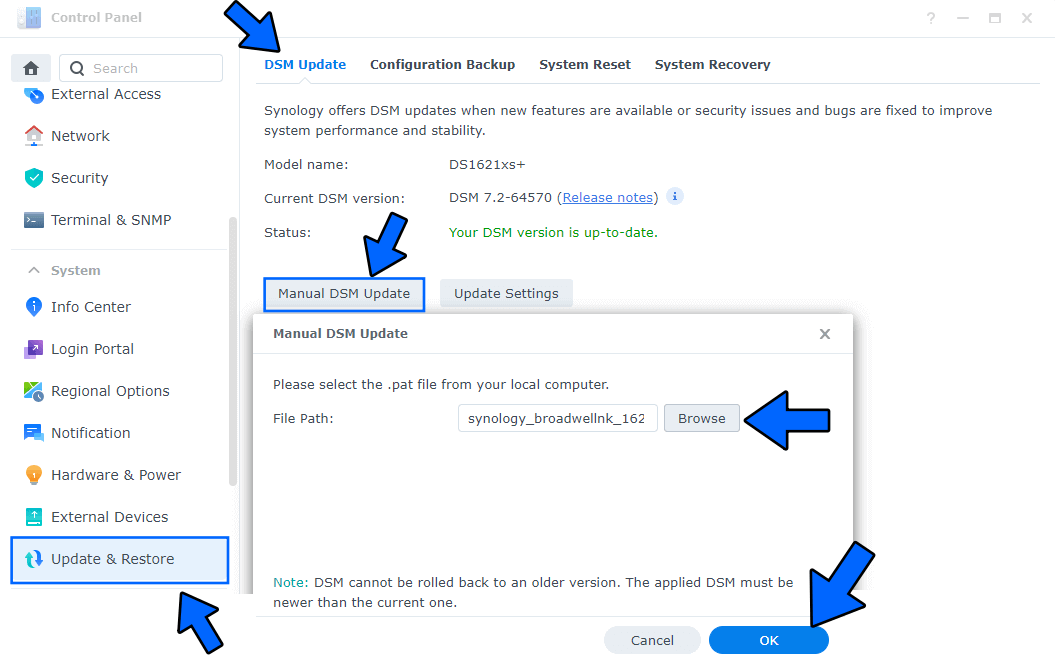
STEP 3
A new pop up window will open. Click OK. Follow the instructions in the image below.
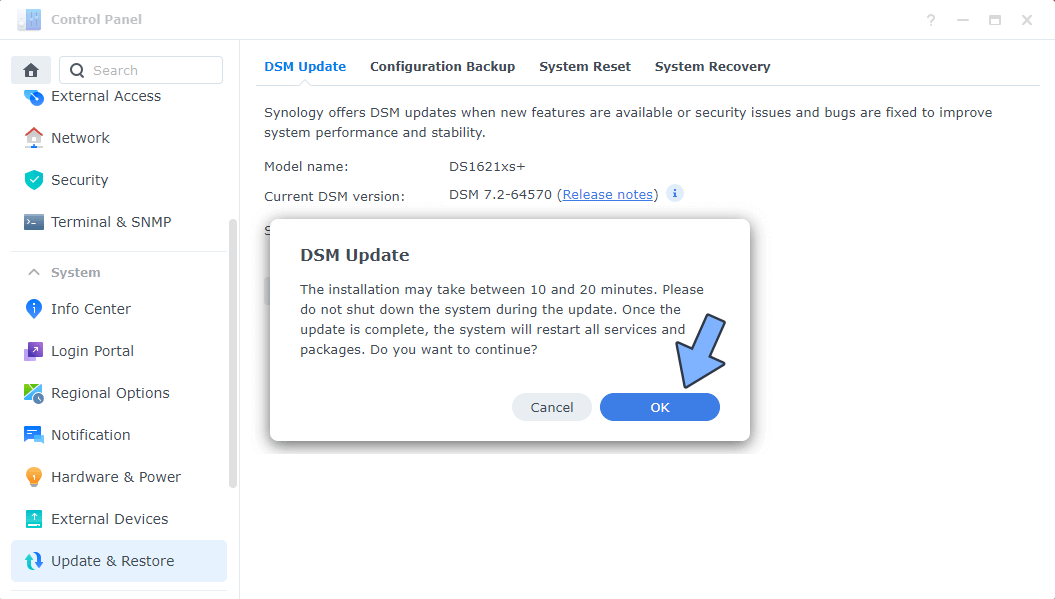
STEP 4
After approximately 5 minutes your new DSM 7.2-64570 Update 1 will be installed on your Synology NAS device.
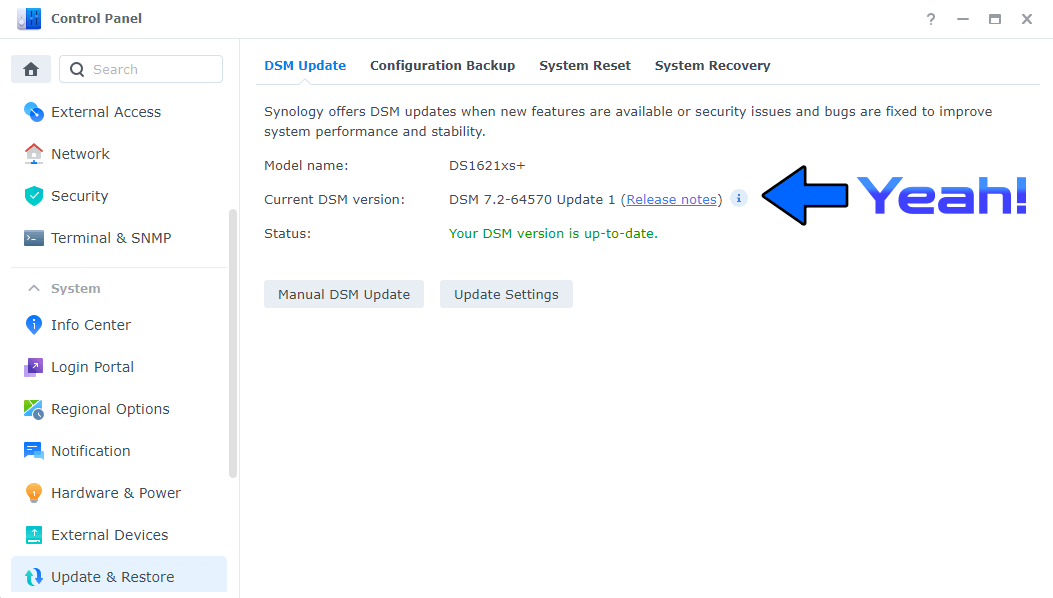
This post was updated on Wednesday / October 11th, 2023 at 11:44 AM
