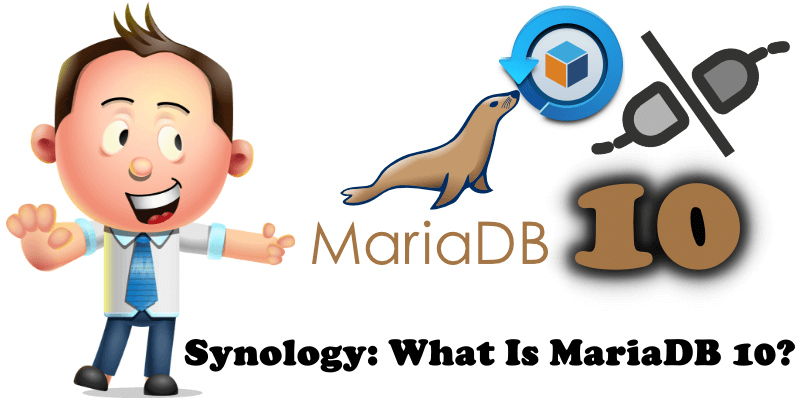
You can find and download the MariaDB 10 package in Synology Package Center. MariaDB 10 is a community-developed fork of MySQL and is one of the most widely used open-source relational database management system (RDBMS). It is highly compatible with MySQL and allows users to effortlessly migrate databases from MySQL to MariaDB 10. With MariaDB 10, you can easily and efficiently read, update and manage your data. If you run a website from home through your Synology Nas, MariaDB 10 is mandatory for creating a “Database”. You can graphically manage your MariaDB 10 “databases” using the phpMyAdmin package. With MariaDB 10 you can create WordPress and Joomla databases easily.
How can I reset MariaDB 10?
- Click Reset root Password. Note that this action will reset the user’s root password to an empty one.
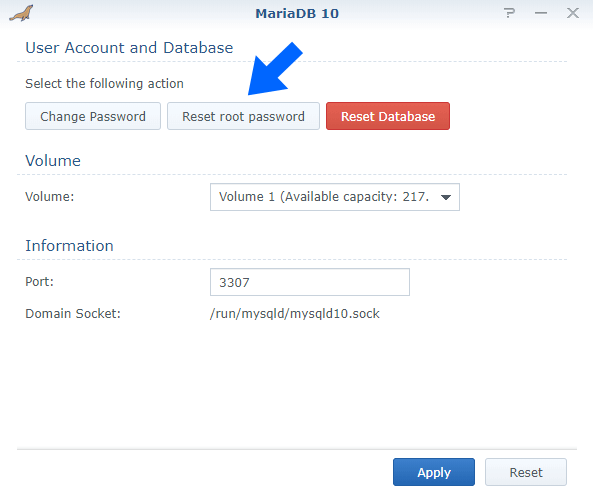
How can I reset MariaDB 10 databases?
- Click reset Databases. Note that all data and settings of your MariaDB 10 databases will be permanently removed and cannot be recovered after they are deleted.
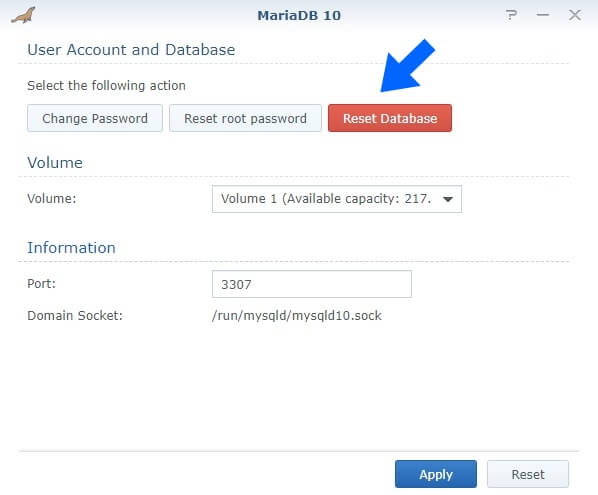
How can I modify MariaDB 10 Volume Settings?
- If there is more than one volume available on your Synology NAS device, you can specify in which volume you want to create and place the databases.
How can I change the location of the MariaDB 10 databases?
- From the drop-down menu, choose the volume you want to store the databases in. Click Apply for the changes to take effect.
How can I Back up and Restore MariaDB 10?
- You can back up MariaDB 10 and restore it to a previous version via Hyper Backup. To back up MariaDB 10 follow the instructions below.
Download the Hyper Backup application through Package Center. Create / Data backup task to create a backup task using Synology C2 service, Dropbox, Local USB Disk or your preferred backup service. Follow the Backup Wizard and choose MariaDB 10 when you are prompted to select applications to back up to. If you already have Hyper Backup installed (like me) follow the instructions in the image below.
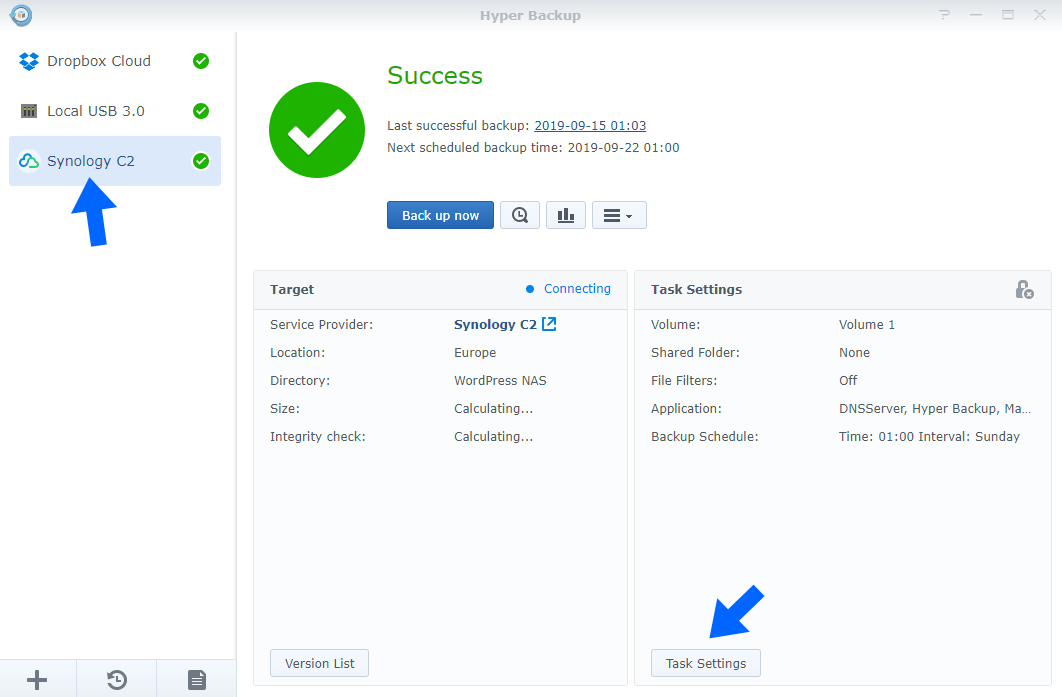
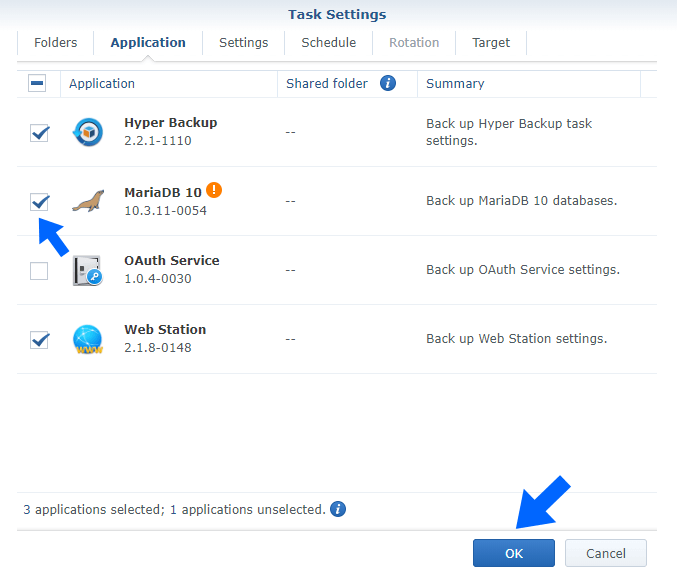
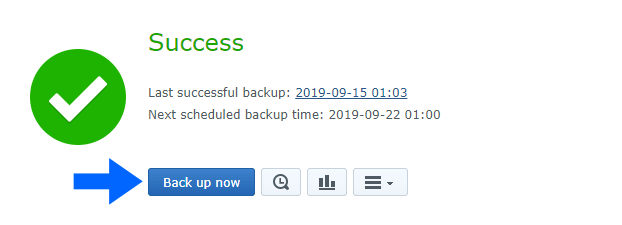
After the backup task is complete, all the MariaDB 10 databases will be backed up.
How can I restore MariaDB 10?
- Go to Hyper Backup / Restore / Data to restore the desired backup task. Follow the instructions in the image below.
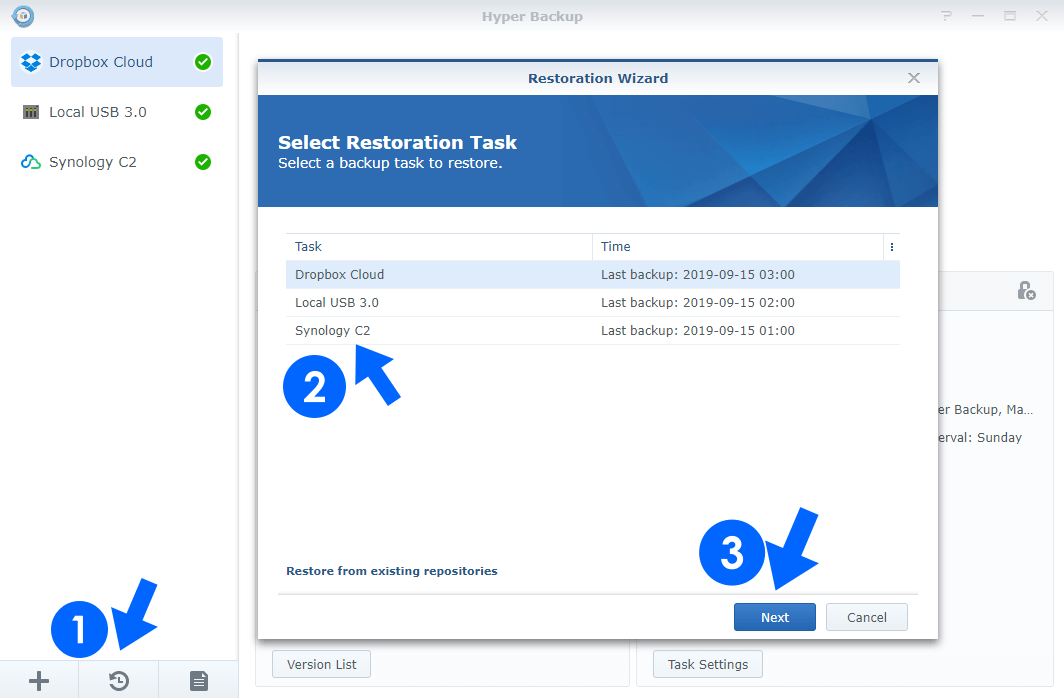
After the restore task is complete, the current settings and data of MariaDB 10 will be overwritten.
This post was updated on Monday / August 15th, 2022 at 8:35 PM
